Building a business website for online business involves several crucial steps. First, you need to select the right platform. This choice is foundational, as it determines the functionality and scalability of your site.
Next, you’ll focus on designing user-friendly interfaces. A seamless user experience is key to keeping visitors engaged and encouraging them to explore your offerings further. Finally, crafting essential pages with clear and compelling content is vital. These pages communicate your brand’s message and value proposition, converting visitors into loyal customers.
Each step is vital for attracting and retaining customers. This guide will help you navigate the process, ensuring your online presence is professional, effective, and geared for growth. From platform selection to design and content creation, we’ve got you covered.
So, let’s dive in and build a website that drives your business toward success.
Selecting a Platform to Building Website for Online Business
Creating an online business website involves several crucial steps. First, you need to select the right platform. Then, you’ll design user-friendly interfaces and craft essential pages. Here’s a detailed guide to help you establish a successful online presence for your business.
Choosing the right platform is key to your online success. Different platforms offer various features suited to different types of businesses. Here’s a comparison of top e-commerce platforms and website builders.
Building Website for Online Business with E-commerce Platforms
When establishing an online presence to sell physical products, selecting the right e-commerce platform is pivotal. Each platform offers distinct advantages tailored to varying business needs. Here’s an in-depth comparison of some of the top e-commerce platforms available today:
Shopify

Shopify is celebrated for its intuitive and user-friendly interface, making it accessible even to those with minimal technical expertise. Its extensive app store provides a plethora of tools and integrations to enhance functionality. Additionally, Shopify offers exemplary customer support, ensuring businesses receive assistance whenever needed.
However, Shopify’s pricing structure includes monthly fees that can accumulate over time. While it allows for some customization through its themes and apps, deeper modifications may require coding knowledge. Despite this, Shopify remains an excellent choice for beginners and intermediate users looking for a straightforward setup combined with robust e-commerce capabilities.
Pros
- User-Friendly Interface: Celebrated for its intuitive design, making it accessible to beginners.
- Extensive App Store: Offers a wide range of apps and integrations to enhance functionality.
- Excellent Customer Support: Provides reliable support to address issues promptly.
Cons
- Monthly Fees: Costs can accumulate over time, particularly for businesses with larger inventories or high transaction volumes.
- Limited Customization: Advanced modifications may require coding knowledge, limiting flexibility.
Best for
Beginners and intermediate users seeking a straightforward setup with robust e-commerce capabilities.
WooCommerce

As an e-commerce plugin for WordPress, WooCommerce stands out for its unparalleled flexibility and customization options. It seamlessly integrates with WordPress websites, leveraging the platform’s powerful content management system. One of its major advantages is that it’s free to use, although users must cover hosting costs.
Yet, WooCommerce demands a certain level of technical proficiency to optimize and manage effectively. The platform’s functionality can be extended through various plugins, although costs may escalate depending on the plugins chosen. WooCommerce is ideal for users with technical skills or access to developer resources who prioritize extensive customization and control over their online store.
Pros
- Highly Customizable: Offers unparalleled flexibility through its integration with WordPress and extensive plugin ecosystem.
- No Monthly Fees: WooCommerce itself is free to use, though businesses must cover hosting costs.
- Scalability: Scales effectively as businesses grow and expand their online presence.
Cons
- Technical Knowledge Required: Requires familiarity with WordPress and technical skills for optimal management.
- Plugin Costs: Expenses can escalate with necessary plugins for advanced functionalities.
Best for
Users with technical skills or access to developer resources prioritizing extensive customization and control.
BigCommerce

BigCommerce is recognized for its scalability and built-in features designed to support growing businesses. Unlike some other platforms, BigCommerce does not charge transaction fees on any of its plans, providing cost predictability. This makes it an attractive option for businesses aiming to scale without incurring additional costs per transaction.
However, BigCommerce’s user interface may not be as intuitive as Shopify’s, which could pose a learning curve for new users. Additionally, advanced features may only be accessible through higher-tier plans, potentially increasing operational costs. Nevertheless, BigCommerce is best suited for businesses seeking a scalable e-commerce solution with comprehensive built-in functionalities tailored to enhance their online operations.
Pros
- Scalability: Known for seamlessly accommodating growth across businesses of all sizes.
- No Transaction Fees: Does not charge transaction fees on any plan, ensuring cost predictability.
- Built-in Features: Comprehensive tools and features designed to support growing businesses.
Cons
- Complex Interface: User interface may be more complex compared to other platforms, requiring a learning curve.
- Cost of Advanced Features: Access to advanced features may necessitate higher-tier plans, potentially increasing operational expenses.
Best for
Businesses looking for a scalable e-commerce solution with built-in functionalities to enhance online operations.
Choosing the right e-commerce platform hinges on your specific business needs, technical expertise, and growth goals. Additionally, each platform offers unique strengths tailored to different types and stages of online businesses. Consequently, you can find the optimal solution to meet your e-commerce objectives effectively.
Building Website for Online Business with Website Builders
When establishing an online presence, choosing the right website builder is crucial as it impacts your website’s functionality, customization options, and overall user experience. Here’s a detailed comparison of some of the top website builders available today:
WordPress

WordPress is renowned for its versatility and extensive customization options, making it a preferred choice for many businesses. It boasts a vast selection of themes and plugins that cater to various needs, including robust SEO capabilities.
Pros
- Highly Customizable: Offers extensive customization through themes and plugins, allowing businesses to tailor their websites to specific needs.
- Strong SEO Capabilities: Built-in features and plugins enhance visibility in search engines, crucial for online visibility.
- Community Support: Access to a large community of users and developers for support and resources.
Cons
- Technical Skills Required: Setting up and managing a WordPress website may require technical knowledge, especially for customizations.
- Complexity for Beginners: The sheer number of options can overwhelm beginners, necessitating a learning curve.
Best for
Businesses wanting maximum control and customization over their website, with the ability to scale as their needs grow.
Wix

Wix offers an intuitive drag-and-drop interface that simplifies website building, making it accessible to users without technical skills. It provides a range of beautifully designed templates and an all-in-one platform for hosting and managing websites.
Pros
- User-Friendly Interface: Easy-to-use drag-and-drop editor allows users to create professional-looking websites without coding.
- Beautiful Templates: Wide selection of visually appealing templates suitable for various industries and styles.
- All-in-One Platform: Hosting and domain management integrated into the platform, simplifying website management.
Cons
- Limited Customization: Compared to WordPress, customization options may be more restrictive, especially for advanced users.
- Dependency on Wix: Moving away from Wix can be challenging due to the platform-specific structure and limited export options.
Best for
Beginners or small businesses looking to quickly establish an attractive online presence without needing extensive technical skills.
Squarespace

Squarespace is known for its sleek and professional templates, catering primarily to creative professionals and small businesses. It offers an easy-to-use interface and excellent customer support, making it a popular choice for visually-oriented websites.
Pros
- Professional Templates: Elegant and visually appealing templates that reflect modern design trends.
- User-Friendly: Intuitive interface with drag-and-drop functionality for easy website building.
- Customer Support: Responsive support team available to assist with any issues or questions.
Cons
- Less Flexible than WordPress: Customization options are more limited compared to WordPress, with fewer third-party integrations.
- Cost Considerations: Premium features and additional functionalities can increase monthly costs, impacting budget-conscious businesses.
Best for
Creative professionals and small businesses that prioritize aesthetics and ease of use, requiring a visually appealing website to showcase their work or products.
Choosing the right website builder depends on your specific business goals, technical proficiency, and budget constraints. Each platform offers unique features designed to meet different needs, ensuring you can create a website that effectively represents your brand and supports your online growth.
Designing steps of Building Website for Your Online Business
Designing a compelling website involves strategic decisions that directly impact user experience (UX), brand perception, and overall functionality. Here’s a detailed guide to designing your website effectively:
User Experience (UX)
Enhance user engagement and satisfaction through effective UX design principles:
Navigation
Ensure your website is easy to navigate with intuitive menus and clear content organization. Users should find information effortlessly, enhancing their overall experience.
Responsiveness
Optimize your website to ensure it looks and functions seamlessly across all devices, including desktops, tablets, and smartphones. Responsive design is crucial for retaining visitors and improving SEO rankings.
Loading Speed
Optimize images, videos, and code to minimize loading times. Fast-loading pages improve user experience and reduce bounce rates, crucial for retaining visitor interest and improving search engine rankings.
Template Selection to Building Website for Online Business
When building website for online business, choosing the right template sets the foundation for your website’s design and functionality. Consider these factors when selecting a template:
Visual Appeal
Select a template that aligns with your brand’s aesthetics and visually appeals to your target audience. Visual elements should reflect your brand identity and create a cohesive user experience.
Functionality
Ensure the template supports all the features and layout options you require. Whether it’s e-commerce capabilities, blog integration, or multimedia content, the template should facilitate your website’s goals effectively.
Customizability
Opt for a template that allows easy customization to maintain brand consistency and meet specific design preferences. Customization options should include colors, fonts, layout adjustments, and more, ensuring your website reflects your unique brand identity.
Essential Features
When building website for online business, there are some essential features that you need to integrate. Integrate key features that enhance user interaction and satisfaction, catering to their needs effectively:
Contact Forms
Include user-friendly contact forms that make it easy for visitors to reach out with inquiries or feedback. Keep forms simple yet informative to encourage engagement.
Live Chat
Offer instant customer support through a live chat feature. Real-time assistance can significantly improve customer satisfaction and resolve issues promptly, enhancing overall user experience.
Product Catalogs
Effectively showcase your products or services with detailed catalogs. Organize offerings logically and provide comprehensive information to help users make informed decisions.
Search Functionality
Implement a robust search function to facilitate quick navigation and enable users to find specific information or products efficiently. A well-designed search feature enhances usability and encourages exploration of your website.
Designing a user-centric website that meets business goals demands meticulous planning. Start by prioritizing user experience with intuitive navigation, responsive design, and swift loading times to make a lasting impression and retain visitors.
Next, choose a template that fits your brand’s look and functionality for an attractive and practical website. Additionally, add key features such as contact forms, live chat, product catalogs, and search options to boost user engagement.
By implementing these tactics, you can build a site that not only attracts and retains visitors but also fosters customer loyalty and fuels online business growth.
Creating Essential Pages
Crafting essential pages for your website is crucial for engaging visitors, building trust, and driving conversions. Here’s how to create impactful pages that resonate with your audience:
Home Page
Make a lasting impression on visitors with a compelling home page that captures attention and encourages exploration:
- Clear Headlines: Clearly communicate your unique value proposition in a concise and compelling manner.
- Compelling Imagery: Use high-quality images and visuals that resonate with your brand’s identity and appeal to your target audience.
- CTAs (Call to Actions): Strategically place CTAs throughout the page to guide visitors towards taking the next step, whether it’s exploring products, subscribing to a newsletter, or contacting you.
About Page
Build credibility and forge a connection with your audience through a well-crafted about page that tells your story:
- Brand Story: Share the journey of your business, including its founding story, mission, and vision. Highlight what sets you apart from competitors.
- Team Introduction: Introduce key team members with photos and bios to humanize your brand and showcase the expertise behind your products or services.
- Values: Communicate your core values and principles that drive your business decisions. This helps establish authenticity and resonates with like-minded customers.
Contact Page
Make it easy for visitors to connect with you and inquire about your products or services:
- Contact Form: Include a simple, user-friendly contact form that captures essential information from visitors who want to reach out.
- Contact Information: Provide clear contact details such as email address, phone number, and physical address (if applicable). This ensures visitors can reach you through their preferred method.
- Social Links: Link to your social media profiles to encourage visitors to engage with your brand on platforms like Facebook, Instagram, LinkedIn, and Twitter. Social media links broaden your reach and foster community engagement.
Product/Service Pages
Effectively showcase your offerings to inform and persuade potential customers:
- Detailed Descriptions: Begin by providing comprehensive and accurate descriptions of your products or services. Highlight key features, benefits, and unique selling points to help visitors make informed decisions.
- High-Quality Images: Utilize multiple high-resolution images that showcase your products or services from various angles. Visuals play a crucial role in capturing attention and conveying product details effectively.
- Customer Reviews: Display testimonials and reviews from satisfied customers. Social proof builds trust and credibility, reassuring potential buyers of the quality and reliability of your offerings.
- CTAs: Include clear and compelling CTAs on each product/service page to prompt visitors to take action, such as making a purchase, requesting a quote, or scheduling a consultation.
Creating essential pages for your website involves careful planning to engage visitors, build trust, and drive conversions. Craft clear headlines, use compelling imagery, and place CTAs strategically on your home page to guide visitors through your offerings.
Your about page should share your brand story, introduce your team, and communicate core values to connect meaningfully with your audience. Streamline communication on the contact page with a user-friendly form, detailed contact info, and social links for broader engagement.
Lastly, product/service pages should showcase detailed descriptions, high-quality images, customer reviews, and persuasive CTAs to drive conversions. Implement these strategies to create a website that attracts and converts visitors into loyal customers, supporting your online business’s growth and success.
Conclusion
In conclusion, building an effective online business website requires careful planning and execution. The first step, selecting the right platform, lays the foundation for your site’s functionality and growth potential.
Then, design user-friendly interfaces ensures a positive experience that keeps visitors engaged and encourages exploration. Crafting clear and compelling content on essential pages effectively communicates your brand’s message and persuades visitors to become customers.
Remember, your website serves as the initial point of contact for many potential customers. It’s crucial to invest time and effort into making it a reflection of your brand’s professionalism and value.
By following the steps outlined in this guide—from platform selection to design and content creation—you’ll be well-equipped to create a powerful online presence that attracts, engages, and converts visitors. With dedication and attention to detail, your website can become a valuable asset that drives your business forward in the digital landscape.
For further, check out:


Vitazen Keto This was beautiful Admin. Thank you for your reflections.
Thank you so much for your kind words! 😊 I’m glad you found the reflections beautiful. Your appreciation means a lot to me. If you have any more thoughts or feedback, feel free to share! 🌟