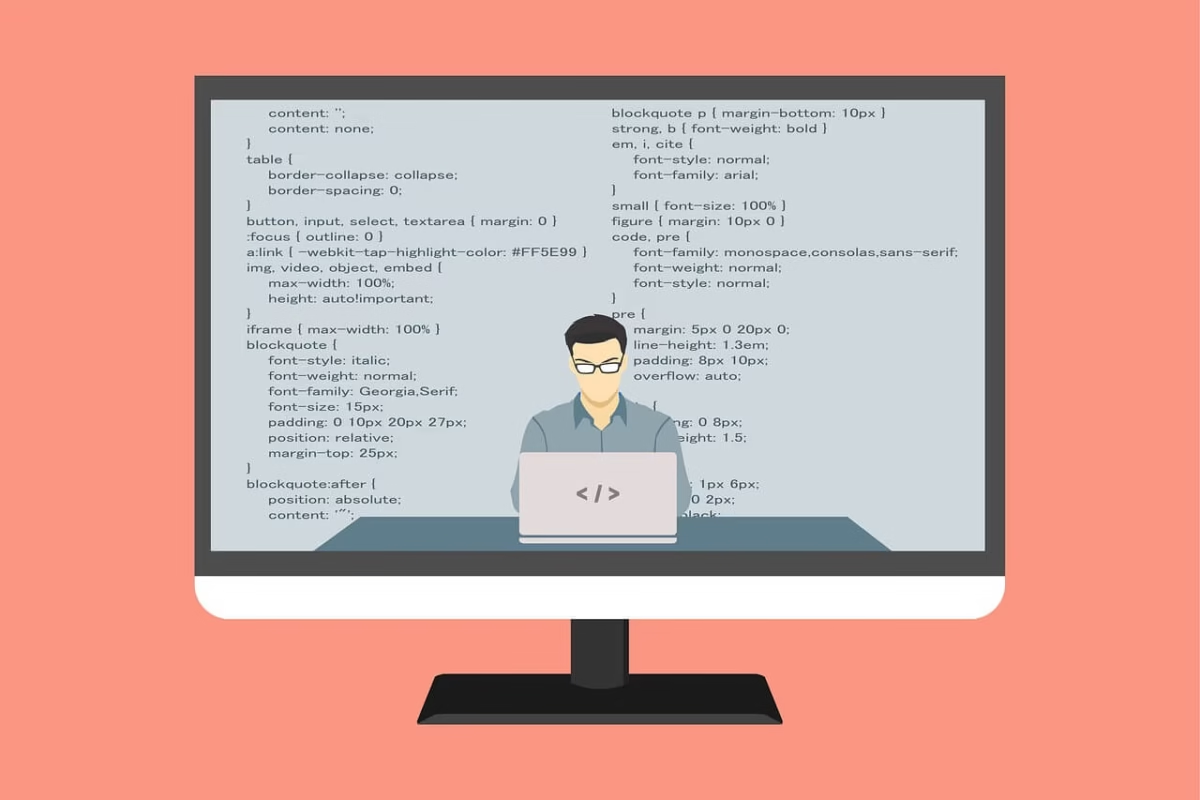Building a website might sound intimidating, but it doesn’t have to be! Whether you dream of starting a blog to share your passions, launching an online store to sell products, or creating a professional portfolio to showcase your skills, understanding the fundamentals of website development basics is the first step toward making it happen.
The idea of building a website often conjures up thoughts of complex coding and technical jargon, but the process has become significantly easier thanks to user-friendly tools and resources. Even if you’re not tech-savvy, you can create a stunning and functional website with just a bit of guidance and effort.
In this comprehensive guide, we’ll dive into what website development truly means and unravel its key components—like design, hosting, and functionality—in simple, easy-to-understand terms. From choosing the right platform to customizing your site’s look and feel, we’ll walk you through each step in a clear and straightforward way. By the end, you’ll feel empowered to create a website that not only looks great but also helps you achieve your goals, even if you’re a complete beginner. Let’s get started!
What is Website Development?
Website development is all about creating, building, and maintaining websites. It covers everything from designing how a website looks to ensuring it runs smoothly behind the scenes.
Frontend vs. Backend: A Quick Breakdown
- Frontend (The Visible Side): This is what visitors see and interact with on your site, like buttons, text, and images.
- Common Tools: HTML (structure), CSS (styling), and JavaScript (interactivity).
- Backend (The Hidden Side): This part handles the behind-the-scenes work, like processing forms or connecting to databases.
- Popular Technologies: Python, PHP, Ruby, and Node.js.
Why Website Development Basics Matter
Understanding the fundamentals of website development helps you:
- Communicate better with developers if you’re hiring someone.
- Make informed decisions about tools and strategies.
- Build confidence to start small projects on your own.
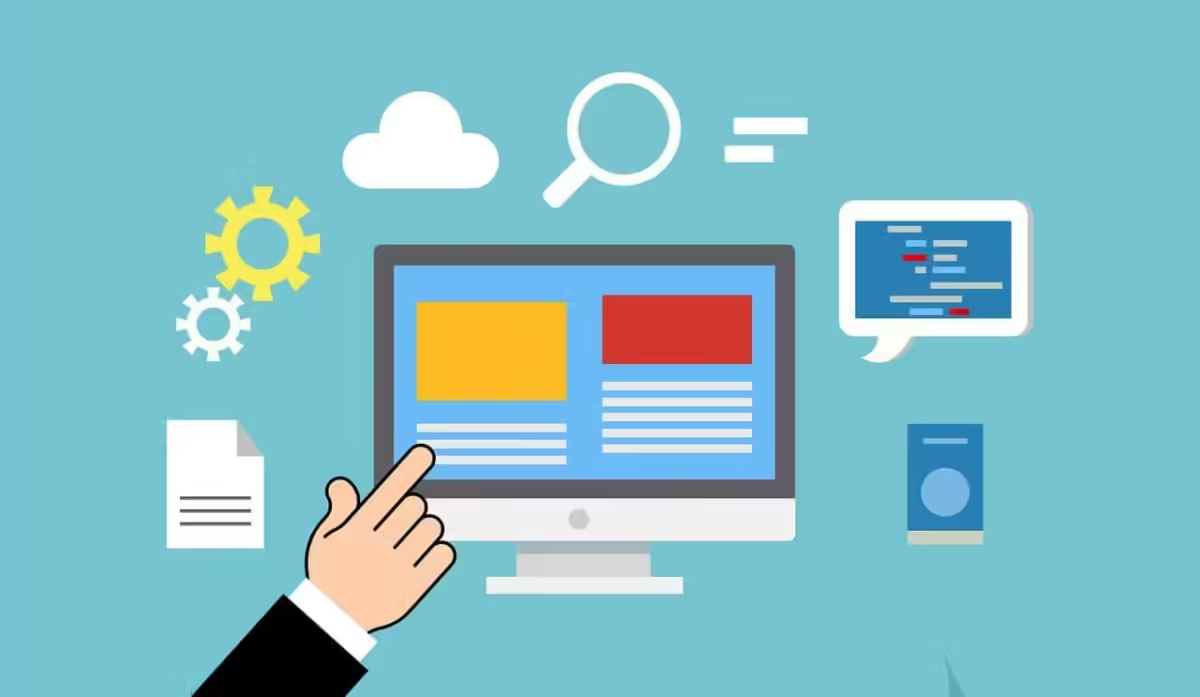
Why a Website Is Crucial for Your Online Business? Check out the answer now!
Website Development Basics Steps to Build Your Website
Step 1: Define Your Purpose and Goals
Before you start, ask yourself: Why do I want this website?
- Is it to share your ideas (blog), sell products (e-commerce), or showcase your work (portfolio)?
- Setting clear goals helps guide the design, features, and content.
Why This Step is Critical
A website without a purpose can feel directionless. By clarifying your goals, you create a strong foundation for success.
Step 2: Choose a Domain Name
A domain name is your website’s address on the internet, like www.yourwebsite.com. It should be:
- Short and Memorable: Easy to remember and type.
- Relevant: Reflects your brand or content.
Where to Buy a Domain
You can register your domain on platforms like:
Pro Tip: Use keywords like “Website Development Basics” in your domain to boost SEO if relevant.
Step 3: Select a Hosting Provider
Hosting makes your website accessible to people online. Think of it as renting space on the internet.
Types of Hosting
- Shared Hosting: Budget-friendly but shares resources with other sites.
- Dedicated Hosting: Offers more control and resources but costs more.
Popular Hosting Providers
- Bluehost (Beginner-friendly)
- HostGator (Affordable plans)
- SiteGround (Excellent support)
Step 4: Design Your Website
How to Choose the Right Platform
- Website Builders: Use drag-and-drop tools like Wix or Squarespace for ease of use.
- Content Management Systems (CMS): WordPress is the go-to choice for flexibility and customization.
Focus on User Experience (UX)
A well-designed site should be:
- Mobile-Responsive: Looks great on all devices.
- Easy to Navigate: Visitors should find what they’re looking for quickly.
Step 5: Develop Your Website
Using Code vs. Templates
- Coding from Scratch: Gives you full control but requires knowledge of languages like HTML, CSS, and JavaScript.
- Pre-Built Templates: Great for beginners who want to save time.
Version Control for Beginners
Using tools like GitHub allows you to track changes and avoid losing progress during development.
Step 6: Add Engaging Content
Creating SEO-Friendly Content
- Use your primary keyword, like “Website Development Basics,” naturally throughout your site.
- Write clear, concise headings and include bullet points for scannability.
Enhance with Visuals
Adding images, videos, and infographics can make your website more appealing and keep visitors engaged.
Step 7: Test Your Website
What to Test
- Responsiveness: Does it look good on mobile, tablet, and desktop?
- Browser Compatibility: Test with Chrome, Safari, Firefox, and Edge.
Tools for Testing
- BrowserStack: Test your site on different devices and browsers.
- Google Lighthouse: Measure performance, SEO, and accessibility.
Step 8: Launch Your Website
Steps to Go Live
- Connect your domain to your hosting account.
- Double-check that all links and pages work as intended.
Announce Your Launch
Promote your new site on social media, send email updates, and encourage your audience to share it.
Step 9: Maintain and Update
Why Maintenance Matters
Websites aren’t “set it and forget it” projects. Regular updates keep your site secure, fast, and relevant.
Use Analytics to Improve
- Install tools like Google Analytics to track visitor behavior.
- Use insights to optimize your site for better engagement.
Tools and Resources for Basic Website Development
When you’re starting with website development, having the right tools can make the process smoother and more efficient. Below are some essential tools to help you design, develop, and maintain your website with ease.
Essential Design Tools
Adobe XD
Adobe XD is a powerful tool for prototyping designs, creating wireframes, and working on the overall look of your website. It’s perfect for both beginners and advanced users who want to design intuitive user interfaces. With Adobe XD, you can design the entire user experience and get feedback before you even start coding.
Canva
Canva is a fantastic tool for creating professional visuals, even without graphic design experience. Whether you need social media graphics, banners for your website, or custom logos, Canva’s easy-to-use interface makes it possible for anyone to create visually appealing content. It’s perfect for non-designers who need quality designs in no time.
Development Tools for Beginners
Visual Studio Code
Visual Studio Code (VS Code) is a beginner-friendly code editor that is highly customizable and supports many programming languages. It’s ideal for those who want to write code directly for their website, whether it’s HTML, CSS, or JavaScript. With features like extensions and live preview, VS Code is a great tool to grow with as you continue to develop your skills.
WordPress
WordPress is the go-to content management system (CMS) for most beginners. With its wide selection of themes and plugins, WordPress makes it easy to create a fully functional website without writing much code. Whether you’re building a blog, portfolio, or e-commerce store, WordPress offers endless customization options and is easy to set up.
Quick Tips for Success
Start Small
When you’re just starting, it’s easy to get overwhelmed with all the features and customization options available. Instead of trying to do everything at once, focus on creating a simple, functional website. Start with the basics, like choosing a clean template, adding your content, and optimizing for mobile. Over time, as your skills and confidence grow, you can add more features and complexity.
Stay Consistent
Consistency is key when it comes to both design and content. Regularly update your website to keep it fresh, and ensure your design stays uniform throughout. Whether you’re adding blog posts, updating products, or improving the layout, keeping your website up-to-date will make it more engaging for visitors.
Learn Continuously
Website development is an ever-evolving field, so it’s essential to keep learning. There are countless tutorials, blogs, and YouTube channels dedicated to web development, design, and SEO. For example, websites like MDN Web Docs offer comprehensive guides on coding basics, and platforms like freeCodeCamp and W3Schools provide interactive learning tools.
By mastering these website development basics, you’ll be well on your way to creating a site that not only looks great but also meets your goals. Ready to take the next step? Let’s turn your website vision into reality!
Conclusion: Turning Website Development Basics Into Reality
Building a website doesn’t have to be overwhelming. By understanding website development basics, you can confidently create a site that represents your brand, engages your audience, and achieves your goals.
Start by defining your purpose, choosing the right domain and hosting, and designing a user-friendly layout. Focus on creating valuable content, optimizing for SEO, and regularly updating your site to keep it fresh and functional. Remember, even the most successful websites started small!
Whether you’re building your first blog, launching an online store, or showcasing your portfolio, the key is to take it one step at a time. With the right tools, resources, and dedication, you’ll soon have a website you can be proud of.
Ready to get started? Your journey into website development begins today—let’s make it a success! 🚀
For similar insights, please check out: