Starting From Zero? Here’s How to Grow an Email List from the day One
Learn how to build an email list from scratch—even if you’re just starting. Get beginner tips, tools, and freebie ideas to grow your list fast.
Imagine launching your blog or online business and instantly having a direct line to people who genuinely want to hear from you. No algorithms. No guesswork. Just real conversations, real trust, and real results. That’s what building an email list can do—and the best part? You don’t need a massive audience to start.
Many beginners believe they should wait until they have more traffic before building a list. But here’s the truth: if you wait, you’re leaving opportunities on the table. Your email list is your most valuable digital asset—more powerful than social media followers, more personal than blog comments, and more consistent than SEO rankings.
Starting from day one means you get to grow alongside your audience, build authentic relationships early, and set yourself up for long-term success. Whether you’re a blogger, a freelancer, or just exploring the world of online business, this guide will walk you through every essential step to build your email list from scratch—even if you’re starting with zero traffic.
Let’s dive in.

How to Choose a Beginner-Friendly Email Marketing Platform
Before you can collect emails, you need a reliable tool to manage them. The good news? You don’t need to spend a dime to get started.
Here are four beginner-friendly email marketing platforms perfect for building your first list:
🐵 1. Mailchimp – Great for Beginners
- Free plan includes up to 500 contacts
- Drag-and-drop email builder
- Easy automation for welcome emails
- Great for visual learners
Best for: bloggers, creatives, and small shops looking for simple automation and nice design.
✉️ 2. ConvertKit – Built for Creators
- Free plan for up to 1,000 subscribers
- Easy to use landing page and form builder
- Powerful automation (even on free plan)
- Tagging & segmentation available
Best for: creators, coaches, and digital product sellers who want growth-focused tools.
✨ 3. MailerLite – Clean & Affordable
- Free for up to 1,000 subscribers
- Includes landing pages, popups, automations
- Beginner-friendly dashboard
- Modern, clean email templates
Best for: bloggers and solopreneurs who want an intuitive and stylish platform.
🔵 4. Brevo (formerly Sendinblue) – Powerful and Scalable
- Free plan offers unlimited contacts (with 300 emails/day)
- SMS and email marketing combined
- Advanced automation features
- GDPR-friendly (great for EU-based users)
Best for: international users or advanced users who want all-in-one CRM + email marketing.
What to Look For in a Platform:
- Free plan with enough contacts
- Easy-to-use form and landing page builder
- Automation features (especially for welcome emails)
- Integrations with your website, blog, or online store
Choose one, set up your account, and move on to the exciting part—connecting with your audience.
Understand Who You’re Talking To
Before you even think about creating a lead magnet or writing a welcome email, you need to answer one simple but powerful question: Who is your ideal subscriber?
This step is often skipped, but it’s essential if you want to build the right kind of list—the kind that actually opens your emails, clicks your links, and becomes your loyal fan or customer.
When you’re figuring out how to build an email list from scratch, knowing your audience makes the process more focused and effective. You’re not just collecting emails—you’re starting a relationship. And, like any great relationship, it starts by understanding the other person’s needs.
👤 Define Your Ideal Subscriber
Start by creating a quick audience profile. Ask yourself:
- Who do I want to attract?
- What’s their biggest problem or frustration?
- What transformation are they looking for?
- How can my content or offers help them?
For example:
- A beginner blogger may want to learn how to get traffic and monetize.
- A freelance designer may want to book more clients or sell digital templates.
- A stay-at-home parent might be exploring side hustles for extra income.
Once you define your person, everything becomes easier—your freebie, your opt-in form, your emails. They all speak directly to the person who matters most: your future subscriber.
Match Their Pain Point with a Promise
People sign up for email lists when they believe you can solve a specific problem.
Your job is to match their pain point with a promise—and deliver it clearly in your opt-in form or landing page.
Here’s a simple formula to use:
“Get [quick result or solution] without [common frustration]”
Example:
“Get your first 100 subscribers in 30 days—without spending a dime on ads.”
This clarity is what separates a powerful list-building strategy from random email collecting.
Segment If You Cover Multiple Topics
If you blog or create content in multiple areas, like business + productivity or blogging + freelancing, consider letting people choose what they’re interested in at signup. That way, your email list strategy for beginners stays focused and personalized.
Platforms like ConvertKit or MailerLite let you tag subscribers based on their interests from the beginning.
Why This Matters in the Long Run
The more you know your audience, the more targeted your lead magnet will be. That means higher conversions, better engagement, and a list that actually grows your business.
Remember, you must understand that starting to build an email list from scratch isn’t just about adding emails to a database. It’s about connecting with real people who need what you offer.
Create a Simple Yet Irresistible Lead Magnet
Here’s the truth: people don’t give away their email addresses for free anymore. You need to give them a reason—and that’s where lead magnets come in.
A lead magnet is a free, valuable resource your audience gets in exchange for their email. It’s one of the most powerful tools if you want to build an email list from scratch because it captures interest and delivers immediate value.
Why Lead Magnets Work
Think of a lead magnet as a “thank you” gift. Your visitor lands on your blog or website and sees something that solves a problem they’re currently facing. They sign up, get the solution, and trust you more because you helped them right away.
When done right, a lead magnet:
- Speaks directly to your audience’s needs
- Builds authority and trust instantly
- Helps you grow your email list fast
- Warms up your leads for future offers or content
5 Fast Lead Magnet Ideas for Beginners
Don’t overthink it. Your lead magnet doesn’t have to be perfect—it just needs to be helpful and quick to consume.
Here are 5 high-converting ideas that are easy to create:
- Checklists
- “10-Step Blog Launch Checklist”
- “Daily Productivity Checklist for Online Entrepreneurs”
- Templates
- “Cold Email Pitch Template for Freelancers”
- “Canva Pinterest Template Pack for Bloggers”
- Mini Email Course (3–5 days)
- “Start a Profitable Side Hustle in 5 Days”
- “How to Launch Your First Digital Product”
- Cheat Sheets
- “Keyword Research Cheat Sheet”
- “Instagram Growth Cheatsheet for Beginners”
- Resource List or Toolkit
- “My Top 10 Free Tools for New Bloggers”
- “Essential Resources to Start an Online Business”
These are perfect if you’re implementing an email list strategy for beginners—they’re fast to make, easy to deliver, and packed with value.
Set Up and Place Opt-In Forms Strategically
Once your lead magnet is ready, it’s time to show it off. But slapping your opt-in form randomly on your site won’t work. Strategic placement is key.
This is where many beginners get stuck in how to build an email list from scratch—they create something great but hide it where no one sees it.
Where to Put Your Opt-In Forms
Here are the highest-converting spots to place your forms:
- Homepage – Add a clear, bold opt-in at the top or middle of your homepage. Make it the star.
- Top of Blog Posts – Especially effective if the post is closely related to your lead magnet.
- Within Blog Content – Insert a form or button after the first few paragraphs or in the middle.
- End of Blog Posts – Capture readers when they’ve finished reading and want more.
- Popups/Slide-ins – Time it well (after 15–30 seconds or on exit intent). Tools like Sumo or OptinMonster make this easy.
- Sidebar Widgets – Simple and effective, especially if your sidebar is visible site-wide.
Create a Dedicated Landing Page
Sometimes, less distraction = more conversions. A dedicated landing page is a page with one purpose: getting people to subscribe.
It’s perfect for:
- Promoting your lead magnet on social media
- Running Pinterest or Facebook ads
- Sharing in your bio or link-in-bio tool
A simple landing page should include:
- A clear headline with your lead magnet’s benefit
- A short paragraph or bullet list explaining the value
- An image or mockup (optional but helpful)
- The signup form
Tools You Can Use to Create Forms and Pages
You don’t need to be a tech wizard to set this up. These tools are beginner-friendly and powerful:
- Thrive Leads (WordPress): Drag-and-drop form builder, targeting rules, A/B testing
- Elementor (WordPress): Visual builder with form widget (Pro version has integrations)
- ConvertKit Landing Pages: No website needed, comes with your free plan
- MailerLite: Easy-to-build forms, popups, and full landing pages
- Flodesk: Beautiful, design-forward forms and email templates
When you combine great placement with a valuable offer, you’ll start to grow your email list fast—even if no one knows who you are yet.
🚦 Drive Traffic to Your Freebie
Creating a lead magnet is just the beginning. Now you need people to actually see it—and that means driving traffic to it on purpose. This step is vital if you’re figuring out how to build your email list from scratch. You don’t need thousands of page views, but you do need consistency and strategy.
📝 Use Your Blog
Your blog is prime real estate. Mention your freebie in relevant blog posts, include content upgrades, and link to your opt-in form multiple times.
Pro tip: Create pillar blog posts that tie directly to your lead magnet’s topic. Add your form at the top, middle, and end of each post.
Also, consider adding:
- A banner below your blog header
- An announcement bar or sticky ribbon
- A “Start Here” or “Free Resources” page with your freebie
This ensures no matter how a reader lands on your site, they’ll see your offer.
📌 Share It on Pinterest
Pinterest is a traffic goldmine for beginners. Create 5–10 different pin designs that promote your freebie and link to your landing page or blog post.
Use keywords in your pin titles and descriptions to make your pins discoverable. Tools like Canva and Tailwind can help you automate and scale this.
You don’t need a big following. Pinterest works like a search engine, so your pins can rank and drive traffic for months—even years!
📸 Promote It on Instagram
Use your bio link to lead to your freebie. Create posts, Reels, and Stories that:
- Tease the value of the lead magnet
- Highlight pain points your freebie solves
- Include a CTA like “Grab it free in bio”
Use relevant hashtags like #emailgrowthtips, #bloggingforbeginners, or niche-specific tags.
👥 Post in Facebook Groups (When Allowed)
Many niche-specific Facebook groups allow you to share value or free resources. Make sure to follow the group’s promo rules.
Instead of just dropping a link, write a helpful post and weave your freebie in naturally.
Example:
“Here’s how I planned my first blog in under 7 days. I also put together a free checklist if anyone wants it!”
This approach builds trust and drives targeted sign-ups.
✍️ Add It to Your Email Signature and Guest Posts
Your email signature is an underrated traffic source. Just add a simple line like:
🎁 Grab my free “Blog Launch Starter Kit” – [your link]
Also, if you write guest posts, always try to link back to your freebie in your author bio or content (if allowed).
It’s a non-spammy way to get more eyeballs on your offer and grow your email list fast.
💌 Send a Warm and Welcoming First Email
Congrats! Someone trusted you enough to give you their email. Now it’s your turn to keep the momentum going.
A well-crafted welcome email sets the tone for the relationship. It introduces your personality, delivers value, and shows your subscribers what they can expect.
If you’re still seriously want to know how to build an email list from scratch, know this: your welcome email is the most opened email you’ll ever send. Make it count.
What to Include in Your Welcome Message
Here’s a solid structure you can follow for your first email:
- Warm Greeting
- Use their first name if your tool allows personalization
- Example: “Hey [Name], I’m so glad you’re here!”
- Deliver the Freebie
- Link to the download or let them know it’s on the way
- Reinforce what they’ll get from it
- Introduce Yourself
- Share who you are and what your mission is
- Tell a short story or fun fact that reflects your personality
- Set Expectations
- Let them know how often you’ll email and what kind of content they’ll get
- Example: “Every Thursday, I’ll send you quick wins for growing your blog.”
- Call to Action
- Ask them to reply and introduce themselves
- Or link to your best resource/blog post to explore more
Email Subject Line Examples
First impressions matter—even in the inbox. Here are some catchy subject lines you can test:
- “Your Free [Lead Magnet Name] Is Here 🎉”
- “Welcome to the club, [First Name] 👋”
- “Start here (it’ll make your life easier)”
- “This will help you [achieve result] faster”
- “Before you dive in, a little hello from me 👇”
A compelling subject line improves open rates and ensures your email doesn’t get lost.
Introduce Your Value and Brand Voice
Your welcome email is where your brand voice begins to shine. Whether you’re quirky, heartfelt, casual, or professional, be consistent and real.
Also, don’t be afraid to mention what makes you different. It’ll help new subscribers remember you—and look forward to hearing from you.
When you’re figuring out to build an email list from scratch, your welcome email is where the relationship begins. Do it right, and people will want to open your emails in the future.
Bonus Tips to Grow Faster
Once you’ve got the basics down, you might be wondering: How can I accelerate my list growth without ads or a big audience?
Here are some simple yet powerful tips to boost your email list faster—even if you’re still learning how to build an email list from scratch at this moment.
Add Social Proof (Even If Your List Is Small)
You don’t need 10,000 subscribers to build trust. Social proof can be as simple as saying:
“Join 47 other bloggers who’ve grabbed this free guide!”
Or:
“People are loving this template—see what others are saying!”
You can even include testimonials from early subscribers who found your freebie helpful. It builds credibility and encourages new sign-ups.
Offer Content Upgrades
A content upgrade is a bonus resource offered inside a blog post—something related and extra helpful. It’s one of the easiest ways to grow your email list fast.
Examples of content upgrades:
- A PDF version of the blog post
- A checklist that summarizes key points
- A quick worksheet or template to implement the content
Since they’re hyper-targeted, content upgrades convert at a much higher rate than generic opt-ins.
Encourage Shares and Referrals
Don’t be shy—ask your subscribers to share your freebie! Add a simple line to your thank-you or welcome email like:
“Know someone who’d love this too? Forward this email or share this link.”
You can even add a small incentive, like early access to your next freebie or entry into a monthly giveaway.
By building in sharing opportunities, you multiply your reach without lifting a finger.
Common Mistakes to Avoid
Even if you’re eager to learn how to build an email list from scratch, it’s easy to make a few missteps early on. The good news? They’re all avoidable.
Not Promoting the Lead Magnet
You’ve created something amazing—but if you’re not consistently putting it out there, no one will see it.
Mention your freebie in:
- Your blog posts
- Your social media captions
- Your bio or about page
- Your podcast, YouTube, or email signature
Promoting regularly is not being pushy—it’s helping people find what they actually need.
Using Complex Tools Too Early
You don’t need fancy funnels, automation, or dozens of integrations to start.
Trying to master too many tools at once often leads to tech overwhelm and burnout.
Stick with beginner-friendly platforms like:
Focus first on one goal: capturing emails and sending value. You can automate later.
Waiting Too Long to Start
This is the biggest mistake. Many new bloggers say:
“I’ll start building my list once I get traffic.”
But the best time to start? Day one. Even if you only get 10 visits per week, those are 10 opportunities to connect.
Remember, everyone with a list of 10,000 once had zero. The sooner you begin, the faster you grow.
Conclusion: You Can Build Your List from Zero
If you’ve been feeling stuck or unsure, let me remind you: You don’t need a big audience to start building an email list from scratch.
You just need:
- A valuable freebie
- A place to capture emails
- A way to share your offer
- A heart to serve your audience
And guess what? You already have those tools (or now you know how to get them).
Your Next Step: Start Today
You’ve got everything you need to take the first step.
Whether it’s creating your first lead magnet or placing your first opt-in form—just start.
And if this post helped you, please share it with a friend or on social media—it might be exactly what someone else needs today.
Let’s build those email lists—even from scratch.
For furter insights, check out: