Want to start a blog from scratch? This step-by-step guide shows beginners exactly how to start a WordPress blog as a “non-techy” person.
Have you ever thought about starting a blog but didn’t know where to begin? You’re not alone. Whether you dream of sharing your ideas, building a brand, or earning money online, blogging is a powerful way to do it.
The best part? You don’t need tech skills to get started.
In this step-by-step guide for beginners, I’ll walk you through exactly how to start a WordPress blog—from choosing a domain name to launching your first post. No jargon. No confusion. Just clear, beginner-friendly steps to build your own blog today.
Let’s dive in and get your blog online in no time!
Step 1: Pick Your Blog Niche (The Foundation of Success)
Before you can start a WordPress blog for beginners, you must first decide what your blog is going to be about. This step might seem simple, but in reality, choosing the right niche can make or break your blogging journey.
A niche is simply the main topic or focus of your blog—what you’ll write about and who you’ll write for.

How to Pick a Niche That Will Make Money
Why Niche Selection Matters So Much
A well-chosen niche will:
- 🎯 Help you create focused, valuable content that attracts loyal readers
- 🧲 Bring in a targeted audience that’s more likely to engage with your blog
- 💰 Boost your monetization opportunities through affiliate marketing, ads, and digital products
In short, your niche guides everything else—from the type of content you create to how you make money. So, take your time with this step!
How to Choose the Perfect Niche
When starting a WordPress blog for beginners, here’s a simple framework that works:
- Passion: What topics excite you? Blogging is a long-term game, so choose something you enjoy writing about.
- Demand: Are people searching for content in this area? Use tools like Google Trends or Ubersuggest to check.
- Profitability: Can you eventually monetize the niche? Look for affiliate programs, courses, or ad potential.
💡 Tip: The sweet spot is where your passion, audience demand, and profit potential intersect. Check out How to Pick a Niche That Will Make Money!
Popular Niche Ideas for New Bloggers
Still stuck? Here are some beginner-friendly niches that consistently perform well:
- Personal Finance (budgeting, saving, investing)
- Health & Fitness (workouts, nutrition, mental health)
- Travel (budget travel, solo travel, destination guides)
- Blogging Tips (how to blog, writing strategies, SEO)
- Tech Reviews (gadgets, software, comparisons)
- Online Business (entrepreneurship, digital marketing)
Once you’ve picked your niche, you’re one step closer to launching your own WordPress blog from scratch. Next, let’s lay the foundation.
Step 2: Choose a Domain Name & Hosting Provider
Now that you’ve chosen your niche, it’s time to bring your blog to life online. To start a WordPress blog for beginners, you’ll need two essential things: a domain name and web hosting.
What Is a Domain Name?
Think of your domain name as your blog’s home address—it’s how people find you online. For example, in yourblogname.com, “yourblogname” is your domain.
👉 Tips for Choosing a Great Domain Name:
- Keep it short, simple, and brandable
- Make sure it’s easy to type and remember
- Try to include a keyword related to your niche
- Avoid numbers and hyphens
Use domain name tools like Namecheap or Lean Domain Search to brainstorm ideas.
What Is Hosting?
Web hosting is what makes your blog visible on the internet. It’s where your blog’s files, images, and content are stored and delivered to your visitors.
Without hosting, your WordPress blog wouldn’t be accessible to anyone.
Recommended Hosting Providers (Perfect for Beginners)

Choose the Website Hosting: A Complete Guide for Beginners
If you’re just starting a WordPress blog for beginners, these hosts offer great performance and support:
- Bluehost – officially recommended by WordPress.org
- Hostinger – fast, cheap, and reliable
- SiteGround – excellent customer service and speed
What Most Hosting Plans Include:
- Free domain name (for the first year)
- One-click WordPress installation
- SSL certificate for site security
- 24/7 customer support
- Affordable monthly pricing
💡 Pro Tip: Start with a shared hosting plan. It’s budget-friendly and perfect for beginners. Check out Choose the Website Hosting: A Complete Guide for Beginners for more guidance.
Once you’ve chosen your domain and hosting, you’re ready to install WordPress and start building your blog!
Step 3: Install WordPress on Your Hosting
With your domain and hosting set up, you’re ready to install WordPress—the most popular blogging platform in the world. If you’re wondering how to start a WordPress blog for beginners without technical skills, don’t worry—this part is super simple.
Why Choose WordPress?
There are many platforms out there, but WordPress.org stands out for a reason:
- It’s completely free to use
- It’s beginner-friendly with a simple dashboard
- WordPress is highly customizable using themes and plugins
- And, it’s SEO-friendly and built to scale with you
Over 43% of all websites on the internet use WordPress—so you’re in good company!

How to Use WordPress for Your Online Business guide you on more details.
How to Install WordPress (Step-by-Step)
Most hosting providers offer one-click WordPress installation, meaning you don’t need to touch any code. Here’s how it works:
- Log in to your hosting dashboard (cPanel or custom panel)
- Find the “WordPress Installer” or “Website” section
- Click “Install WordPress”
- Fill in basic details like blog name, admin username, and password
- Click “Finish” — and you’re done!
In just a few minutes, you’ll be looking at your very own live WordPress blog.
🎉 Congratulations! You’ve officially taken a huge step toward starting a WordPress blog for beginners the right way!
Step 4: Choose and Customize Your Theme (Design Your Brand Look)
Once you’ve installed WordPress, the next exciting step in your journey to start a WordPress blog for beginners is choosing the right theme. Your theme controls how your blog looks and feels—and yes, first impressions matter!
Why Your Theme Matters
Think of your theme as your blog’s outfit. It’s the first thing visitors see, so it needs to look polished, clean, and professional. A good theme ensures that your blog is easy to navigate and looks great on all devices.
What to Look for in a WordPress Theme
As a beginner, you don’t need anything fancy—just the essentials. Here’s what to prioritize:
- Mobile Responsive – your blog must look amazing on smartphones and tablets
- Clean & Minimal Design – makes content easy to read and scan
- Fast Loading – improves user experience and SEO rankings
- Beginner-Friendly Customization – easily adjust colors, fonts, and layout
Best WordPress Themes for Beginners
Here are some tried-and-tested themes perfect for anyone wanting to start a WordPress blog for beginners:
- Astra – lightweight, fast, and highly customizable
- Kadence – offers stunning starter templates
- GeneratePress – fast, secure, and SEO-optimized
- Neve – modern design with great mobile performance
💡 Pro Tip: Use the free version to start, then upgrade later if you need advanced features.
How to Customize Your WordPress Theme
Once you’ve installed your theme (Appearance → Themes → Add New), it’s time to make it your own.
Here’s what to do next:
- Upload your blog logo
- Change your colors and fonts to match your style
- Set up your homepage and blog layout
- Create your navigation menus
Use the WordPress Customizer (Appearance → Customize) to preview changes in real time—it’s super easy, even if you’ve never done it before!
Step 5: Install Essential Plugins (Add Power to Your Blog)
Now that your blog looks great, it’s time to give it some functionality. Plugins are small tools that add powerful features to your blog—without any need for coding.
When you start a WordPress blog for beginners, installing the right plugins will save you time and make your blog perform like a pro.
What Are Plugins?
Think of plugins as apps for your WordPress blog. Whether you want to improve SEO, speed up your site, add contact forms, or protect against spam—there’s a plugin for that.
Must-Have WordPress Plugins for Beginners
Here are the top beginner-friendly plugins to install right away:
- Rank Math or Yoast SEO – helps optimize your blog posts for Google
- WP Super Cache – speeds up your website with caching
- UpdraftPlus – creates automatic backups to protect your data
- WPForms – allows you to create beautiful contact forms easily
- Akismet – blocks spam comments and protects your blog
How to Install a Plugin
- Go to your WordPress Dashboard
- Click on Plugins → Add New
- Search for the plugin name
- Click Install Now, then Activate
🔐 Pro Tip: Don’t install too many plugins—just stick with what you need to keep your blog running smoothly.
Step 6: Create Must-Have Pages (Build Trust With Readers)
Before you dive into content creation, let’s add a few important pages that every professional blog should have. These pages help visitors learn more about you, connect with you, and trust your site.
If you want to start a WordPress blog for beginners the right way, don’t skip this step.
Core Pages You Need to Create
- About Page – Share your story, your mission, and what readers can expect from your blog
- Contact Page – Let people reach out to you (add a WPForms form!)
- Privacy Policy – Explain how you collect and protect visitor data (important for GDPR compliance)
- Start Here Page – Guide new visitors through your best content and help them navigate your blog
💡 Bonus Tip: Add these pages to your navigation menu so they’re easy to find.
Having these pages in place makes your blog look professional and builds trust with your audience.
Step 7: Write Your First Blog Post (Bring Your Blog to Life)
You’ve made it this far—amazing! Now it’s time to create your very first blog post. This is where the magic happens.
Writing quality content is the heart of your blog, especially when you’re learning how to start a WordPress blog for beginners. Don’t worry about being perfect—just focus on being helpful.
How to Write a Beginner-Friendly Blog Post
- Pick a relevant topic – choose something that solves a problem for your target audience
- Create an attention-grabbing title – like:
- “5 Proven Ways to Save Money on Groceries”
- “How I Started Earning $500/Month Blogging (And You Can Too)”
- Use a personal, conversational tone – talk to your readers like a friend
- Add visuals – screenshots, photos, or infographics
- Link to other helpful posts or pages – this improves SEO and user experience
Simple Blog Post Structure
- Headline – includes your main keyword
- Hook Introduction – grab attention and make the reader want to continue
- Main Content – break into short paragraphs and use subheadings
- Call-to-Action (CTA) – encourage readers to comment, subscribe, or share
✍️ Pro Tip: Use free tools like Grammarly and Hemingway Editor to polish your writing and boost clarity.
Step 8: Adjust WordPress Settings (Prepare for Launch)
Now that your blog design and content are ready, it’s time to fine-tune your WordPress settings. This step ensures that your blog runs smoothly and is optimized for both users and search engines.
If you want to start a WordPress blog for beginners the right way, adjusting these basic settings is a must.
Where to Go:
From your WordPress Dashboard, navigate to Settings in the sidebar. Let’s go through each tab step-by-step:
Essential Settings to Update:
- General
- Set your Site Title and Tagline (reflect your niche and brand identity)
- Update your Timezone, Email Address, and Date Format
- Reading
- Decide what your homepage displays:
- Static Page – great if you want a professional landing page
- Latest Posts – ideal for a classic blog format
- Uncheck the option that discourages search engines from indexing your site
- Decide what your homepage displays:
- Permalinks
- Choose “Post name” – this creates clean, SEO-friendly URLs (e.g.,
yourdomain.com/start-blog-guide)
- Choose “Post name” – this creates clean, SEO-friendly URLs (e.g.,
- Discussion
- Decide how you want to handle comments
- You can enable comment moderation to avoid spam
Clean Up Before Launch
- Delete demo posts (like “Hello World”) and sample pages
- Remove unnecessary plugins and themes to reduce bloat
- Customize your favicon and site icon under Appearance → Customize → Site Identity
💡 Pro Tip: A clean and properly configured dashboard makes managing your blog much easier as it grows.
Step 9: Promote Your Blog (Start Getting Visitors)
Congratulations—your blog is now live! But don’t stop here. It’s time to bring in some readers.
Even the best content won’t get noticed without promotion. So, if you’re serious about how to start a WordPress blog for beginners and grow it, you’ll need a solid traffic strategy from day one.
Blog Promotion Strategies That Work
- Share your posts on social media
Platforms like Pinterest, Facebook, Twitter/X, and LinkedIn are great for visibility. Tip: Pinterest is especially powerful for driving blog traffic—use Canva to create eye-catching pins. - Join blogging groups and forums
Platforms like Facebook Groups or Reddit allow you to network, share content, and get feedback. - Use hashtags and visuals
Visual content grabs attention. Pair it with relevant hashtags to improve discoverability. - Add social sharing buttons
Use plugins like Grow Social or Sassy Social Share so visitors can share your content with a click. - Start collecting emails early
Use tools like Mailchimp or MailerLite to build an email list.
Offer a freebie (like a checklist or guide) to encourage signups.
🔁 Reminder: Promotion should be consistent. Share your content multiple times in different formats.
Step 10: Monetize Your Blog (Turn Passion Into Profit)
Once you’ve written valuable posts and started getting traffic, the next step is turning your blog into an income stream.
While it takes time, monetization is absolutely possible—even if you’re just starting out. Many beginners have built successful online businesses after learning how to start a WordPress blog for beginners and sticking to it.
Top Ways to Monetize Your WordPress Blog
- Affiliate Marketing
Recommend products or services you trust. When someone buys through your link, you earn a commission. Join affiliate programs like Amazon Associates, ShareASale, or Impact. - Display Ads
Add banner ads through networks like Google AdSense, Ezoic, or Mediavine (for higher traffic blogs). - Sell Digital Products
Turn your knowledge into ebooks, printables, templates, or online courses.
Use platforms like Gumroad, Podia, or SendOwl. - Sponsored Content
As your blog grows, brands may pay you to feature their product or service in a blog post.
💡 Pro Tip: Always prioritize your audience’s trust. Promote only what’s genuinely helpful to your readers.
Final Tips for Blogging Success
Now that you’ve followed each step to start a WordPress blog for beginners, here are a few essential tips to help you stay on track and grow faster:
Be Consistent with Your Content Schedule
Consistency builds trust and keeps your audience coming back. Whether it’s one post a week or two per month—just stick to a schedule that works for you.
Focus on Quality Over Quantity
It’s better to publish one high-value, well-written post than five rushed ones. Quality content not only ranks better in Google but also provides more value to your readers.
Learn Basic SEO and Track Your Progress
Even a beginner can grasp the basics of SEO. Use tools like Rank Math, Yoast, or Google Search Console to monitor how your blog performs. Optimize your titles, meta descriptions, and use internal linking to build authority.
Connect With Other Bloggers
Blogging is better together! Join communities, leave thoughtful comments on other blogs, and collaborate with creators in your niche. These relationships can lead to more exposure and faster growth.
Be Patient and Stay Motivated
Let’s be real—blogging success doesn’t happen overnight. But if you stay consistent, keep learning, and trust the process, your blog can become a powerful platform. The rewards are absolutely worth it.
Wrapping Up: You’re Ready to Launch!
Starting your first blog can feel overwhelming. But now, you’ve got everything you need to start a WordPress blog for beginners—the right way.
From choosing your niche to customizing your theme, creating your first post, and promoting it for traffic—this guide walked you through each step with clarity and purpose.
So here’s the truth:
👉 You don’t need to be tech-savvy.
👉 You don’t need to wait for the “perfect moment.”
👉 You just need to start.
🚀 Take that first step today.
Your voice matters. Your ideas deserve a platform. And your blog could be the beginning of something amazing.
For more insights about online business, please check out: