Discover the Essential WordPress Plugins for Blogs that will boost your site’s performance, security, and SEO. Start building a powerful, professional blog today!
Welcome to the exciting world of blogging!
If you’re serious about building a successful blog, there’s one secret weapon you simply can’t ignore: plugins. Think of plugins as superpowers for your blog — they help you add new features, improve performance, strengthen security, and even boost your SEO without needing to write a single line of code.
But here’s the thing: not all plugins are created equal. Choosing the right ones can make a dramatic difference in how fast your blog grows, how well it ranks on Google, and how easy it is for readers to interact with your content. That’s why today, we’re diving deep into the Essential WordPress Plugins for Blogs you absolutely must have.
Whether you’re just getting started or you’ve been blogging for a while, installing the right plugins will set your blog up for long-term success. Ready to unlock your blog’s true potential? Let’s get started!
Why You Need Essential WordPress Plugins for Blogs
Running a blog today is about so much more than just writing posts. To stand out, you need a fast, secure, user-friendly site that keeps both your readers and search engines happy. That’s where Essential WordPress Plugins for Blogs come into play.
Plugins are like smart shortcuts — they allow you to add powerful features and optimize your blog without touching a single line of code. Whether you want to improve your site’s speed, strengthen its security, boost SEO, or create a better user experience, there’s a plugin for that.
Imagine trying to manually back up your blog every day, optimize every image by hand, or code SEO settings yourself. It would be overwhelming and time-consuming. With the right plugins, all of this happens automatically in the background, giving you more time to focus on creating amazing content and growing your audience.
In short, Essential WordPress Plugins for Blogs are not just helpful — they are crucial. They enhance functionality, protect your hard work, speed up your site, and give you the tools you need to turn a basic blog into a powerful, professional platform.
Choosing the right plugins is one of the smartest moves you can make as a blogger. Let’s take a closer look at how to pick the best ones!
How to Choose the Best Essential WordPress Plugins for Blogs
When it comes to plugins, more isn’t always better. In fact, having too many plugins can slow down your site, cause conflicts, and even create security risks. That’s why it’s important to focus on quality over quantity when selecting the Essential WordPress Plugins for Blogs.
You want plugins that are lightweight, reliable, and truly add value to your blog. Instead of installing every plugin that looks interesting, be strategic. Choose plugins that meet the core needs of any successful blog: performance, SEO, security, and backups.
Here are the key criteria you should always consider:
- Performance:
A slow website can drive visitors away. Look for plugins that optimize loading times, compress images, and improve overall site speed without bloating your website. - SEO (Search Engine Optimization):
Getting found on Google is critical. The best SEO plugins will help you optimize your posts, manage meta descriptions, create sitemaps, and more — all essential for higher rankings. - Security:
Your blog needs protection against hackers, spam, and malware. Essential security plugins help monitor your site, block threats, and offer peace of mind. - Backups:
Accidents happen. Backup plugins automatically save copies of your blog so you can quickly recover if anything goes wrong — no technical skills needed.
By focusing on these four areas, you’ll ensure you’re installing only the Essential WordPress Plugins for Blogs that truly make a difference. Smart choices now mean fewer headaches later!
10 Essential WordPress Plugins for Blogs You Must Install
Ready to power up your blog like a pro? Here are the top Essential WordPress Plugins for Blogs that will transform your site’s performance, security, design, and growth potential. Each one plays a vital role — install them wisely!
1. Yoast SEO – Master Your Blog’s SEO
Yoast SEO is the gold standard when it comes to optimizing your blog for search engines. It helps you fine-tune your content with keyword suggestions, readability checks, and meta tag management. It also builds XML sitemaps and controls how your posts look on social media.
✅ Why it’s essential: Increases your visibility on search engines like Google and Bing, helping you drive organic traffic.
2. Akismet Anti-Spam – Keep Your Comments Clean
Nobody likes spam — especially not your blog visitors. Akismet automatically filters spammy comments, pingbacks, and form submissions using a global database of known spam.
✅ Why it’s essential: Saves time and keeps your blog’s comment section clean, professional, and user-friendly.
3. WP Rocket – Speed Up Your Blog
WP Rocket is a premium caching plugin designed to significantly improve your blog’s loading speed. It applies page caching, lazy loading, GZIP compression, and database optimization — all with no technical skills required.
✅ Why it’s essential: A fast blog means lower bounce rates, better SEO, and happier readers.
💸 Note: WP Rocket is a paid plugin, but worth every penny for serious bloggers.
4. UpdraftPlus – Backup Your Blog Effortlessly
UpdraftPlus makes backing up your WordPress site simple and automatic. It supports scheduled backups and stores them on Google Drive, Dropbox, Amazon S3, and more. With one click, you can restore your entire site.
✅ Why it’s essential: Protects your content and database in case of crashes, hacks, or accidental changes.
5. Elementor – Design Stunning Pages Easily
Elementor is a user-friendly drag-and-drop page builder that allows you to create custom layouts and landing pages without touching any code. It includes pre-built templates, mobile responsiveness, and a visual editor.
✅ Why it’s essential: Gives you full control over your blog’s design, even if you have no design or coding skills.
6. MonsterInsights – Understand Your Blog Visitors
MonsterInsights connects your blog with Google Analytics and brings the data directly into your WordPress dashboard. Track visitor behavior, see where traffic comes from, and understand what content performs best.
✅ Why it’s essential: Helps you make data-driven decisions to grow your audience and improve content strategy.
7. Smush – Optimize Your Blog Images
Smush automatically compresses and resizes images as you upload them, keeping file sizes small without losing quality. It also offers lazy loading and bulk optimization.
✅ Why it’s essential: Improves page speed and boosts SEO while keeping your blog visually appealing.
8. Sucuri Security – Protect Your Blog from Threats
Sucuri provides a full suite of security tools, including malware scanning, security activity auditing, file integrity monitoring, and blacklist monitoring. It even includes a basic firewall and post-hack recovery tools.
✅ Why it’s essential: Shields your blog from malicious attacks, vulnerabilities, and spam injections.
9. WPForms – Create Powerful Forms Fast
WPForms is a beginner-friendly form builder that lets you create contact forms, surveys, email opt-ins, and more. Its drag-and-drop interface and built-in templates make form building easy.
✅ Why it’s essential: Encourages engagement and conversions through well-designed forms and lead capture.
10. Social Warfare – Add Stylish Social Sharing
Social Warfare adds customizable social sharing buttons to your blog posts. It’s lightweight, fast-loading, and supports Pinterest-specific images and click-to-tweet options.
✅ Why it’s essential: Makes it easy for readers to share your content, helping you increase visibility and traffic from social platforms.
Pro Tips to Manage Your Essential WordPress Plugins for Blogs Like a Pro
Installing the Essential WordPress Plugins for Blogs is just the first step. To truly get the most out of them—and keep your site running smoothly—you need to manage them wisely. Here are a few expert tips every blogger should follow:
🔄 Keep Your Plugins Updated
Outdated plugins are one of the most common reasons for WordPress vulnerabilities. Developers regularly release updates to fix bugs, patch security issues, and improve performance.
✅ Pro Tip: Enable auto-updates for trusted plugins, but always test major updates on a staging site if possible.
🚫 Avoid Plugin Overload
It’s tempting to install every shiny new plugin you come across, but more plugins can mean slower site speed and higher chances of conflicts.
✅ Pro Tip: Stick to the essentials. Remove plugins you no longer use or that duplicate functionality. Quality > quantity.
💾 Regularly Back Up Your Site
Even with the best plugins, things can go wrong. That’s why regular backups are a must.
✅ Pro Tip: Use a plugin like UpdraftPlus to automate your backups and store them off-site (e.g., Dropbox, Google Drive).
🧪 Test Before You Activate
Before going live with a new plugin, test it on a staging site. Conflicts between plugins or with your theme can cause display issues or even crash your blog.
✅ Pro Tip: If you don’t have a staging environment, use a local development tool like LocalWP or set up a subdomain.
Keep a Plugin Checklist
Keep track of why you installed each plugin and what it does. This will help you quickly audit your plugin stack if performance or security issues arise.
✅ Pro Tip: Maintain a simple spreadsheet or Notion page with plugin names, purposes, and notes.
Conclusion: Power Up Your Blog with the Right Tools
Choosing and managing the Essential WordPress Plugins for Blogs isn’t just a technical task—it’s a strategic move that can boost your blog’s speed, security, design, and discoverability. Whether you’re just starting out or looking to improve your existing setup, these plugins are your blog’s best friends.
🔌 The right plugins add serious power to your content and save you tons of time. Just remember to keep them updated, avoid bloat, and always back up your site.
💬 Which plugin do you swear by? Tell me in the comments! I’d love to know what tools help your blog thrive.
👉 Don’t forget to share this post with fellow bloggers who need a power-up!
For furter, check out: