Running an online business is exciting, but let’s be real — it’s also a daily challenge. You’re wearing all the hats: content creator, marketer, support agent, accountant… the list goes on. That’s why I firmly believe this: without the right productivity tools for running an online business, you’ll burn out fast.
I’ve been there. My days used to be filled with scattered notes, open tabs, and an endless feeling of “I forgot something.” But once I started using the best tools for online entrepreneurs, everything changed. I could finally focus on what mattered, automate the rest, and feel in control of my business again.
In this post, I’m sharing the exact tools I use to stay productive, organized, and sane — so you can do the same. Ready to make your workday smoother? Let’s dive in.
🧰 Task & Project Management Tools
You can’t be productive if you don’t know what to focus on. That’s why project management tools are the backbone of my system. Once I started using these, my stress levels dropped and my output skyrocketed.
Here are the productivity tools for running an online business that I use to stay on top of every task and project:
Trello
Trello is like a digital whiteboard where I can organize my entire business life. I use it to plan my content calendar, track ongoing projects, and even keep tabs on my affiliate partnerships. The drag-and-drop system makes it super intuitive. It’s perfect if you love visual organization and simplicity.
Notion
Notion is my favorite all-in-one workspace. I use it for everything — from goal tracking and content planning to creating client onboarding pages and managing blog post outlines. I especially love how customizable it is. Once you set it up, it becomes the command center for your business.
ClickUp (optional but powerful)
If you’re managing a team or love having detailed task structures, ClickUp is a great upgrade. It’s a bit more advanced than Trello, with more features like time tracking, dependencies, and Gantt charts. Even as a solo entrepreneur, I’ve found it incredibly useful.
These are, without a doubt, some of the best tools for online entrepreneurs who want to level up their focus and workflow. Whether you prefer something visual like Trello or all-in-one like Notion, pick one and stick with it. You’ll be amazed how much smoother your day becomes.
⏱️ Time Management & Focus Tools
Let’s face it — managing your time is one of the hardest parts of being your own boss. When no one’s telling you when to start or stop, it’s easy to overwork, procrastinate, or simply get distracted.
These productivity tools for running an online business helped me reclaim my time and get more done without feeling exhausted.
Clockify
This free time tracking tool changed the game for me. I now know exactly how much time I spend on writing, email, and admin tasks. It helps me set limits and work more intentionally.
You can track time by project or task and generate helpful reports to spot time-wasters. If you want to boost your online business efficiency, start here.
Pomofocus
Based on the Pomodoro technique, this tool keeps me focused in short, 25-minute bursts with 5-minute breaks. It’s simple but super effective when I feel distracted or stuck in a slump. I keep it open in a tab every workday.
Freedom
If social media sucks up your time (been there!), Freedom lets you block distracting apps and websites for set periods. I use it when I need to go “deep work” mode and write or build without interruptions.
These productivity tools for running an online business have helped me stop multitasking and start managing my energy smarter. Remember: you don’t need to work longer — you need to work better.
💬 Communication & Collaboration Tools
Whether you work solo or with a team, communication can take up more time than you think. I used to spend hours sending emails back and forth until I found these tools that made things way smoother.
Here are the best tools for online entrepreneurs to communicate clearly and save time:
Slack
Slack is my go-to for messaging with collaborators, clients, and even community groups. It’s faster than email and keeps everything organized in channels. You can share files, links, and even integrate with tools like Google Drive or Trello.
Zoom
For meetings, coaching sessions, or team check-ins, Zoom is a must. It’s reliable, easy to use, and works well even with slow internet. I’ve used it for webinars, brainstorming sessions, and casual catch-ups.
Loom
Loom lets you record quick videos of your screen with voice — perfect for explaining things without typing long instructions. I use Loom all the time to onboard clients or show how something works in 2 minutes flat.
What I love most is that these productivity tools for running an online business cut down on miscommunication and delays. They help me stay connected, even while working from anywhere in the world.
📁 File Management & Cloud Storage Tools
Let me ask you — have you ever lost an important file right before a deadline? I have, and it wasn’t fun. That’s why having a smart, reliable file management system is essential.
These productivity tools for running an online business help me keep everything backed up, easy to find, and accessible anywhere — even from my phone.
Google Drive
Google Drive is my main hub for everything — blog drafts, PDFs, invoices, contracts, media kits, and backups. It syncs across all devices and integrates with tools like Docs, Sheets, and Gmail. Best part? It’s free for up to 15 GB.
Dropbox
If you need to share large files (like videos or graphics), Dropbox is ideal. I use it for collaboration with designers and clients. It keeps files organized in folders and lets you set permissions for each link you send.
Microsoft OneDrive
If you’re already in the Microsoft ecosystem, OneDrive works beautifully with Word, Excel, and Outlook. It’s a strong alternative to Google Drive, especially for Windows users.
By using these online business efficiency tools, I never have to worry about losing files, version control, or messy email attachments. Everything is where it should be — just one click away.
⚙️ Automation & Workflow Tools
This is where the real magic happens. Automation has saved me hours every week — and I’m not exaggerating.
Once I discovered these productivity tools for running an online business, I stopped doing repetitive tasks manually. Instead, my systems run in the background while I focus on strategy and content.
Zapier
Zapier connects different apps and automates tasks between them. For example, when someone fills out a form on my site, it automatically adds them to my email list and sends me a Slack alert. No coding needed. It’s amazing.
Calendly
Want to stop the endless “what time works for you?” back-and-forth? Calendly lets people book time on your calendar based on your availability. I use it for discovery calls, virtual coffee chats, and content interviews. Huge time-saver.
Make (formerly Integromat)
Make is like Zapier, but with more advanced logic and deeper workflows. It’s perfect if you need more control or run a complex online business. I use it for automating multi-step email sequences and lead tracking.
These are some of the best tools for online entrepreneurs looking to grow without burning out. Automation frees up your mind — and your calendar.
✍️ Writing & Content Creation Tools
If you’re running a content-based business like a blog, YouTube channel, or digital product shop, writing and design are part of your everyday life. But let’s be real — writing clearly and creating good-looking visuals can be time-consuming and draining.
These productivity tools for running an online business help me write faster, create better content, and look more professional without hiring a team.
Grammarly
I rely on Grammarly for almost everything I write — blog posts, emails, product pages, and social content. It catches typos, grammar issues, and even awkward phrasing. There’s a free version, but I use the Premium plan because it saves me hours each week.
Hemingway App
When I want my writing to be bold, clear, and easy to read, I paste it into Hemingway. It highlights long sentences, passive voice, and complicated words. It’s one of those best tools for online entrepreneurs who want to connect with their audience more effectively.
Canva
I design everything in Canva — Pinterest pins, social posts, lead magnets, product mockups, you name it. It’s beginner-friendly and packed with templates. I use the Pro version for access to brand kits, premium photos, and one-click resizing. Seriously, it’s a must-have.
Google Docs
I draft all my blog posts in Google Docs. It’s easy to share with collaborators, add comments, and access on any device. Plus, it autosaves everything, so I never worry about losing my work.
These productivity tools for running an online business help me publish faster and look more polished without the overwhelm. If content is part of your strategy, these will be your best friends.
📢 Email & Marketing Tools
Marketing is how we grow — but it can eat up so much time if you don’t have systems in place. Email especially can become overwhelming, but it’s also one of the most powerful ways to connect and sell.
Here are the online business efficiency tools I use to simplify my email marketing and social scheduling without losing my mind:
Mailchimp
Mailchimp is my go-to email marketing platform. I use it to send weekly newsletters, welcome new subscribers, and automate product emails. It comes with templates, scheduling, analytics, and a drag-and-drop builder that makes email creation super easy. Perfect for beginners and growing blogs.
ConvertKit
If you’re selling digital products or want more advanced automation, ConvertKit is a fantastic option. It allows you to tag subscribers based on actions, segment your list, and build email funnels with ease. I recommend it if you’re serious about turning your audience into customers.
Buffer
For social media scheduling, I love Buffer. I can plan a week’s worth of Instagram, Facebook, and Twitter posts in under 30 minutes. It lets me schedule, preview, and analyze performance all in one place.
Tailwind
If Pinterest is part of your marketing strategy (and it should be), Tailwind is a huge time-saver. I use it to schedule pins, track analytics, and join niche-specific communities (Tailwind Tribes) to increase reach.
Without these productivity tools for running an online business, I’d be spending hours every day doing tasks that don’t directly grow my income. With them, I automate the busywork and focus on real growth.
🌟 Bonus Tools I Can’t Live Without
There are a few tools that don’t fit into a neat category — but I seriously can’t imagine running my business without them. These little gems save me time, protect my work, and make everyday tasks 10x easier.
They might not be flashy, but they’re definitely some of the best tools for online entrepreneurs looking for real results.
LastPass
I have dozens of logins — from client accounts to email platforms to course dashboards. LastPass keeps them all secure and in one place. No more forgotten passwords or typing the same ones over and over. It also lets you share access safely without giving away your actual password.
Bitly
Bitly lets me shorten long links and track how they perform. I use it for affiliate links, marketing campaigns, and even links inside PDFs or social media bios. If you’re running any kind of link-based strategy, this is a no-brainer.
Evernote or Apple Notes
Whenever I get a blog idea while walking or a business thought during prayer time — I jot it down here. Quick notes, voice recordings, checklists — it all lives in one place. It’s perfect for capturing ideas before they disappear.
These bonus productivity tools for running an online business may not be in the spotlight, but they’ve saved me hundreds of hours and plenty of stress. Sometimes it’s the small tools that have the biggest impact.
🎯 How to Choose the Right Tools for You
With so many tools out there, it’s easy to get overwhelmed and try everything at once. But that’s a fast way to slow yourself down. Trust me — I’ve been there.
Instead, here’s how I suggest finding the online business efficiency tools that actually work for you.
🔍 1. Identify Your Bottlenecks
Where are you wasting the most time?
Is it writing? Planning? Communication? Social media?
Start with one area you struggle with the most.
🎯 2. Pick One Tool Per Problem
Don’t try to learn five apps at once. If time tracking is your issue, try Clockify. If you’re drowning in tasks, start with Notion or Trello.
Solve one problem first, then move on to the next.
💡 3. Keep It Simple
Sometimes, less is more. The best productivity tools for running an online business are the ones you’ll actually use consistently — not the ones with the most features.
📈 4. Test, Then Commit
Try the free versions first. See how they fit into your workflow. If a tool saves you time and stress, it’s probably worth upgrading.
Choosing the right tools isn’t about having the most apps — it’s about building a system that fits your business, goals, and lifestyle. Take your time, experiment, and tweak until it feels smooth.
🧾 Conclusion: Build a System That Works for You
Running an online business can feel chaotic, especially when you’re wearing all the hats. But here’s what I’ve learned: you don’t need to hustle harder — you just need the right tools.
The productivity tools for running an online business I’ve shared with you today have truly changed the way I work. They’ve helped me stay focused, organized, and creative — while avoiding burnout.
But remember, tools are only effective if they fit your style. Start with the ones that solve your biggest daily struggles. Test a few. Tweak your workflow. And most importantly, give yourself permission to simplify.
You deserve a business that runs smoothly — not one that drains your energy.
🚀 Your Turn: Let’s Make It Actionable
👉 Which tool are you most excited to try?
👉 Do you have a favorite that I didn’t mention?
Drop your thoughts in the comments — I’d love to hear what works for you!
Thanks for reading, friend. Here’s to building a business that works for you — not the other way around.
See you in the next post!
For furter, check out: