Imagine this: you finally start your dream blog, but when you tell someone your website address, they frown and say, “Wait… how do you spell that again?” 😅
That’s exactly why your domain name matters so much. It’s not just a random web address — it’s your blog’s identity online. It’s how people find you, remember you, and share your content.
When you register a domain name for your blog, you’re basically claiming your little corner of the internet. A good name can make your site look professional, boost your SEO, and make your audience feel confident visiting your page.
For example, think about blogs like Smart Passive Income or Making Sense of Cents — their domain names are short, memorable, and say exactly what their blog is about. That’s what we’re aiming for here.
In this guide, I’ll walk you through how to register a domain name for your blog step by step, share some clever tricks to find the best one, and show you where to get it safely (without overpaying). So grab a coffee ☕, and let’s get started!
Step 1: Choose the Right Domain Name
Before you even register, you need to find the one — a domain name that fits your brand like a glove. This part can be fun but also tricky, so let’s break it down.
What Makes a Good Domain Name?
Here’s what you should aim for:
- Short and Simple ✂️ — Easy to type and remember.
Example: Instead of “thebestlifestyletipsforyou.com,” go for “LifestyleBoost.com.” - Relevant to Your Niche 🔍 — Include a keyword that matches your topic.
Example: A travel blog could use something like “WanderWithEmma.com.” - Unique and Brandable 🌟 — Stand out from competitors. Avoid copycat names or trademarked terms.
- Easy to Spell and Pronounce 🗣️ — If you have to spell it out loud, it’s probably too complicated.
How to Choose a Domain Name (Without Going Crazy)
- Brainstorm Ideas: Combine your niche keyword with creative words. For instance, a fitness blogger could mix “fit,” “coach,” or “journey.”
👉 Try tools like LeanDomainSearch or NameMesh. - Check Availability: Visit Namecheap or GoDaddy to see if your dream name is available.
- Test It Out: Say it aloud, ask a friend, or even check how it looks on social media handles.
💡 Pro Tip: If possible, stick with a .com domain. People naturally trust it more. But if your name is taken, don’t worry — .blog or .tech can work too!
When you find one that feels right and looks good, don’t hesitate — register it fast! Domain names can disappear overnight, especially the catchy ones.
Next up: We’ll walk through the easiest way to actually register your domain safely and connect it to your blog hosting. But for now, start brainstorming your dream name — because that’s the foundation of your brand.
Check Availability and Pick the Best Domain Registrar
Alright, you’ve got some creative ideas for your blog name — now it’s time to see if they’re actually available. This step is exciting because it’s where your blog starts to feel real. 🌍
When you register a domain name for your blog, you’ll need a domain registrar — that’s basically a company that sells and manages domain names. But before you hit that “Buy” button, let’s check if your dream name is up for grabs and pick the right place to register it.
🔎 How to Check Domain Name Availability
Here’s how to find out if your chosen domain is free:
- Use Domain Search Tools:
You can quickly check your ideas on websites like:- Namecheap — Fast, affordable, and beginner-friendly.
- GoDaddy — Popular and easy to use, though prices can vary.
- Google Domains — Super clean interface and reliable service.
- Try a Few Variations:
If your perfect name is taken, don’t panic. Try adding small tweaks:- Add a short word like “blog,” “hq,” or “guide” (e.g., TechTrekBlog.com).
- Use a different but relevant extension (e.g., .blog, .co, or .net).
- Check Social Media Handles:
You’ll want your brand name to be consistent everywhere — including Instagram, Pinterest, and YouTube. Use a free tool like Namecheckr to see if your chosen name is available across platforms.
💡 Pro Tip: Don’t choose a name that’s too similar to an existing brand — you might run into trademark issues later.
🏆 Choosing the Best Domain Registrar
Not all registrars are the same. Some charge hidden renewal fees, while others offer free privacy protection or better customer support. Here’s a quick breakdown to help you choose wisely:
| Registrar | Starting Price | Renewal Price | Free WHOIS Privacy | Best For |
|---|---|---|---|---|
| Namecheap | Around $10/year | Low renewals | ✅ Yes | Budget-friendly and reliable |
| GoDaddy | Around $12/year | Higher renewals | ❌ No | Popular and beginner-friendly |
| Google Domains | Around $12/year | Transparent pricing | ✅ Yes | Simplicity and trust |
| Hostinger | Often free (with hosting) | Standard | ✅ Yes | When buying hosting together |
If you plan to buy hosting soon (which you’ll need for your blog), some companies like Bluehost or Hostinger even include a free domain name for the first year. That can save you both time and money. 💰
🚫 Watch Out for These Common Mistakes
- Falling for Upsells: Some registrars try to sell you unnecessary extras like “premium email” or “SEO packages.” You don’t need those right now — just your domain.
- Ignoring Renewal Costs: The first year might be cheap, but always check how much it’ll cost after renewal.
- Skipping Privacy Protection: This hides your personal information (like your name and address) from public WHOIS records. Always enable it if it’s free.
✅ My Personal Recommendation
If you’re just starting out, Namecheap is my go-to. It’s affordable, transparent, and comes with free domain privacy. Plus, the interface is super beginner-friendly — perfect if this is your first blog.
Once you find an available name and a registrar you like, go ahead and secure it! You’ll officially own your online identity — and that’s a huge milestone in your blogging journey. 🎉
Next up: I’ll show you how to register your domain name for your blog step by step — including how to connect it to your hosting and make your site live.
Register a Domain Name for Your Blog (Step-by-Step Guide)
Now comes the fun part — officially registering your domain! 🎉 This is where your idea turns into a real, clickable web address.
When you register a domain name for your blog, you’re buying the rights to use that name for a certain period (usually one year). The good news? It’s super easy to do, even if it’s your first time.
Let’s go through the steps together 👇
Step 1: Choose Your Registrar
If you’ve followed along so far, you probably already know where you want to register your domain.
For this example, let’s use Namecheap — it’s affordable, trustworthy, and perfect for beginners.
But if you’re planning to buy web hosting right away, check if your host (like Hostinger or Bluehost) offers a free domain when you sign up. That’s a great deal if you want to save a few dollars!
🛒 Step 2: Search for Your Domain Name
- Go to your chosen registrar (e.g., Namecheap).
- Type your desired domain name into the search bar.
- The system will instantly tell you if it’s available.
If your name is taken, try these quick tweaks:
- Add a small word like “blog,” “hq,” or “online” (e.g., BudgetGuruBlog.com).
- Try a different extension like .net, .co, or .blog if the .com is taken.
💡 Pro Tip: Keep it short and avoid hyphens or numbers. They’re hard to remember and can make your domain look less professional.
💰 Step 3: Add to Cart and Review Options
Once you find your perfect match:
- Click Add to Cart.
- Review additional options before checking out.
Here’s what to keep and what to skip:
- ✅ Keep: Domain privacy protection (usually free with Namecheap or Google Domains).
- 🚫 Skip: Email hosting, SSL add-ons, or SEO tools — you can get those separately and often for free later.
🧾 Step 4: Create an Account and Checkout
You’ll need to create an account with your registrar.
Then, fill in your billing information, choose your registration term (1 year is fine to start), and complete the purchase.
💡 Tip: Consider registering for 2–3 years if your budget allows — it saves you the hassle of yearly renewals and slightly boosts SEO trust.
🔗 Step 5: Connect Your Domain to Hosting
Congrats — you officially own your domain! 🎊
Now, let’s make it point to your blog hosting so visitors can actually see your website.
If you’re using:
- Namecheap + Bluehost: Go to your Namecheap dashboard → “Domain List” → Click “Manage” next to your domain → Replace the “Nameservers” with the ones Bluehost provides.
- Namecheap + Hostinger: Same process — change the nameservers to Hostinger’s (you’ll find them in your hosting account).
Propagation (the linking process) can take a few hours, but usually it’s much faster. Once complete, your blog will be live at yourdomain.com!
🧠 Quick Recap
Here’s what you’ve just done:
- ✅ Found an available and catchy domain name.
- 🛒 Registered it safely with a trusted registrar.
- 🌐 Connected it to your hosting provider.
You now have your digital address — your online home! Next, we’ll set up your hosting and install WordPress so you can start creating your first blog post.
Pro Tips for Domain Extensions, Privacy, and Long-Term Strategy
Now that you’ve got your domain registered, let’s take it one step further. This is where we fine-tune the small details that can make a big difference in the long run — from choosing the right domain extension to keeping your info private and managing renewals smartly.
Think of this step as adding extra armor to protect your blog’s online identity. 🛡️
🌍 Choose the Right Domain Extension
Your domain extension (that’s the “.com,” “.net,” or “.blog” at the end) can say a lot about your site.
Here’s a quick guide to help you choose wisely:
| Extension | Best For | Example | Why It Works |
|---|---|---|---|
| .com | All types of blogs | myblog.com | The most trusted and recognizable extension. |
| .blog | Personal or niche blogs | travelstories.blog | Perfect for blogs; instantly shows your purpose. |
| .net | Tech or digital blogs | techinsight.net | A solid backup if the .com is taken. |
| .co | Modern brands or startups | designhub.co | Short, trendy, and professional-looking. |
| .org | Non-profits or community projects | greenfuture.org | Great for mission-based blogs or causes. |
💡 Pro Tip: If your dream name’s .com version is taken but inactive, check who owns it using Whois.com — you might be able to buy it from the current owner.
🕵️ Enable Domain Privacy Protection
When you register a domain name for your blog, your personal details (name, email, address) are automatically added to a public database called WHOIS.
Unless you enable privacy protection, anyone can look up that info — including spammers.
Here’s what to do:
- ✅ Enable WHOIS privacy — most registrars (like Namecheap) offer it for free.
- 🔒 It replaces your real details with generic ones so you stay protected.
- 🚫 Avoid registrars that charge extra for it — that’s a red flag.
Keeping your information private not only prevents spam but also makes your blog look more professional.
🔁 Manage Renewals and Ownership Like a Pro
Many beginners lose their domains simply because they forget to renew them. Don’t let that happen to you — your domain name is your brand!
Here’s how to stay ahead:
- ⏰ Turn on auto-renewal: This ensures your domain never expires accidentally.
- 📧 Use a long-term email: Make sure your registrar account uses an email you’ll always have access to.
- 📅 Consider multi-year registration: Registering for 2–3 years can boost your site’s credibility slightly in Google’s eyes and saves you renewal stress.
💡 Bonus Tip: Set a calendar reminder 30 days before your renewal date just in case — it’s an extra safety net.
🧭 Build a Long-Term Domain Strategy
Your domain isn’t just a name; it’s an asset. Treat it that way.
Here’s how to make the most of it over time:
- 🌐 Buy related domains: If you own “myblog.com,” consider grabbing “myblog.net” or “myblog.blog” to protect your brand.
- 📦 Redirect old or extra domains: You can redirect them to your main site to capture extra traffic.
- 🧩 Plan for scalability: Choose a domain that can grow with your blog. For example, instead of “BrunosTravelBlog.com,” you could go with “BrunoAdventures.com” — that gives you room to expand into YouTube, products, or even a book someday!
🚀 Final Thought
Registering your domain was your first big step, but managing it wisely is what keeps your online presence strong and professional.
Protect it, renew it, and think ahead — because this small investment is the foundation of your blogging journey. 💪
Final Thoughts and Next Steps
And there you have it — you’ve just learned how to register a domain name for your blog like a pro! 🎉
What started as an idea is now becoming a reality. You’ve picked a name, claimed your corner of the internet, and set yourself up for success. That’s a huge step most people never take, so take a second to celebrate it. 🙌
But this is only the beginning of your blogging journey. Here’s what comes next 👇
🚀 Next Steps to Bring Your Blog to Life
- Set Up Hosting:
You’ll need a place to store your website’s content. If you haven’t already, I recommend checking out Hostinger or Bluehost. Both are reliable and offer one-click WordPress installation. - Install WordPress:
Once your hosting is ready, install WordPress — it’s beginner-friendly, free, and super customizable. - Design Your Blog:
Choose a clean, mobile-friendly theme and customize it with your colors, logo, and layout. Keep it simple at first — you can refine it later. - Publish Your First Post:
Don’t wait for perfection. Start writing, share your ideas, and connect with your readers. The more you post, the faster you’ll grow.
💬 My Final Advice
Building a blog isn’t about being perfect from day one. It’s about taking consistent steps — one small win at a time. Today, you’ve built the foundation.
Your domain name is your digital identity. Protect it, be proud of it, and let it remind you why you started this journey.
The world needs your voice, your experiences, and your ideas. So keep going, keep learning, and keep showing up. 💪
Below are some reputable resources that can help you along the way:
- Offering Services Online: THE ULTIMATE Way to SUCCEED: Check out this blog post if you want to be successful with freelancing.
- How to Successfully Start a Virtual Assistant Services Business? This blog post provide a real “how to” guidance about successfully starting a VA service.