Introduction: Why Canva Is Perfect for Beginners
If you’re looking for an easy and creative way to start affiliate marketing, Canva is the perfect affiliate program to begin with. It’s a powerful online design tool trusted by millions of users worldwide — from small business owners and social media managers to students and freelancers.
The Canva Affiliate Program is beginner-friendly because it combines high brand recognition with a simple earning structure. You don’t have to convince people to try something new — most already love using Canva.
Here’s why it’s a great choice for beginners:
- ✅ Easy to promote – Canva is already popular, so your audience is more likely to click and convert.
- 💰 Attractive commissions – You earn money every time someone signs up for Canva Pro through your link.
- 🎨 Marketing support – Canva gives affiliates access to ready-made banners, creatives, and promotional materials.
In this step-by-step guide, you’ll learn how to join the Canva affiliate program, create content that converts, and start earning commissions — even if you’re just getting started with affiliate marketing.
Step 1: Join the Canva Affiliate Program
Getting started with the Canva affiliate program is simple and fast. Here’s how to apply:
- Visit the Canva Affiliate Program page and click “Apply Now.”
- Fill out your personal details and include your website, YouTube channel, or social media links where you’ll promote Canva.
- Submit your application and wait for Canva’s team to review it. Most applications are processed within a few business days.
💡 Pro Tip:
Before applying, make sure you have an active platform that relates to design, digital marketing, content creation, or entrepreneurship. Canva looks for affiliates whose content naturally attracts people interested in visual design or productivity tools.
✅ UX Insight:
Ensure your site or channel looks professional before applying — include an “About” page, consistent branding, and a few quality posts that show your expertise in design or business-related topics.
Step 2: Understand Canva’s Commission Structure
Canva’s commission model is simple, transparent, and rewarding — especially for beginners who want to earn while building an audience.
Here’s how it works:
- 💸 Flat-rate commission: You earn a fixed amount for every new user who subscribes to Canva Pro through your affiliate link.
- 🔁 Recurring potential: In some cases, you may also earn recurring commissions if your referred users renew their subscriptions.
- 📊 Real-time tracking: Canva’s affiliate dashboard lets you monitor clicks, sign-ups, and conversions in one place, so you can measure your performance easily.
💡 Pro Tip:
Focus your efforts on promoting Canva Pro, as it offers the best value for users — unlimited design templates, advanced features, and brand tools — and provides higher commissions for you.
✅ UX Insight:
When writing or recording content, compare Canva Free vs. Canva Pro to show the difference in value. Audiences love side-by-side visuals that make the decision to upgrade easier.
Step 3: Create Content That Sells
Once you’re approved for the Canva affiliate program, it’s time to create content that inspires, educates, and converts. The key is to show your audience how Canva makes design simple — even for non-designers.
📝 Blog Posts
Turn your website into a valuable learning space for your readers. Write content such as:
- Step-by-step tutorials: “How to Create Stunning Social Media Posts with Canva”
- Design inspiration posts: “10 Canva Templates That Make Your Brand Look Professional”
- Practical tips: “Canva Design Hacks Every Entrepreneur Should Know”
These blog posts attract organic traffic through SEO and naturally convert readers who are already interested in design or content creation.
💡 SEO Tip: Use long-tail keywords like “best Canva templates for Instagram” or “how to use Canva for business branding.” They’re easier to rank for and bring in visitors ready to take action.
🎥 YouTube Videos
Video is one of the most powerful tools for affiliate marketing. Create visual tutorials, template demos, or creative design challenges using Canva. Walk viewers through each step and show real results.
Include your Canva affiliate link in the video description, and mention it in your script — for example,
“You can try Canva Pro free for 30 days using the link in the description below.”
📱 Social Media
Use platforms like Pinterest, Instagram, and TikTok to share quick, eye-catching content. Try:
- Pinterest pins: “Free Canva templates for bloggers.”
- Instagram carousel posts: Step-by-step design ideas.
- TikTok tutorials: 15-second Canva hacks or transformations.
💡 Pro Tip: Real examples sell. Show your audience how you personally use Canva — whether it’s for creating pins, logos, or e-books. Authentic, visual storytelling builds trust and boosts conversions.
✅ UX Insight:
Keep each piece of content focused on one main problem and one clear solution using Canva. This focus helps readers take action without feeling overwhelmed.
Step 4: Share Your Affiliate Links Effectively
You’ve created your content — now it’s time to make sure your audience can easily click and convert. How you place and present your affiliate links greatly affects your success.
Here’s how to do it right:
- Use your unique Canva affiliate link naturally.
Avoid overloading your page with links. Instead, integrate them seamlessly into your text, videos, or captions where they make sense contextually. - Add strong and clear calls to action (CTAs):
- “🎨 Start your free Canva Pro trial today!”
- “💻 Try Canva Pro and unlock premium templates.”
- “✨ Design like a pro — get started with Canva here.”
- Always disclose your affiliate relationship.
Transparency builds trust. Add a short disclaimer like: “This post contains affiliate links, which means I may earn a small commission if you sign up through my link — at no extra cost to you.”
💡 Pro Tip:
Use visually appealing buttons, banners, or callout boxes to make your affiliate links stand out. Canva even provides ready-made promotional graphics you can customize to match your website’s design.
✅ UX Insight:
Make sure your links open in a new tab — this keeps visitors on your site while exploring Canva. And always test your links regularly to ensure they’re active and trackable.
Step 5: Drive Traffic and Optimize for Results
Once your affiliate links and content are live, it’s time to bring in consistent, targeted traffic. Remember — even the best content won’t earn commissions if no one sees it. The secret is to promote your content smartly and optimize based on performance.
Here’s how to do it effectively across multiple platforms:
Pinterest is a powerful traffic source for Canva affiliates because it’s highly visual and evergreen.
- Create pins featuring your Canva tutorials or templates.
- Design eye-catching graphics using Canva itself — this makes your pins authentic and on-brand.
- Link each pin back to your blog post, YouTube video, or landing page containing your affiliate link.
💡 SEO Tip: Use relevant keywords in your pin titles and descriptions, like “Canva tutorial for social media” or “easy design ideas for beginners.” This helps your pins rank higher on Pinterest search results.
🎥 YouTube
YouTube videos are perfect for long-term affiliate income. Create evergreen Canva tutorials that people will search for months or years later.
- Teach your viewers how to create designs for Instagram, business cards, or presentations.
- Include your Canva affiliate link in the video description, and mention it naturally during your tutorial.
- Optimize your titles, tags, and thumbnails to attract clicks (for example: “How to Use Canva for Beginners – Step-by-Step Tutorial”).
✅ UX Insight: Add time stamps and clear visuals in your videos to make them easier to follow. A smooth user experience builds trust — and more trust means more conversions.
📝 SEO Blog Posts
Blogging remains one of the best ways to generate consistent affiliate income.
- Write keyword-optimized posts like “Canva tutorial for beginners,” “best Canva templates for business,” or “Canva tips for content creators.”
- Add internal links to other design-related articles on your site to keep visitors engaged longer.
- Update your content regularly to maintain search rankings and relevance.
💡 Pro Tip:
Track your content performance inside Canva’s affiliate dashboard. Pay attention to clicks, conversions, and referral sources. Identify which posts or videos generate the most revenue — then double down on what’s working by creating similar content or repurposing it across other platforms.
✅ UX Insight:
Think of optimization as an ongoing process, not a one-time task. Test new ideas, monitor analytics weekly, and keep improving your calls-to-action, visuals, and link placements.
Common Beginner Mistakes to Avoid
Even though the Canva Affiliate Program is beginner-friendly, there are a few traps that can slow down your progress. Learning what not to do will save you time, boost your credibility, and help you grow faster.
❌ 1. Promoting Canva Without Showing Practical Use
Simply sharing your affiliate link isn’t enough. People need to see Canva in action before they feel motivated to try it.
- Show real examples of how you use Canva — for creating social media graphics, logos, resumes, or presentations.
- Include before-and-after visuals or short design walkthroughs in your posts or videos.
💡 Pro Tip: Practical demonstrations build trust. When your audience sees Canva solving real problems, they’re far more likely to upgrade to Canva Pro through your link.
❌ 2. Ignoring Disclosure Requirements
Transparency isn’t optional — it’s a must. Always disclose your affiliate relationship clearly wherever you share your Canva link.
Add a simple line like:
“This post contains affiliate links. If you purchase Canva Pro through my link, I may earn a commission — at no extra cost to you.”
This not only keeps you compliant with FTC guidelines but also shows honesty, which strengthens audience trust.
💡 UX Insight: Place your disclosure near the top or bottom of your post so readers can easily find it without breaking the flow of content.
❌ 3. Creating Content Without Targeting the Right Audience
Many beginners make the mistake of trying to promote Canva to everyone. But the best conversions come from niche-focused content that solves specific problems.
- Target groups like bloggers, freelancers, teachers, or small business owners — people who actually need design tools.
- Tailor your examples and language to your audience’s needs.
💡 Pro Tip: Use keywords that match user intent, such as “Canva for small businesses” or “how teachers can use Canva.” This approach attracts visitors who are already interested and ready to take action.
✅ UX Insight: The more specific your audience, the easier it becomes to create personalized, valuable content that drives conversions — and builds long-term relationships.
Final Thoughts
Canva is one of the best affiliate programs for beginners — simple to promote, highly trusted, and packed with real value. It empowers you to earn while helping others unlock their creativity.
By sharing tutorials, ready-to-use templates, and practical design tips, you’re not just promoting a tool — you’re providing real solutions for people who want to grow their businesses, brands, or personal projects.
The beauty of Canva’s affiliate program is its versatility. Whether you’re a blogger, freelancer, or content creator, you can easily integrate Canva into your niche. From creating YouTube thumbnails to social media designs or business flyers, there’s endless potential to show your audience what’s possible.
💡 Pro Tip: Stay consistent. Track what kind of content converts best — and double down on it. Over time, your small design tutorials can turn into a steady stream of affiliate income.
Remember, affiliate success isn’t about luck — it’s about value, authenticity, and consistency. Canva gives you the platform. Your creativity gives it power.
For similar insights, please check out: