AI is everywhere right now—if it could make coffee, I’m pretty sure it would have replaced baristas already ☕🤖. And as bloggers, you and I can’t ignore it. AI tools for bloggers are popping up every day, promising to save us time, boost creativity, and make writing easier than ever.
But here’s the catch… If we let AI take the wheel completely, our blogs might end up sounding like a corporate manual instead of us. And trust me, nobody subscribes to a blog thinking, “Wow, I really hope this sounds like my microwave instruction booklet!”
In this post, I’ll show you how to use AI tools for bloggers to your advantage—without losing that human spark your readers actually come for. Along the way, I’ll also drop in some of the best content creation tools you can use today, plus practical tips to keep your writing authentic and relatable.
So, grab your coffee (made by a human… hopefully 😅) and let’s dive in.
🥇 The Benefits of Using AI Tools for Bloggers
Okay, let’s start with the good stuff. Why are so many people (myself included) turning to AI for blogging? Well, because these tools really do help. When used wisely, AI tools for bloggers can make our lives easier in ways we didn’t even know we needed.
Here’s where they shine:
- Faster Content Research 🕵️ – Instead of digging through 10+ tabs, you can ask AI to pull quick facts, stats, or even suggest blog post angles. Just double-check accuracy before publishing.
- Idea Generation 💡 – Stuck staring at a blank page? AI can brainstorm headlines, blog topics, or even subheadings to kickstart your creativity.
- Editing & Proofreading ✍️ – Tools like Grammarly or even ChatGPT itself can help you polish your drafts, fix typos, and improve flow.
- SEO Optimization 📈 – Many AI-powered tools can suggest keywords, optimize headings, and help your post rank better on Google (something you and I both want).
- Content Repurposing 🔄 – Imagine turning your blog post into a social media thread, a newsletter, or even a YouTube script in minutes. That’s the magic of smart blogging with AI.
But here’s the secret: AI isn’t here to replace your creativity—it’s here to support it. Think of it like having a super-productive intern (one that doesn’t drink all the office coffee).
👉 Pro Tip: Treat AI suggestions like a first draft, not the final word. Always add your personal touch, your jokes, your stories—because that’s what makes your readers stick around.
Perfect 👍 Let’s move into the next section — the one about the risk of losing your authentic voice when using AI. I’ll keep the same engaging, personal tone with humor, emojis, and good readability.
⚠️ The Risk — Losing Your Authentic Voice Using AI Tools As a Blogger
Here’s the thing: AI is smart, but it’s not you.
If we’re not careful, relying too heavily on AI tools for bloggers can make our writing sound:
- Generic 😴 – Ever read a post that feels like it could’ve been written by anyone? Yeah… not fun.
- Overly Formal 🧐 – AI tends to “play it safe,” which means it avoids slang, personality, or those quirky phrases you and I naturally use.
- Repetitive 🔁 – Sometimes AI repeats the same idea in slightly different words. Imagine your readers thinking: “Didn’t I just read this paragraph… twice?”
- Disconnected 🤖 – Your audience wants you. Your story, your vibe, your little side jokes. If everything sounds robotic, you lose the relationship you’ve built with them.
Here’s a funny way to think about it: letting AI do all your writing is like sending your clone to a date. Sure, they look like you, but would they know your favorite coffee order, your weird laugh, or that embarrassing story from high school you sometimes share? Nope. And that’s the stuff that makes you, you.
👉 So the danger isn’t that AI will take over blogging—it’s that bloggers might forget to keep their authentic voice alive while using it.
And trust me, your readers can tell. According to studies (and a little bit of common sense), readers connect more with personal stories and conversational tone than with textbook-style explanations. That’s why blogging with AI should always be you + AI, not AI alone.
How to Use AI Without Sounding Like a Robot
Now that we know the risks, let’s talk about solutions. The truth is, AI tools for bloggers can be your best friends—as long as you stay in control. Think of them like your GPS: super helpful for directions, but you’re still the one driving (and singing badly to the radio 🎶).
Here are some smart ways to use AI without losing your authentic voice:
1. Use AI for Drafts, Not Final Posts ✍️
Let AI generate outlines, bullet points, or even a rough draft. But don’t hit publish without adding your own words. Your audience isn’t here for “perfectly optimized content.” They’re here for you.
👉 Example: If AI suggests, “Consistency is important for blogging success,” you can twist it with your personal flavor:
“If you post once in January and again in July, don’t be shocked if even your mom forgets your blog exists 😅. Consistency is what keeps readers coming back.”
2. Sprinkle in Personal Stories 🌱
Even the best content creation tools can’t share your personal wins, fails, or funny behind-the-scenes moments. That’s your goldmine!
- Talk about the first blog post you ever published (and how it maybe got 2 views—both from you 😂).
- Share that one time an AI tool gave you an epic fail suggestion (like writing “Dear Customer” in a personal blog).
Stories = connection.
3. Edit With Your Ear, Not Just Your Eyes 👂
Read your blog post out loud. Does it sound like something you’d actually say? If it feels stiff or robotic, rewrite it.
👉 Tip: Pretend you’re explaining it to a friend over coffee. If it doesn’t pass the “coffee test,” it’s too robotic.
4. Mix Humor and Emotion 😍😂
AI can generate information, but you bring the spark. A well-placed emoji, a light joke, or even a little vulnerability makes your blog relatable.
- AI version: “Blogging requires consistency and creativity.”
- You version: “Blogging requires consistency (yep, even when Netflix drops a new season of your favorite show 📺).”
5. Keep Your Brand Voice Documented 📓
If you really want to scale while using AI, create a simple brand voice guide. Write down:
- Words/phrases you love using
- Tone (casual, professional, witty, etc.)
- Things you’d never say (for me: I avoid “synergy”… it makes me sound like a corporate robot 🤖)
That way, even if AI helps, you’ve got guardrails to protect your style.
👉 Bottom Line: Use AI like seasoning, not the main dish. Too little and your post is bland. Too much and nobody wants to eat it. The magic is in finding your balance.
Best AI Content Creation Tools for Bloggers From This Year
Alright, let’s get real. There are hundreds of AI tools out there, each one shouting, “I’m the best!” 😅. But you and I don’t have time (or budget) to test them all. So here’s a curated list of the ones I’ve tried or seen other successful bloggers rave about.
👉 Remember: these are tools, not magic wands. They’ll help with productivity, but you’re still the storyteller here.
1. ChatGPT (OpenAI)
- Best For: Drafting outlines, brainstorming blog post ideas, quick research, rewriting paragraphs.
- Pros: Super versatile, conversational, and constantly improving.
- Cons: Sometimes “too polished” (aka the robotic vibe we talked about). Needs your editing touch.
💡 How I use it: I ask ChatGPT to generate a first draft outline, then I add my voice and jokes. Think of it as my brainstorming buddy, not my ghostwriter.
2. Grammarly
- Best For: Proofreading, grammar checks, clarity improvements.
- Pros: Keeps your writing sharp and easy to read.
- Cons: Sometimes overcorrects and strips away personality.
😂 Pro joke: Grammarly once told me to replace “Oh wow!” with “Indeed.” … Imagine me saying that in real life. Nope.
3. Jasper AI
- Best For: Marketing copy, blog posts, and repurposing content for multiple platforms.
- Pros: Comes with templates, great for scaling content.
- Cons: Subscription is pricey, and again—you need to edit to keep your authentic voice.
👉 If you’re a blogger juggling blog + social media + email newsletter, Jasper might be worth it.
4. Surfer SEO
- Best For: SEO optimization (keywords, headings, content structure).
- Pros: Helps your blog actually rank on Google.
- Cons: Data-heavy, and it can tempt you to write for robots instead of humans. Balance is key.
💡 Tip: Use Surfer to guide structure, then write in your tone. Readers come first, algorithms second.
5. Canva (with AI Magic Tools)
- Best For: Blog graphics, Pinterest pins, infographics.
- Pros: Easy drag-and-drop design + new AI features for text-to-image.
- Cons: Not perfect for long-form text (but great for visuals).
👉 Blogging isn’t just about words—you also need eye-catching images for social shares. Canva saves me hours every week.
6. Notion AI
- Best For: Organizing content calendars, task management, and quick AI notes.
- Pros: Keeps your blogging workflow neat.
- Cons: More of a productivity tool than a writing powerhouse.
⚡Quick Recap:
If you’re starting out, I’d recommend:
- ChatGPT → Ideas + drafts
- Grammarly → Edits + clarity
- Canva → Graphics
Once you’re ready to scale:
- Jasper AI + Surfer SEO → Content + rankings
- Notion AI → Organization
👉 Bottom Line: Pick 1–2 tools and master them. Don’t waste time trying every shiny new app. Remember: readers don’t care if you used ChatGPT or wrote it on napkins at Starbucks—they care if it’s helpful, relatable, and real.
🔄 Integrating AI into Your Blogging Routine
Okay, so you’ve got your toolkit. Now the big question: “How do I actually use these AI tools without going full robot?” 🤔
Here’s a step-by-step blogging workflow that you and I can use to stay productive while keeping our authentic voice intact. Feel free to copy-paste this and make it your own.
📝 Step 1: Idea Brainstorming (AI + You)
- Open ChatGPT or Jasper.
- Ask for blog post ideas based on your niche.
- Pick 1–2 that excite you (don’t just grab the first one—remember, your passion matters).
👉 Example prompt: “Give me 10 blog post ideas about [your niche] that are practical, engaging, and beginner-friendly.”
📑 Step 2: Create an Outline
- Use AI to draft a quick outline.
- Add your own subheadings, jokes, and examples where needed.
⚡Pro Hack: Keep AI’s outline as the skeleton 🦴 and then flesh it out with your own stories.
✍️ Step 3: Draft the Post
- Let AI generate sections you’re stuck on (like intros or conclusions).
- Write the parts you feel strongly about yourself.
- Blend both together.
😂 Personal tip: if AI writes, “Consistency is crucial in blogging,” you rewrite it as: “Consistency matters—otherwise your blog’s basically that friend who only texts you once every six months.”
🔍 Step 4: SEO + Optimization
- Paste your draft into Surfer SEO (or use free tools like Ubersuggest).
- Sprinkle in your main keyword (AI tools for bloggers) and secondary ones naturally.
- Don’t keyword-stuff—Google hates it, and so do humans.
🖊️ Step 5: Edit Like a Human
- Run your draft through Grammarly for grammar and clarity.
- Then read it out loud. If it doesn’t sound like something you’d actually say, tweak it.
👉 Editing is where you save your voice from being swallowed by AI.
🎨 Step 6: Add Visuals
- Use Canva AI to design blog graphics, Pinterest pins, or infographics.
- Remember: people are scanners. A good graphic can keep them hooked longer.
🚀 Step 7: Publish + Repurpose
- Publish the blog post on your site.
- Use AI again to repurpose:
- Turn the intro into a LinkedIn post.
- Make a Twitter/X thread from your bullet points.
- Convert your key tips into an email newsletter.
💡 That’s how you turn one blog post into multiple content pieces. Work smarter, not harder.
👉 Quick Copy-Paste Workflow:
- Brainstorm with AI → Pick your favorite idea.
- Outline with AI → Personalize it.
- Draft (AI + You) → Blend human + machine.
- SEO optimize with Surfer/Ubersuggest.
- Edit with Grammarly → Read out loud.
- Add visuals with Canva.
- Publish → Repurpose with AI.
⚡Bottom Line: Don’t let AI take over your entire process. Use it where you need a boost, but always make sure your unique voice is the final layer of polish.
💡 Conclusion: For Everyone, even Bloggers, AI as a Partner, Not a Replacement
Here’s the truth: AI isn’t here to replace you—it’s here to support you. Think of it as your behind-the-scenes assistant, not the star of the show.
- AI can brainstorm ideas — but only you know which ones will resonate with your readers.
- AI can polish your grammar — but only you can share your personal stories, quirks, and faith in your work.
- AI can help with SEO — but only you can build genuine trust and relationships with your audience.
👉 At the end of the day, your blog is your voice, your brand, your story. Readers don’t come for “perfectly optimized” posts; they come because they connect with you.
So, don’t be afraid to lean on AI—but never hand it the keys to your blog completely. If your blog sounds like everyone else’s, you’ll just get lost in the noise. But if you keep your personality alive, even with AI in the mix, you’ll stand out.
🔥 Here’s My Challenge to You
This week, test out one AI tool in your blogging workflow (whether it’s ChatGPT for ideas, Grammarly for edits, or Canva for visuals). Then, add your own voice on top of it.
Ask yourself: “Does this sound like me?” If yes, publish it. If no, edit until it does.
👇 What’s Next for You
If you’re serious about growing your blog without losing your authentic voice, here are some helpful resources I’ve already written that pair perfectly with this post:
- 📈 SEO for Online Business — because even the best blog post needs readers.
- 💰 Best Affiliate Programs for Beginners in the Digital Marketing Niche — turn your blog into income without selling your soul.
- 🛒 Online Marketing Strategies for Small Business— check it out to understand strong marketing tactics.
✅ Final Word: Use AI wisely. Treat it as your assistant, not your replacement. Keep your humanity at the center, and your readers will feel it every time they click “Read More.”
And hey, if you’ve got your own funny AI fail story (we all do 🤖😂), drop it in the comments. I’d love to hear it.