Pinterest is more than just a social media platform — it’s a visual search engine that can be a powerful tool if you want to drive targeted traffic to your blog. Unlike other social platforms, Pinterest users are often in discovery mode, actively searching for ideas, tips, and inspiration. This makes Pinterest an ideal platform to promote your blog posts and grow your audience.
In this blog post, we’ll explore how to effectively use Pinterest to drive traffic to your blog, from optimizing your profile to creating irresistible pins that attract clicks.
Why Pinterest Matters to Drive Traffic to Your Blog
Pinterest’s unique nature as a visual search engine sets it apart from other social media platforms. The platform’s users are typically looking for specific ideas, whether it’s DIY projects, recipes, fashion tips, or business advice. As a blogger, you can leverage Pinterest’s search function to reach users who are already interested in your content.
Some of the benefits of using Pinterest to drive blog traffic include:
- Long content lifespan: Unlike other platforms where posts disappear quickly, pins can continue driving traffic for months or even years.
- Higher user intent: Pinterest users are often actively searching for solutions, meaning they’re more likely to engage with your blog posts.
- Visual appeal: Pinterest thrives on eye-catching visuals, which can make your blog stand out.
1. Optimize Your Pinterest Profile to Drive Traffic to Your Blog
Your Pinterest profile is your first impression, so it’s important to set it up for success. A well-optimized profile makes it easier for your target audience to find your content and follow your boards. Here are a few steps to get started:
a. Choose a Relevant Username
Your username should reflect your blog or business niche. This helps users identify what your profile is about at a glance.
b. Write an Engaging Bio
Your Pinterest bio is another opportunity to include keywords related to your blog. For example, if you write about online business, your bio could include phrases like “online entrepreneur” or “small business tips.”
c. Use a Professional Profile Photo
A clear, professional photo adds credibility to your Pinterest profile. If your blog has a logo, you can use that as your profile picture.
d. Claim Your Website
By claiming your blog on Pinterest, you can unlock useful analytics and track how your pins are performing. You’ll also get access to rich pins, which display additional information from your blog directly on your pins.
Don’t forget to link to your blog from your Pinterest profile. Include a call to action in your bio that encourages users to visit your website.
2. Create Pinterest Boards That Reflect Your Blog’s Niche
Pinterest boards are an essential part of organizing and categorizing your content. Each board should focus on a specific topic within your blog’s niche. For example, if your blog covers online business, you could create boards for topics like:
- Affiliate Marketing Tips
- E-Commerce Strategies
- Online Business Ideas
Here’s how to structure your boards for maximum visibility:
- Use keyword-rich titles: Make sure each board title includes keywords relevant to your niche. For example, instead of “My Blog Posts,” try “Online Marketing Tips for Entrepreneurs.”
- Write keyword-optimized descriptions: When you create a board, write a detailed description that includes keywords users might search for.
- Pin regularly to each board: Keep your boards fresh by pinning new content regularly. This signals to Pinterest that your account is active.
Pro tip: Create a specific board for your blog posts where you can pin all your latest articles. Name the board something like “Best Online Business Tips” to attract your target audience.
3. Design Click-Worthy Pins: The best Way to Drive Traffic to your Blog
Pinterest is a visual platform, so the quality of your pin designs plays a crucial role in whether users will click through to your blog. Here’s how to create pins that attract attention:
a. Use High-Quality Images
Bright, clear images perform best on Pinterest. You don’t need to be a professional photographer — there are plenty of websites offering free stock photos like Unsplash or Pexels that you can use.
b. Create Vertical Pins
Pinterest favors vertical images with a 2:3 aspect ratio. A typical pin size would be 1000 x 1500 pixels, ensuring that your pins are properly displayed on both mobile and desktop.
c. Add Text Overlays
Adding text to your pin makes it easier for users to understand the content at a glance. Use bold, clear fonts and short, catchy phrases like “How to Start an Online Business” or “10 Tips for Successful Blogging.”
d. Use Your Brand Colors
Consistency is key when it comes to branding on Pinterest. Stick to your blog’s brand colors and fonts so users can easily recognize your content.
Use tools like Canva to design your pins. Canva offers customizable templates that make creating professional-looking pins easy and quick.
4. Drive Traffic to your Blog by Writing SEO-Optimized Pin Descriptions
Just like with your blog posts, SEO plays a crucial role in getting your pins noticed. Pinterest uses keywords to determine which pins to show in search results, so your pin descriptions need to be SEO-optimized.
a. Include Your Target Keywords
Think about what your target audience would be searching for and include those keywords in your pin descriptions. For example, if your pin leads to a blog post about starting an online business, you could use keywords like:
- “Online business tips”
- “How to start a blog”
- “Small business marketing strategies”
b. Add Hashtags
While hashtags aren’t as popular on Pinterest as on other platforms, they can still help increase the visibility of your pins. Use 2-3 relevant hashtags at the end of your pin description. For example: #OnlineBusiness #EntrepreneurTips #BloggingSuccess
c. Encourage Action
A strong call to action (CTA) can help drive traffic to your blog. Add CTAs like:
- “Click to read more”
- “Find out how to start your blog”
- “Discover tips for boosting blog traffic”
Remember, your pin description is where you convince users to click. Write compelling, actionable descriptions that encourage users to visit your blog.
For more insights about SEO, check out SEO for Online Business: A Comprehensive Master Guide.

SEO for Online Business: A Comprehensive Master Guide
5. Use Rich Pins to Enhance Your Content
Rich pins pull extra information from your blog directly into your pin. There are three types of rich pins you can use: article pins, product pins, and recipe pins. For bloggers, article pins are the most useful.
Benefits of Using Rich Pins:
- They include your blog’s title, description, and author.
- They’re automatically updated whenever you update your blog post.
- They make your pins more professional and informative.
Set up rich pins by claiming your website on Pinterest and validating your blog using Pinterest’s rich pin validator.
6. Pin Consistently and Strategically
To see the best results from Pinterest, it’s important to pin regularly. Aim to pin multiple times a day to keep your content circulating on the platform. You can do this manually or use a scheduling tool like Tailwind to automate your pinning and save time. By staying consistent and engaging with your audience, you can increase your reach and drive more traffic to your blog or business.
a. Pin Your Own Pinterest Content to Drive Traffic for your Blog
Your blog posts should make up the majority of what you pin, but don’t forget to pin content from other creators as well. A good rule of thumb is the 80/20 rule — pin 80% of your own content and 20% from others.
b. Drive Traffic for your Blog by Joining Pinterest Group Boards
Group boards are a great way to get your content in front of a larger audience. Look for group boards that align with your niche and have an active, engaged audience. When you join, make sure to follow the board’s rules and pin relevant, high-quality content.
Pinterest Tailwind Tribes are another way to connect with like-minded bloggers and boost your pins’ reach. In these tribes, users collaborate by sharing and repinning each other’s content.
7. Analyze and Optimize Your Pinterest Performance
Like any marketing strategy, it’s important to analyze the performance of your Pinterest efforts to see what’s working and where improvements can be made. Use Pinterest Analytics to track:
- Which pins are driving the most traffic to your blog
- Which boards are getting the most engagement
- What type of content resonates with your audience
Based on your insights, optimize your Pinterest strategy by creating more of what works. Experiment with different pin designs, keywords, and board topics to see what drives the most traffic.
Conclusion on How to Drive Traffic to Your Blog Using Pinterest
Pinterest is an incredible tool for bloggers looking to drive traffic, but success requires a well-planned strategy. By optimizing your profile, creating engaging pins, and using SEO tactics to boost visibility, you can attract your target audience and significantly increase your blog’s traffic. For example, you can check out resources like How To Start An Online Business for a Living and Succeed and Ignoring SEO: A Costly Mistake for New Bloggers.
Remember, Pinterest is a long-term strategy, so consistency and persistence are key. With the right approach, Pinterest can become a powerful tool to drive targeted traffic to your blog, helping you grow your readership and achieve your blogging goals. Tools like Tailwind can further streamline your pinning process. For tips on scaling your traffic, visit our Traffic Sources section.