Introduction: Can You Really Make Money on Pinterest Without a Blog?
Wondering if you can actually make money on Pinterest without a blog or website? You’re definitely not alone—and the answer might surprise you.
Most people assume you need to run a blog, build an email list, or have a fancy website to earn money online. But the truth is, Pinterest has become a powerful income-generating platform all on its own, especially in 2025. Whether you’re just starting out, have zero tech experience, or don’t want to deal with hosting or content creation, you can still turn Pinterest into a profitable income stream.
Why Pinterest?
It’s not just a social media platform—it’s a visual search engine. That means people come here with the intention to find, click, and buy. Pinterest users are planners, shoppers, and action-takers. And with over 400 million active users every month, there’s a huge opportunity to get in front of people who are actively looking for inspiration, solutions, and recommendations—many of which you can offer without ever owning a blog.
In this step-by-step guide, I’ll show you exactly how to make money on Pinterest without a blog using:
- 🎯 Direct affiliate marketing strategies
- 📦 Selling digital products through third-party platforms
- 👩💻 Promoting your freelance or remote services
- 📌 Visual and SEO tricks to boost clicks and visibility
Whether you’re a student, stay-at-home parent, side hustler, or simply someone looking to create extra income without upfront investment, this guide is for you. You don’t need to be an expert—just a bit of creativity, consistency, and the right tools.
Ready to turn your Pinterest scrolling time into profit?
Let’s dive into how to actually make money on Pinterest without a blog—starting today.
Let’s move into the first monetization method:
1. Use Direct Affiliate Links to Make Money on Pinterest Without a Blog
One of the easiest and fastest ways to make money on Pinterest without a blog is through direct affiliate marketing. This method doesn’t require a website, email list, or content creation beyond your pins. You simply promote products using your unique affiliate links—and get paid when someone makes a purchase.
How It Works:
Affiliate marketing means you earn a commission by recommending products or services to others. On Pinterest, you can place your affiliate link directly in the pin’s destination URL. When someone clicks your pin and buys the product, you earn money—easy as that!
🔗 Getting Started:
- Join affiliate networks like:
- Find products that match a niche or problem people are searching for (like “home office must-haves” or “budget-friendly planners”).
- Create a Pin that showcases the product with a helpful, attention-grabbing title. Use Canva to design beautiful, branded pins.
- Insert your affiliate link as the pin’s destination and publish.
Example Pin Idea:
“Top 5 Tools to Stay Productive While Working from Home”
→ Use affiliate links for planners, desk organizers, or productivity apps.
Important Guidelines:
- Disclose that it’s an affiliate link using #affiliate or a clear mention in the description to stay compliant with FTC and Pinterest policies.
- Promote products you actually believe in. Trust builds clicks and conversions.
- Avoid spammy tactics. Don’t flood boards with low-quality or duplicate pins.
💡 Pro Tip:
Create multiple pins for the same affiliate product using different images, angles, or headlines. This increases visibility and engagement without needing new links or content.
2. Sell Digital Products Directly with Pinterest and Make Money Without a Blog
You can also sell digital products directly using platforms like Gumroad, Payhip, or Etsy—no website required.
What to sell:
- Printable planners
- Canva templates
- Digital stickers
- Notion dashboards
- E-books and guides
How to do it:
- Upload your product to Gumroad or Etsy
- Create a pin that showcases your product visually
- Link the pin directly to the sales page
Bonus Tip: Use “mockup” images (you can create them free with Canva or Smartmockups) to help your pins stand out and look professional.
👩💻 3. Make Money on Pinterest Without a Blog by Promoting Your Freelance Services
Think Pinterest is only for recipes and DIY hacks? Think again. It’s also a hidden gem for freelancers. If you offer services like writing, graphic design, virtual assistance, social media management, coaching, or video editing, Pinterest can help you land paying clients—without needing a blog or website.
🔗 How It Works:
Instead of linking to a blog post, you link your pin directly to your freelance portfolio, Upwork profile, Fiverr gig, or even your Instagram business page. When someone clicks your pin and likes what they see, they can message or hire you right away.
Pinterest users are already searching for help with tasks like:
- “Hire a freelance writer”
- “Affordable logo designer”
- “Best virtual assistant services”
This gives you a golden opportunity to position your services right where the demand is.
🎨 How to Promote Your Services with Pins:
- Create eye-catching, service-based pins using tools like Canva.
- Examples:
- “Need a Virtual Assistant? Let Me Save You 10+ Hours a Week”
- “Custom Logo Designs Starting at $25 – Get Yours Today”
- “Freelance Blog Writer for Hire – SEO-Friendly, Engaging Content”
- Examples:
- Add a short testimonial or 5-star review directly on the pin graphic to build instant trust.
- Use keywords in your pin title and description so your pins show up in search results.
🔗 Where to Link Your Pins:
- Fiverr: Great for fixed-price service packages
- Upwork: Ideal for hourly or long-term freelance projects
- Freelancer: Another platform with job postings
- Contra: A no-fee platform for modern freelancers
- Your Instagram business profile (especially if it’s optimized with highlights, portfolio posts, or a booking link)
💡 Pro Tip: Use “call to action” phrases on your pin like “Tap to hire”, “DM me on Instagram”, or “Click to view portfolio” to guide people on what to do next.
🔍 Master Pinterest SEO to Make Your Pins Discoverable
Pinterest is more than a social platform—it’s a visual search engine. That means just like Google, users search with keywords. If you want your pins to show up in results and reach people who are ready to click (and buy), mastering Pinterest SEO is a must.
📌 What Is Pinterest SEO?
It’s the strategy of using the right keywords in your pins, boards, and profile so that your content ranks when someone searches for it.
Where to Use Keywords:
- Pin Title: Add your long-tail keyword naturally (e.g., “Make Money on Pinterest Without a Blog”).
- Pin Description: Use multiple related keywords and include a call-to-action.
- Board Title & Description: Be clear and niche-specific (e.g., “Pinterest Side Hustle Tips”).
- Your Profile Bio: Mention your niche and how you help people (especially if offering services or products).
🔎 How to Find Keywords:
- Use Pinterest’s search bar. Start typing your topic (e.g., “make money on Pinterest…”) and see what auto-suggests.
- Look at top-performing pins in your niche.
- Use Pinterest Trends (trends.pinterest.com) for popular keywords in your region.
💡 Pro Tip: Add hashtags like #makemoneyonline #pinteresthacks #affiliatemarketing to boost initial visibility when you post your pins.
Create Click-Worthy Pins That Convert
You don’t need to be a graphic designer to make beautiful, professional pins—but you do need to make pins that grab attention and get people to click.
Pinterest users scroll fast, so your goal is to stop the scroll with strong visuals, bold text, and a clear promise.
✅ What Makes a High-Converting Pin?
- Vertical Format: Ideal size is 1000 x 1500 pixels
- Readable Fonts: Bold, clear text overlay that’s easy to read on mobile
- High-Contrast Colors: Light backgrounds with dark text (or vice versa)
- Clear Headline: Promise a benefit (e.g., “Make Money on Pinterest in 24 Hours”)
- Branded Elements: Keep a consistent look (colors, logo, font style)
Design Tools to Use:
- Canva – FREE templates for Pinterest
- Crello – Alternative to Canva
- Tailwind Create – AI-powered pin design
Example Pin Titles:
- “Earn Money on Pinterest Without a Website – Step-by-Step Guide”
- “3 Ways to Make Passive Income Using Pinterest (No Blog Required)”
- “Make Money on Pinterest Today Using Just Your Phone!”
Bonus Tip:
Use idea pins (formerly story pins) to boost engagement and visibility. These short, multi-slide pins are prioritized in the Pinterest algorithm and can help you grow fast—even without links.
🚀 Take Action and Stay Consistent
You now have the exact roadmap to make money on Pinterest without a blog—but success depends on one thing: taking consistent action. Whether you’re promoting affiliate links, selling digital products, or offering services, Pinterest rewards those who show up regularly and create value.
Here’s how to keep your momentum:
🗓️ Your Weekly Action Plan:
- ✅ Pin 3–5 new pins daily (mix of fresh content and repins)
- ✅ Use Tailwind to schedule pins in advance and stay consistent
- ✅ Test and track which pin designs, keywords, and platforms bring the most clicks or sales
- ✅ Engage with others by saving similar content to your boards—Pinterest sees this as activity and boosts your visibility
- ✅ Update older pins every few weeks with new designs and descriptions to keep traffic flowing
💬 Real talk: You don’t need thousands of followers. What you need are clicks and conversions—and Pinterest is designed to deliver that organically, even for small accounts.
Conclusion: Start Earning from Pinterest—Today
You don’t need a blog, a huge following, or fancy tools to start earning on Pinterest. With smart strategies, compelling pins, and the right platforms, you can turn your time on Pinterest into real income.
✨ So if you’ve been asking “Can I really make money on Pinterest without a blog?”—the answer is 100% YES.
Whether it’s $10 or $1,000, the path starts with a single pin.
💡 What to Do Next:
- Sign up for affiliate platforms like Awin or CJ Affiliate
- Create a simple digital product with Canva and sell it on Gumroad
- Offer your skills as a service through Stan Store or Beacons
- Use Canva or Tailwind Create to design scroll-stopping pins
- Stay consistent—and let Pinterest work in the background for you
💬 Tell me in the comments: Which Pinterest money-making method will you try first?
📌 Don’t forget to save this post so you can come back to it later—and share it with a friend who wants to make money online too!
For similar insights, check out: