Learning how to set up a freelance profile the right way is one of the most important steps to starting your freelancing journey. Your profile or website is more than just a digital resume — it’s your personal brand, your online portfolio, and the first impression clients get when they discover you.
A well-optimized freelance profile can help you:
- Attract the right clients who value your skills.
- Showcase your best work in a professional way.
- Stand out from the competition on platforms like Upwork, Fiverr, or through your own website.
Whether you’re a beginner freelancer with no experience or someone looking to take freelancing more seriously, this guide will walk you through everything you need to know about building a professional online presence. You’ll learn how to write a compelling bio, highlight your top skills, and design a simple yet effective website — even if you’re not tech-savvy.
By the end of this step-by-step guide, you’ll have a freelance profile or website that not only looks great but also converts visitors into paying clients.
Step 1: Decide Between a Freelancing Platform and Your Own Website
When learning how to set up a freelance profile, the first major decision is choosing where your profile will live: on a freelancing platform or your own website. Both options have unique advantages and drawbacks, and the right choice depends on your goals, technical skills, and long-term strategy.
Freelancing Platforms
Popular platforms include Fiverr, Upwork, and Freelancer. These platforms are designed to connect freelancers with clients quickly.
Pros:
- Access to clients immediately: Thousands of clients browse these platforms daily, increasing your chances of getting your first projects.
- Built-in traffic: The platform’s audience sees your profile, so you don’t have to spend time marketing yourself at the start.
- Easy setup: You can create a professional profile in under an hour without any technical skills.
Cons:
- High competition: You’ll compete with thousands of freelancers, sometimes on pricing.
- Platform fees: Commissions or service fees reduce your overall earnings.
- Limited branding: You’re confined to the platform’s design and restrictions, so your profile may look similar to others.
Your Own Website or Portfolio
Creating a personal website gives you full control over your freelance brand. It can serve as your online portfolio, blog, and contact hub all in one.
Pros:
- Full control over your brand: Customize your website to reflect your style, expertise, and professional voice.
- No platform fees: All earnings go directly to you.
- Long-term credibility: Clients often perceive a personal website as more professional, which can help land higher-paying projects.
Cons:
- Requires traffic generation: Unlike platforms, you’ll need to actively promote your website to attract clients via SEO, social media, or email marketing.
- Initial setup effort: Creating and maintaining a website takes time, even with beginner-friendly tools like WordPress or Wix.
💡 Pro Tip: Many beginners start on a freelancing platform to gain initial clients and income while gradually building their own website. This way, you can leverage platform traffic for quick results and work on long-term branding and credibility at the same time.
Step 2: Create Your Freelance Profile or Portfolio Website
Once you’ve decided where to host your freelance profile, the next step to set up a freelance profile is actually creating it. Whether you’re using a freelancing platform or building your own website, your profile or portfolio needs to clearly communicate your skills, professionalism, and value to potential clients.
Key Elements of a Professional Freelance Profile
- About Section
Your “About” section is often the first place clients look to learn who you are. Keep it clear, concise, and client-focused. Highlight your expertise, experience, and the type of work you specialize in. Instead of just listing your skills, show how you solve client problems. Example: “I help small businesses create social media content that boosts engagement and drives sales. With 3 years of experience in graphic design, I deliver eye-catching visuals tailored to your brand.” - Portfolio / Work Samples
Your portfolio is the proof of your skills. Include examples of completed projects, case studies, or even mock-ups if you’re new. Each item should demonstrate your ability to deliver quality work and results. Tip: Use screenshots, project descriptions, and links to live work to make your portfolio more compelling. - Services Offered
List exactly what services you provide and who they’re for. Be specific — instead of “graphic design,” try “social media post design for small businesses.” Specificity helps clients understand what you offer and increases the likelihood they’ll hire you. - Pricing / Packages
While optional on many platforms, including pricing or packages, can set client expectations and make decision-making easier. For beginners, consider offering starter packages at competitive rates to attract initial clients, then scale your prices as you gain experience. - Contact Information or Call-to-Action
Make it easy for clients to reach you. Include email, messaging options, or a contact form. A clear call-to-action (CTA) like “Book a consultation” or “Send me a project request” can guide clients to take the next step.
💡 Pro Tip: Use professional photos, clean design, and easy navigation. A polished profile or website creates trust, shows professionalism, and encourages clients to hire you.
Step 3: Optimize Your Freelance Profile to Attract Clients
After creating your profile or portfolio, the next step to set up a freelance profile is optimization. A well-optimized profile not only looks professional but also helps potential clients find you easily and decide to hire you.
1. Use a Professional Profile Picture
Your profile picture is often the first impression clients get. Choose a high-quality, friendly, and professional headshot. Avoid casual selfies or distracting backgrounds — clients trust profiles that appear polished and approachable.
2. Write a Compelling Headline
Your headline should clearly describe your specialty and the value you provide. Think of it as your elevator pitch in one line.
Example Headlines:
- “Freelance Graphic Designer Specializing in Social Media Designs”
- “SEO Blog Writer Helping Tech Startups Grow Organic Traffic”
- “WordPress Developer Creating Custom Websites for Small Businesses”
A strong headline instantly communicates who you are, what you do, and who you help.
3. Include Relevant Keywords
Keywords are crucial for your profile to appear in client searches. Identify the terms clients are likely to use when searching for your services, such as:
- “SEO blog writer”
- “Shopify expert”
- “Virtual assistant for entrepreneurs”
Sprinkle these keywords naturally throughout your headline, summary, and service descriptions. Avoid keyword stuffing — clarity and readability are more important than overloading your profile with terms.
4. Highlight Experience, Education, or Certifications
Credibility matters. Showcase your experience, relevant education, or certifications that demonstrate your expertise. Even small projects, internships, or online courses can add value.
Tip: Include short descriptions of past work or achievements to show results. For example:
“Increased organic traffic by 50% for a tech blog in three months using on-page SEO and content optimization strategies.”
💡 Pro Tip: Regularly update your profile with new projects, testimonials, and skills. A current profile signals professionalism and dedication to clients.
Step 4: Add Portfolio Pieces and Case Studies to Your Freelance Profile
A strong portfolio is essential to set up a strong freelance profile that attracts clients. Your portfolio is proof of your skills — it shows potential clients that you can deliver results. Even if you’re just starting, there are effective ways to build a compelling showcase.
1. Include Every Relevant Project
Even small projects matter. If you don’t have paid work yet, create sample projects or mock-ups that reflect the type of work you want to do. This demonstrates initiative and skill, making clients confident in hiring you.
2. Show Before-and-After Examples or Results
Clients love seeing the impact of your work. Whenever possible, include:
- Before-and-after comparisons (e.g., a redesigned logo or website)
- Metrics or results (e.g., “Increased social media engagement by 30%”)
- Brief explanations of your process and problem-solving approach
This not only showcases your abilities but also tells a story about how you deliver value.
3. Highlight Diverse Skills Within Your Niche
Show that you’re versatile in your niche. For example, a content writer could include:
- Blog posts optimized for SEO
- Social media captions
- Email newsletter drafts
Diversifying your portfolio demonstrates competence across multiple client needs and increases your chances of being hired.
💡 Pro Tip: Start with 3–5 high-quality portfolio samples, and update your portfolio regularly as you complete real client projects. Quality is more important than quantity — each sample should reflect your best work and professional standards.
Step 5: Publish and Promote Your Freelance Profile or Website
The final step in how to set up a freelance profile is publishing it and promoting it to attract clients. Even the best profile won’t generate work if no one sees it, so promotion is key.
1. On Freelancing Platforms
Make sure your profile is 100% complete and active. This includes:
- Uploading a professional photo
- Writing a compelling headline and summary
- Adding portfolio samples
- Listing services and pricing
A complete profile increases your visibility in platform searches and signals professionalism to potential clients.
2. On Your Own Website
If you’ve created a personal website or portfolio, optimize it for SEO so clients can find you through search engines. Key tips include:
- Use niche-specific keywords in your headlines, service pages, and portfolio descriptions
- Include meta descriptions for each page
- Ensure your website loads fast and is mobile-friendly
SEO optimization helps your website appear in Google searches when clients look for freelancers in your field.
3. Promote Your Profile and Portfolio
Don’t rely on one platform or search engine alone. Actively share your work to increase exposure:
- Social Media: Share portfolio pieces, client success stories, or helpful tips related to your niche
- LinkedIn: Post your projects, write articles, and connect with potential clients
- Relevant Communities: Participate in forums, Facebook groups, or Reddit communities related to your niche
💡 Pro Tip: Consistent promotion is key. Schedule weekly posts, engage with communities, and update your portfolio regularly. Over time, this builds visibility, trust, and leads to more client inquiries.
Final Thoughts on How to Set Up a Freelance Profile
Creating a professional freelance profile or website is one of the most important steps in starting your freelancing career. Your profile is your digital storefront — it showcases your skills, professionalism, and the value you bring to clients.
When learning how to set up a freelance profile, focus on three key elements:
- Clarity: Make it easy for clients to understand who you are, what services you offer, and how you can solve their problems.
- Quality: Use high-quality visuals, well-written descriptions, and strong portfolio samples to demonstrate your expertise.
- Relevance: Tailor your profile to your niche and target audience. Highlight the skills and projects that matter most to the clients you want to attract.
Even as a beginner, a thoughtfully designed and optimized profile can help you land your first freelance projects faster, build credibility, and start earning income. Remember, a freelance profile is not static — regular updates, new portfolio pieces, and ongoing promotion will keep it competitive and appealing to clients over time.
💡 Pro Tip: Combine platform profiles with your own website when possible. This strategy leverages immediate client access on platforms while building your long-term personal brand and visibility online.
By following this step-by-step guide, you now have the foundation to create a freelance profile or website that not only looks professional but also converts visitors into paying clients.
For similar insights, check out: