Why Retargeting Ads Are a Game-Changer for Your Business
Did you know that only 2% of website visitors convert on their first visit? That means 98% of potential customers leave without taking action—whether it’s making a purchase, signing up for a newsletter, or adding an item to their cart. This is where retargeting ads come in.
Retargeting (also called remarketing) allows you to re-engage lost visitors by displaying targeted ads as they browse other websites, social media platforms, or even Google search results. Instead of chasing new traffic, you can maximize the value of your existing visitors—driving them back to your site and increasing conversions.
Why Retargeting Ads Work So Well
- Higher Conversion Rates – Retargeted visitors are 70% more likely to convert than cold leads.
- Lower Ad Costs – Instead of paying for new leads, you’re optimizing warm audiences who already know your brand.
- Stronger Brand Recall – The more people see your brand, the more trust and familiarity they develop, leading to higher sales over time.
- Personalized Customer Journeys – Retargeting allows you to show specific ads based on user behavior, making them feel more relevant and increasing engagement.
Whether you’re running an eCommerce store, service-based business, or online coaching program, retargeting ads can drastically boost your ROI and turn missed opportunities into sales.
1. Understanding Retargeting: How It Works and Why You Need It
What is Retargeting?
Retargeting is a digital advertising strategy that allows businesses to show ads specifically to people who have already interacted with their brand but didn’t convert.
- Someone visits your website but doesn’t buy? → They see an ad on Facebook reminding them to check out.
- A user adds a product to their cart but leaves? → They get a discount offer via Google Display Ads.
- A visitor reads your blog but doesn’t sign up? → They see an ad for your free eBook on Instagram.
This works through tracking pixels and cookies, which follow users across different platforms, allowing businesses to serve highly relevant ads based on their behavior.
How Retargeting Works (Step-by-Step)
1️⃣ User Visits Your Site – A potential customer browses your website, clicks on a product, but leaves before purchasing.
2️⃣ Pixel Tracks Behavior – A small piece of code (Facebook Pixel, Google Tag Manager) records their visit.
3️⃣ Ad is Shown Later – When the user visits another website, Facebook, YouTube, or Instagram, they see your retargeting ad.
4️⃣ User Clicks & Converts – The ad reminds them of your product, leading them back to complete their purchase.
Pro Tip: Businesses using retargeting ads see an average 10x return on ad spend (ROAS) compared to traditional ads.
Why Your Business Needs Retargeting Ads
- Recover Lost Sales: Studies show that 75% of cart abandoners eventually return to purchase when retargeted (Source).
- Improve Ad Efficiency: Retargeting lowers your Cost Per Click (CPC) and increases Click-Through Rates (CTR).
- Outperform Competitors: Many small businesses ignore retargeting—giving you an advantage over those relying only on cold traffic ads.
Pro Tip: Segment your retargeting audiences based on user behavior. Show different ads for cart abandoners, blog readers, and past customers for higher engagement and conversions.
2. The Different Types of Retargeting Ads (Which One is Right for You?)
Not all retargeting ads are the same. Choosing the right strategy depends on your business type, goals, and target audience.
1. Website-Based Retargeting
This is the most common form of retargeting, using tracking pixels to show ads to past visitors.
- Best for: eCommerce stores, SaaS companies, bloggers, and service providers.
- Platforms: Facebook, Google Display Network, Instagram, Pinterest.
- Example: Someone visits your shop page but doesn’t buy → They later see an ad offering 10% off their first order.
Pro Tip: Set time-based retargeting: Show ads within the first 7 days for high-intent visitors and a different message after 30 days.
2. Social Media Retargeting
Targets users who have engaged with your social media content but haven’t visited your website.
- Best for: Brands with strong social followings.
- Platforms: Facebook, Instagram, LinkedIn, Twitter.
- Example: Someone likes your Instagram post about a new product → They later see a “Shop Now” retargeting ad.
Pro Tip: Use video retargeting to show ads only to people who watched at least 50% of your video.
Facebook Ads Guide: How to Create High-Converting Facebook Ads
3. Search Retargeting (Google Ads)
Targets users based on their search history rather than past visits to your website.
- Best for: Businesses targeting high-intent keywords.
- Platforms: Google Ads, Bing Ads.
- Example: Someone searches for “best running shoes for beginners” but doesn’t buy → They later see your ad on Google.
Pro Tip: Combine search + website retargeting for a powerful full-funnel strategy.
Got it! Below is an expanded and more argumentative version of the next two sections. This version explains why each step matters, provides insights and best practices, and includes company links to authoritative sources.
3. Setting Up Your First Retargeting Campaign (Step-by-Step Guide)
Launching a successful retargeting campaign is more than just showing ads to past visitors. It’s about strategically re-engaging potential customers in a way that encourages them to take action. A well-structured retargeting campaign increases conversions by bringing warm leads back into your sales funnel—instead of letting them disappear forever.
Step 1: Choose the Right Retargeting Platform
The first step is deciding where to run your retargeting ads. Different platforms offer unique advantages based on your business model, audience behavior, and marketing goals.
- Facebook & Instagram Retargeting: Best for businesses that rely on visual engagement and social proof. If your audience actively browses social media, retargeting them on Facebook or Instagram can bring them back to your site with a compelling ad showcasing what they left behind.
- Google Display & Search Retargeting: A must-have for intent-driven users. Google’s vast network allows you to reach potential buyers across millions of websites—from blogs to news sites—reminding them of your offer while they browse online.
- LinkedIn Retargeting: If you’re in B2B marketing, LinkedIn retargeting helps re-engage decision-makers who visited your site but didn’t convert.
- Pinterest Retargeting: A fantastic option for brands with highly visual products (fashion, home decor, art, etc.). Since Pinterest users actively search for inspiration and future purchases, retargeting them can increase conversions significantly.
Step 2: Install a Retargeting Pixel (Tracking Code)
A tracking pixel is the foundation of any retargeting campaign. Without it, your ads won’t reach the right people. The pixel tracks visitors’ behavior on your site, allowing you to show personalized ads based on their actions.
Installing a pixel may seem technical, but platforms like Facebook and Google have simplified the process.
How to Install a Facebook Pixel:
- Go to Facebook Events Manager and create a new Meta Pixel.
- Copy the tracking code and paste it into the section of your website.
- Use Facebook Pixel Helper (a Chrome extension) to ensure it’s working correctly.
How to Install Google Ads Remarketing Tag:
- Sign in to Google Tag Manager.
- Add a new Google Ads Remarketing Tag and enter your Conversion ID.
- Publish the changes and test it using Google Tag Assistant.
Why is this important? Without proper tracking, your campaign will be wasting ad spend by targeting the wrong audience. The more precise your tracking, the better your ad personalization and conversion rates.
Step 3: Define Your Retargeting Audience
One common mistake businesses make is treating all past visitors the same. Not everyone who visits your site has the same intent. Some are just browsing, while others are one step away from purchasing. That’s why segmenting your audience is critical.
Best Audience Segments for Retargeting
1️⃣ Cart Abandoners – These visitors almost made a purchase but left at the last minute. Retarget them with a gentle nudge, such as a discount or free shipping offer.
2️⃣ Product Viewers – If someone browsed a product page multiple times, they’re interested but hesitant. A well-placed ad highlighting product benefits or social proof (reviews, testimonials) can push them to convert.
3️⃣ Lead Form Visitors – If a user started filling out a form but didn’t submit it, something stopped them. Retarget them with an ad addressing common concerns or offering an incentive (e.g., free guide, exclusive offer).
4️⃣ Existing Customers – Retargeting isn’t just about getting new customers. You can upsell or cross-sell by showing existing buyers related products or premium services.
Example: If someone bought a DSLR camera, retarget them with ads for lenses, tripods, or editing software.
Step 4: Craft High-Converting Retargeting Ads
Once your audience is defined, your next challenge is getting them to click. A poorly designed retargeting ad will be ignored, but a compelling one can bring a hesitant buyer back instantly.
- Use Urgency & Scarcity: People don’t like missing out. Ads with messages like “Only 3 left in stock!” or “Sale ends in 24 hours” create FOMO (fear of missing out).
- Show Customer Testimonials: Trust is a major barrier to conversion. Featuring real reviews in your retargeting ads can convince undecided buyers.
- Use Dynamic Retargeting: Instead of showing a generic ad, use Google Dynamic Remarketing to display the exact product a user viewed.
Example: If someone checked out a red leather handbag, your ad should show that specific product instead of just your store logo.
Test Different Ad Formats: A/B test between carousel ads, video ads, and static image ads to see which works best. Platforms like AdEspresso can help automate A/B testing for better results.
4. Advanced Retargeting Strategies to Maximize Sales
If you want to take your retargeting to the next level, basic ads aren’t enough. Here’s how to refine your strategy and get higher ROI.
1. Sequential Retargeting: Moving Users Down the Funnel
Instead of bombarding users with the same ad, try progressive messaging.
- Day 1-3: Show a reminder ad (“You left this in your cart!”).
- Day 4-7: Introduce a special discount (“Complete your order in 24 hours and get 10% off!”).
- Day 8-14: Use social proof (“Join 5,000+ happy customers!”).
- Day 15+: Last-chance urgency (“Offer expires in 48 hours!”).
Why does this work? Users respond differently at each stage of the buying journey. By changing your messaging over time, you’re guiding them toward making a decision.
2. Cross-Platform Retargeting: Expanding Your Reach
Customers don’t just browse on one platform. A user might visit your site via Google Search, then check Facebook, and later watch YouTube videos. If you’re only retargeting them on one platform, you’re losing opportunities.
How to Retarget Across Platforms:
- Show ads on Facebook & Instagram for social proof.
- Use Google Display Ads to appear on websites they visit.
- Retarget with YouTube Ads for engaging video content.
- Use email retargeting to reach them in their inbox.
Example: If a user abandoned their cart, you can send a personalized email reminder, followed by a Facebook ad with a discount.
Why does this work? The more touchpoints a customer sees, the higher the likelihood of conversion.
5. Optimizing Ad Creatives for Higher Engagement and Clicks
Creating an ad that stands out is more than just design—it’s about understanding human psychology and crafting a message that resonates with your audience. Even if you have the best retargeting strategy in place, poorly designed ads will fail to convert.
1. Focus on Emotional Triggers and Pain Points
People make purchasing decisions based on emotions, not logic. Your retargeting ad should evoke feelings like urgency, exclusivity, or trust to encourage users to take action.
For example:
- Instead of saying, “Come back and complete your purchase,”
- Say, “Your dream product is waiting! Buy now before it’s gone.”
🔹 Why this works: The second version triggers FOMO (Fear of Missing Out), making the user more likely to click.
2. Use High-Quality Visuals and Dynamic Ads
Images and videos grab attention faster than text. A high-quality product image or an engaging video can significantly increase click-through rates (CTR).
Best practices for ad creatives:
- Use carousel ads on Facebook & Instagram to showcase multiple products.
- Implement Google Dynamic Remarketing to automatically display the exact products users viewed.
- Experiment with GIFs and short-form videos to boost engagement (especially for social media retargeting).
3. A/B Test Your Ads for Maximum Performance
Even experienced marketers don’t always know which ad will perform best. That’s why A/B testing is crucial.
Key elements to test:
- Headlines (Does “Limited-Time Offer” perform better than “Only 3 Left in Stock”?)
- Call-to-action buttons (Shop Now vs. Get Yours Today)
- Colors and layouts (Do bright, contrasting colors get more clicks?)
Tools like AdEspresso and Google Optimize help automate A/B testing for faster, data-driven results.
Why this matters: Testing different creatives ensures you’re only spending money on high-performing ads instead of guessing.
6. Measuring and Analyzing Retargeting Campaign Performance
Running a retargeting campaign without tracking performance is like driving without a speedometer—you won’t know if you’re going too slow, too fast, or completely off course.
1. Track Key Metrics That Matter
To determine if your retargeting campaign is working, focus on these key performance indicators (KPIs):
- Click-Through Rate (CTR) – How many people actually click your ad?
- Conversion Rate – How many of those clicks turn into sales?
- Cost-Per-Click (CPC) & Cost-Per-Acquisition (CPA) – Are you getting sales at a profitable cost?
- Return on Ad Spend (ROAS) – Are you making more money than you’re spending?
Best tool for tracking: Google Analytics
It allows you to see where retargeted users are coming from, what actions they take, and whether they convert into customers.
2. Adjust Your Strategy Based on Data
If your campaign isn’t delivering good results, don’t panic—analyze the data and adjust accordingly.
Common problems & solutions:
- Low CTR? – Improve your ad copy, visuals, or CTA.
- High CPC? – Narrow down your audience to highly interested users.
- High bounce rate? – Optimize your landing page experience.
Example: If your retargeting ad gets many clicks but few conversions, your landing page might be the problem. Running heatmaps with Hotjar can help you see where users drop off.
7. Avoiding Common Retargeting Mistakes That Kill Conversions
Even experienced marketers make mistakes when running retargeting ads. Here are some of the biggest pitfalls to avoid:
1. Over-Retargeting (Ad Fatigue)
Nobody wants to see the same ad 10 times a day—it’s annoying and leads to banner blindness.
👉 Solution: Use frequency capping to limit how often users see your ad. The ideal frequency? 3–5 times per week per user.
2. Retargeting Everyone the Same Way
🚨 Mistake: Treating all visitors the same. A person who abandoned their cart is much closer to buying than someone who just read a blog post.
✅ Solution: Segment your audience and personalize your ads based on their interaction history.
3. Not Excluding Converted Customers
❌ Common error: Retargeting someone who already made a purchase—this wastes ad spend and can irritate loyal customers.
✅ Solution: Use exclusion lists in Google Ads and Facebook Ads to stop showing ads to converted users.
Final Thoughts: Why Retargeting is a Must-Have for Any Business
Retargeting isn’t just another marketing tactic—it’s one of the most cost-effective ways to increase conversions, bring back lost customers, and boost your bottom line.
- Unlike traditional ads, retargeting focuses on warm leads who are already interested in your brand.
- It allows you to personalize your marketing and increase ad relevance, leading to higher engagement and sales.
- With advanced strategies like dynamic retargeting, sequential messaging, and cross-platform targeting, you can maximize your ROI.
But here’s the key takeaway: Retargeting only works if done strategically. Simply running ads without a solid plan can lead to wasted ad spend. By following the techniques in this guide—choosing the right platform, segmenting your audience, testing creatives, and optimizing based on data—you’ll build a highly effective retargeting campaign that drives real business growth.
🚀 Now it’s your turn! Start your retargeting campaign today and watch your conversions soar. Need help? Let me know in the comments! 😃
For more similar blog post, check out: