Setting up an online e-commerce store is crucial for your e-commerce business. In fact, just take a look around. More and more people are clicking to buy instead of hitting the streets. Why? Because it’s easy, it’s convenient, and it’s everywhere. So, why should you care about setting up an e-commerce store? Well, let’s break it down.
Firstly, the reach of an e-commerce store is vast. You’re not limited to foot traffic in your neighborhood. Your store is accessible to anyone with an internet connection, anywhere in the world. That’s like having a storefront on every street corner, in every city, and even in every country. Talk about expanding your customer base!
In addition, think about the convenience factor. Your customers can shop from the comfort of their own homes. No need to brave the crowds or battle traffic. They can make purchases with just a few clicks or taps, anytime, anywhere. It’s shopping made easy.
Furthermore, setting up an e-commerce store opens doors to new opportunities. You can explore different markets, test new products, and even scale your business without the constraints of a physical location. It’s flexibility at its finest.
Therefore, if you’re serious about growing your business and tapping into the endless possibilities of the digital marketplace, setting up an e-commerce store is a no-brainer. It’s the gateway to reaching more customers, expanding your reach, and taking your business to new heights. So, let’s dive in and get started on this exciting journey together!
Choosing the Right E-commerce Platform to Setting Up Your Online Store
Selecting the right e-commerce platform is a critical decision that can significantly impact the success of your online business. It’s akin to choosing the foundation upon which you’ll build your digital storefront. Therefore, it’s essential to carefully consider your business needs, goals, and budget before making a decision.
Firstly, the right platform can streamline your operations, making it easier to manage inventory, process orders, and track sales. It can also provide valuable tools and integrations to enhance the customer experience, such as advanced analytics, marketing automation, and mobile responsiveness.
Secondly, different platforms offer varying levels of customization and scalability. Depending on the size and complexity of your business, you may require a platform that allows for extensive customization.
Additionally, scalability is crucial for future growth. You want a platform that can grow with your business and adapt to increasing demands without compromising performance or user experience.
Thirdly, security and reliability are paramount in e-commerce. Customers need to trust that their personal and financial information is safe when making online purchases. Therefore, choosing a platform with robust security features and a track record of reliability is essential to building trust and credibility with your audience.
Brief overview of the top three e-commerce platforms:
Now, let’s take a brief overview of the top three e-commerce platforms:
Shopify:

Shopify is one of the most popular e-commerce platforms, known for its user-friendly interface and extensive feature set. It offers a range of customizable templates, payment options, and integrations to help you create a professional-looking online store quickly.
With built-in tools for marketing, analytics, and customer support, Shopify makes it easy to manage all aspects of your e-commerce business from one centralized platform.
WooCommerce:

WooCommerce is a WordPress plugin that transforms your WordPress website into a fully functional e-commerce store. It’s ideal for businesses already using WordPress as their content management system (CMS) and offers seamless integration with existing WordPress themes and plugins.
WooCommerce is highly customizable, allowing you to tailor your store to your specific needs with a wide range of extensions and add-ons.
BigCommerce:

BigCommerce is a comprehensive e-commerce platform designed for businesses of all sizes. It offers an intuitive interface, powerful built-in features, and scalable pricing plans to accommodate businesses at every stage of growth.
With robust SEO capabilities, responsive design templates, and integrated marketing tools, BigCommerce empowers businesses to create engaging online shopping experiences that drive sales and customer loyalty.
In conclusion, selecting the right e-commerce platform is a crucial step in building a successful online store. By evaluating your business needs, exploring the features and benefits of different platforms, and choosing the one that best aligns with your goals, you can set your business up for long-term success in the competitive world of e-commerce.
Setting Up Your Online E-commerce Store With Shopify
So, you’ve decided to dive into the world of e-commerce, and you’ve chosen Shopify as your platform of choice. Great decision! Now, let’s walk through the steps to set up your online store from start to finish.
Step 1: Sign Up and Create an Account
The first step on your journey to setting up your Shopify store is to sign up and create an account. Head over to the Shopify website and click on the “Get Started” button.
You’ll be prompted to enter your email address, choose a password, and create a unique name for your store. This name will be part of your store’s URL, so make sure it’s memorable and reflects your brand identity.
Once you’ve completed these steps, Shopify will guide you through the process of setting up your account and choosing a plan that best fits your needs. Don’t worry—there’s a free trial period, so you can explore the platform and its features before committing to a paid plan.
Step 2: Choose a Theme
With your Shopify account set up, it’s time to choose a theme for your store. Shopify offers a wide selection of professionally designed themes to suit various industries and aesthetics.
You can browse through the available options and preview how each theme will look with your store’s content. Once you’ve found the perfect theme, simply click “Publish” to make it live on your store. Remember, you can always customize the theme later to better reflect your brand identity and style.
Step 3: Customize Your Store
Now that you have a theme in place, it’s time to customize your store and make it your own. Shopify’s intuitive drag-and-drop editor makes it easy to personalize your theme without any coding knowledge.
You can add your logo, customize colors and fonts, and rearrange page elements to create a unique look and feel for your store. Don’t forget to add essential pages such as an About Us, Contact, and FAQ page to provide valuable information to your customers.
Step 4: Add Products
With your store’s design taking shape, it’s time to start adding products. Navigate to the Products section of your Shopify dashboard and click on the “Add product” button. Here, you can enter details such as product name, description, price, and images.
You can also organize your products into categories and add tags to make them easier to find. Shopify makes it easy to manage your inventory, track stock levels, and set up variants for products with different options, such as size or color.
Step 5: Set Up Payment Gateway
Next up is setting up a payment gateway to accept payments from your customers.
Shopify integrates with a variety of payment providers, including Shopify Payments, PayPal, and Stripe, making it easy to choose the option that best suits your needs. Simply navigate to the Payments section of your Shopify dashboard and follow the prompts to connect your chosen payment provider to your store. Once set up, your customers will be able to pay for their purchases securely and seamlessly.
Step 6: Configure Shipping Options
Now that you’re all set up to accept payments, it’s time to configure your shipping options. Shopify offers flexible shipping settings that allow you to set shipping rates based on weight, location, or order value.
You can offer free shipping, set up flat-rate shipping, or provide real-time shipping rates calculated by carriers such as UPS or FedEx. Don’t forget to specify which regions you ship to and set up shipping zones accordingly. This ensures that your customers know exactly what to expect when it comes to shipping costs and delivery times.
Step 7: Launch Your Store
Congratulations! You’ve completed all the necessary steps to set up your Shopify store. Now it’s time to launch your store and start selling. Simply click the “Launch your store” button in your Shopify dashboard, and your store will be live and ready for customers to start shopping.
Don’t forget to promote your store on social media, email marketing, and other channels to drive traffic and sales. And remember, building a successful e-commerce business takes time and effort, so stay patient and keep refining your store to better serve your customers’ needs. Good luck!
Setting up an online store with Shopify is a straightforward process that allows you to create a professional-looking e-commerce website with minimal hassle. By following these seven steps, you can launch your store and start selling your products to customers around the world in no time.
Setting Up Your Online E-commerce Store With WooCommerce (WordPress)
You’ve decided to explore the world of e-commerce using WooCommerce, a powerful plugin for WordPress that transforms your website into a fully functional online store. Let’s dive into the step-by-step process of setting up your WooCommerce store:
Step 1: Set Up WordPress and Install WooCommerce Plugin
The first step in creating your WooCommerce store is to set up a WordPress website if you haven’t already. WordPress is a popular content management system (CMS) that powers millions of websites worldwide.
Once you have WordPress installed, navigate to the Plugins section of your WordPress dashboard and search for “WooCommerce.” Click on “Install Now” and then “Activate” to add the WooCommerce plugin to your site.
Step 2: Choose a WooCommerce Compatible Theme
With WooCommerce installed, it’s time to choose a theme that is compatible with the plugin. WooCommerce works seamlessly with a wide range of WordPress themes, allowing you to find one that suits your brand and aesthetic preferences.
You can browse through the available themes in the WordPress theme directory or explore premium theme marketplaces for additional options. Once you’ve found the perfect theme, install and activate it on your WordPress site.
Step 3: Customize Your Store
Now that you have a theme in place, it’s time to customize your store to reflect your brand identity and style. Navigate to the Appearance section of your WordPress dashboard and click on “Customize” to access the theme customizer.
Here, you can personalize your store by uploading your logo, customizing colors and fonts, and arranging page elements to create a unique look and feel. Don’t forget to add essential pages such as an About Us, Contact, and FAQ page to provide valuable information to your customers.
Step 4: Add Products
With your store’s design taking shape, it’s time to start adding products. Navigate to the Products section of your WordPress dashboard and click on “Add New” to create a new product.
Enter details such as product name, description, price, and images to showcase your products to potential customers. You can also organize your products into categories and tags to make them easier to find for your customers.
Step 5: Configure Payment Gateways
Next up is configuring payment gateways to accept payments from your customers. WooCommerce supports a variety of payment options, including PayPal, Stripe, and major credit cards.
Navigate to the Payments section of the WooCommerce settings and select the payment methods you want to offer to your customers. Follow the prompts to set up each payment gateway, including entering your account details and configuring any additional settings.
Step 6: Set Up Shipping Options
Now that your payment gateways are configured, it’s time to set up your shipping options. WooCommerce offers flexible shipping settings that allow you to set shipping rates based on weight, location, or order value.
You can offer free shipping, set up flat-rate shipping, or provide real-time shipping rates calculated by carriers such as USPS or FedEx. Specify which regions you ship to and set up shipping zones accordingly to ensure accurate shipping costs for your customers.
Step 7: Launch Your Store
Congratulations! You’ve completed all the necessary steps to set up your WooCommerce store. Now it’s time to launch your store and start selling. Take a final look at your site to ensure everything looks and functions as intended, and then click the “Launch” button to make your store live.
Don’t forget to promote your store on social media, email marketing, and other channels to drive traffic and sales. And remember, building a successful e-commerce business takes time and effort, so stay patient and keep refining your store to better serve your customers’ needs. Good luck!
Setting Up Your Online E-commerce Store With BigCommerce
You’ve opted for BigCommerce, a comprehensive e-commerce platform designed to help businesses of all sizes create and grow their online stores. Let’s walk through the step-by-step process of setting up your BigCommerce store:
Step 1: Sign Up for BigCommerce
To begin your journey with BigCommerce, head over to their website and sign up for an account. You’ll need to provide some basic information, such as your email address, store name, and desired password.
Once you’ve signed up, you’ll gain access to the BigCommerce dashboard, where you can start building your store.
Step 2: Choose a Template
BigCommerce offers a variety of professionally designed templates to choose from, allowing you to find one that aligns with your brand and vision for your store. Browse through the available templates and select the one that best suits your needs.
Whether you’re selling fashion, electronics, or home goods, there’s a template to help you create a visually stunning and user-friendly online store.
Step 3: Customize Your Store Design
Now that you’ve chosen a template, it’s time to customize your store design to make it your own. BigCommerce’s intuitive design editor makes it easy to personalize your theme without any coding knowledge.
You can customize colors, fonts, and layout options to match your brand identity and create a seamless shopping experience for your customers. Don’t forget to add your logo and branding elements to reinforce your brand identity throughout your store.
Step 4: Add Products
With your store design taking shape, it’s time to start adding products. Navigate to the Products section of your BigCommerce dashboard and click on “Add Product” to begin.
Enter details such as product name, description, price, and images to showcase your products to potential customers. You can also organize your products into categories and subcategories to make them easier to navigate for your customers.
Step 5: Set Up Payment Methods
Next up is setting up payment methods to accept payments from your customers. BigCommerce integrates with a variety of payment providers, including PayPal, Stripe, and major credit cards.
Navigate to the Payments section of your BigCommerce dashboard and select the payment methods you want to offer to your customers. Follow the prompts to set up each payment method, including entering your account details and configuring any additional settings.
Step 6: Configure Shipping Options
Now that your payment methods are set up, it’s time to configure your shipping options. BigCommerce offers flexible shipping settings that allow you to set shipping rates based on weight, location, or order value.
You can offer free shipping, set up flat-rate shipping, or provide real-time shipping rates calculated by carriers such as UPS or FedEx. Specify which regions you ship to and set up shipping zones accordingly to ensure accurate shipping costs for your customers.
Congratulations! You’ve completed all the necessary steps to set up your BigCommerce store. Now it’s time to launch your store and start selling. Take a final look at your site to ensure everything looks and functions as intended, and then click the “Launch” button to make your store live.
Don’t forget to promote your store on social media, email marketing, and other channels to drive traffic and sales. And remember, building a successful e-commerce business takes time and effort, so stay patient and keep refining your store to better serve your customers’ needs. Good luck!
Key Features and Benefits of Each E-commerce Platform
When it comes to choosing the right e-commerce platform for your business, it’s essential to consider the features, pricing, and scalability offered by each option. Let’s compare Shopify, WooCommerce, and BigCommerce to help you make an informed decision:
Shopify Online E-commerce Platform:
Features:
- User-Friendly Interface: Shopify offers a user-friendly interface that makes it easy to set up and manage your online store without any technical expertise.
- Built-in Hosting: Shopify provides secure and reliable hosting for your store, eliminating the need for third-party hosting services.
- Extensive App Store: Shopify’s extensive app store allows you to add additional features and functionality to your store, such as advanced analytics, marketing tools, and inventory management.
- Mobile Responsiveness: Shopify themes are mobile-responsive, ensuring that your store looks great and functions seamlessly on any device.
- 24/7 Support: Shopify offers 24/7 customer support via live chat, email, and phone, ensuring that help is always available when you need it.
Pricing:
- Shopify offers tiered pricing plans starting from a basic plan suitable for small businesses to advanced plans for larger enterprises.
- Pricing is based on monthly subscription fees, with additional charges for transaction fees and credit card processing fees.
Scalability:
- Shopify is highly scalable, making it suitable for businesses of all sizes, from small startups to large corporations.
- You can easily upgrade your Shopify plan as your business grows to accommodate increased traffic and sales volume.
Unique Selling Points:
- All-in-one Solution: Shopify provides an all-in-one solution for building, launching, and growing your online store, making it a convenient option for businesses looking for a comprehensive e-commerce solution.
- User-Friendly Interface: Shopify’s intuitive interface and easy-to-use tools make it accessible to users of all skill levels, allowing you to focus on running your business rather than dealing with technical issues.
WooCommerce Online E-commerce Platform:
Features:
- Seamless Integration with WordPress: WooCommerce seamlessly integrates with WordPress, the world’s most popular content management system (CMS), allowing you to leverage the power and flexibility of WordPress for your online store.
- Customization Options: WooCommerce offers extensive customization options, allowing you to tailor your store to your specific needs and preferences with plugins, themes, and extensions.
- Community Support: WooCommerce benefits from a large and active community of developers and users who contribute plugins, themes, and support resources to help you build and grow your store.
- Flexible Pricing: WooCommerce itself is free to use, but you may incur costs for web hosting, domain registration, and premium themes or plugins.
Pricing:
- WooCommerce itself is free to use, but you’ll need to pay for web hosting, domain registration, and any premium themes or plugins you choose to use.
- Pricing varies depending on your hosting provider and the features you require for your store.
Scalability:
- WooCommerce is highly scalable, allowing you to start small and expand your store as your business grows.
- You have full control over your store’s hosting, allowing you to scale up resources as needed to accommodate increased traffic and sales volume.
Unique Selling Points:
- Integration with WordPress: WooCommerce’s seamless integration with WordPress allows you to leverage the power of WordPress for content marketing, SEO, and other aspects of your online presence.
- Customization Options: With WooCommerce’s extensive customization options, you can create a unique and tailored shopping experience for your customers that aligns with your brand identity and business goals.
BigCommerce Online E-commerce Platform:
Features:
- Built-in Marketing Tools: BigCommerce offers built-in marketing tools, including SEO features, email marketing, and social media integrations, to help you attract and engage customers.
- Enterprise-Grade Security: BigCommerce provides enterprise-grade security features, including SSL encryption, fraud protection, and PCI compliance, to ensure the security and privacy of your customers’ data.
- Scalable Hosting: BigCommerce offers scalable hosting solutions that can handle high levels of traffic and sales volume without compromising performance or reliability.
- Omnichannel Selling: BigCommerce supports omnichannel selling, allowing you to sell your products across multiple channels, including social media, online marketplaces, and brick-and-mortar stores.
Pricing:
- BigCommerce offers tiered pricing plans starting from a standard plan suitable for small businesses to advanced plans for larger enterprises.
- Pricing is based on monthly subscription fees, with additional charges for transaction fees and credit card processing fees.
Scalability:
- BigCommerce is highly scalable, making it suitable for businesses of all sizes, from small startups to large corporations.
- You can easily upgrade your BigCommerce plan as your business grows to accommodate increased traffic and sales volume.
Unique Selling Points:
- Omnichannel Selling: BigCommerce’s support for omnichannel selling allows you to reach customers wherever they are, whether they’re browsing social media, searching on Google, or shopping in-store.
- Enterprise-Grade Security: BigCommerce’s enterprise-grade security features provide peace of mind, knowing that your store and your customers’ data are protected against threats and vulnerabilities.
In short, each e-commerce platform offers unique features and benefits to suit different business needs and preferences.
By considering factors such as features, pricing, scalability, and unique selling points, you can choose the platform that best aligns with your goals and objectives for your online store. Whether you prioritize ease of use, customization options, or scalability, there’s a platform out there to help you build and grow a successful e-commerce business.
Tips for Success When Setting Up Your Online E-commerce Store
When it comes to running a successful e-commerce store, there are several key factors to consider. Must be remembered, here are some general tips to help you optimize your store for success:
Importance of SEO When Setting Up Your Online E-commerce Store
Search engine optimization (SEO) plays a crucial role in driving organic traffic to your e-commerce store. So, by optimizing your website for relevant keywords and search terms, you can improve your visibility in search engine results and attract more potential customers. Here are some SEO tips to keep in mind:
- Conduct keyword research to identify relevant keywords and phrases related to your products and target audience.
- Optimize your product titles, descriptions, and metadata with targeted keywords to improve your search engine rankings.
- Create high-quality, original content that provides value to your audience and encourages engagement and sharing.
- Optimize your website’s structure and navigation to improve user experience and make it easier for search engines to crawl and index your pages.
- Build high-quality backlinks from reputable websites to improve your website’s authority and credibility in the eyes of search engines.
Importance of Mobile Responsiveness When Setting Up Your Online E-commerce Store
With an increasing number of consumers shopping on mobile devices, it’s essential to ensure that your e-commerce store is mobile-responsive.
To explain, a mobile-responsive design ensures that your website looks and functions seamlessly across a variety of devices and screen sizes, providing a consistent and user-friendly experience for all visitors. Here are some tips for optimizing your e-commerce store for mobile:
- Choose a responsive design theme or template for your website that automatically adjusts to different screen sizes.
- Optimize your website’s loading speed by compressing images, minimizing code, and reducing server response times.
- Use clear and intuitive navigation menus and buttons that are easy to tap and navigate on touchscreens.
- Test your website’s mobile-friendliness using tools like Google’s Mobile-Friendly Test and make any necessary adjustments to improve performance.
Importance of User Experience When Setting Up Your Online E-commerce Store
A positive user experience is essential for converting visitors into customers and building loyalty and trust with your audience.
So, by focusing on usability, accessibility, and engagement, you can create a seamless and enjoyable shopping experience for your customers. For this purpose, here are some tips for enhancing user experience on your e-commerce store:
- Streamline the checkout process to reduce friction and make it easy for customers to complete their purchases.
- Use high-quality images and videos to showcase your products and provide detailed information to help customers make informed buying decisions.
- Implement customer reviews and ratings to build social proof and credibility and encourage trust and confidence in your brand.
- Offer multiple payment options and secure payment gateways to accommodate different preferences and reassure customers about the safety of their transactions.
- Provide excellent customer service and support to address any questions or concerns promptly and professionally, building positive relationships with your customers and encouraging repeat business.
To summarize, optimizing your e-commerce store for success requires a strategic approach that prioritizes SEO, mobile responsiveness, and user experience. So, by implementing these tips and best practices, you can attract more visitors, convert more customers, and grow your business in the competitive world of online retail.
Conclusion
In conclusion, we’ve covered all the essential steps to setting up your e-commerce store using one of the top three platforms.
Depends on your needs, choose between Shopify, WooCommerce, or BigCommerce. Whether you’re a small business owner just starting or an established company that is looking to expand your online presence, choosing the right platform is key to your success.
Recap of the steps:
- Choosing the Right E-commerce Platform: Assess your business needs and goals to select the platform that best fits your requirements.
- Setting Up Your Store: Follow the step-by-step instructions provided for your chosen platform. Then, create a professional and functional online store.
- Key Features and Benefits: Compare the features, pricing, and scalability of each platform to make an informed decision.
- Tips for Success: Optimize your e-commerce store for success with strategies such as SEO, mobile responsiveness, and user experience.
Ultimately, the platform you choose should align with your business needs, goals, and budget. Each platform offers unique features and benefits, so take the time to explore your options and make the decision that’s right for you.
Ready to start your e-commerce journey? Choose the platform that best fits your business needs and goals. Then, take the first step towards building your online store today. Whether you’re a budding entrepreneur or an established brand, there’s never been a better time to embrace e-commerce and reach customers around the world.
Click here to sign up for Shopify, WooCommerce, or BigCommerce and start building your e-commerce store today.
Additional Resources on Setting Up Your Online E-commerce Store
For further reading and resources on e-commerce, check out the following:
More tips
How To Start An Online E-commerce Business?
7 Best Learning Platforms for Online Entrepreneurs
These resources provide valuable insights, tips, and tutorials to help you succeed in the world of e-commerce. Happy selling!