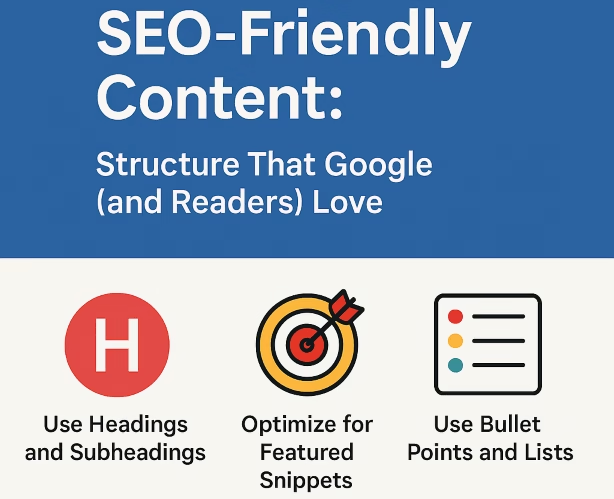Ever wondered why some blog posts rank high on Google while others get lost in the noise—even if the content is solid? The answer often lies in the SEO-friendly content structure behind the scenes.
Search engines like Google rely on structure to understand and rank your pages. And your readers? They need clarity, flow, and organization to stay engaged. That’s why a strong SEO-friendly content structure is essential for driving traffic and keeping people on your site longer.
In this post, you’ll discover:
- How to use headings and subheadings to boost readability and SEO
- How to format your content for Google’s featured snippets
- Why lists, bullet points, and short paragraphs keep users engaged
Whether you’re a blogger, freelancer, or content marketer, structuring your content the right way will help it perform better, both in search results and in the eyes of your audience.
🧩 Use Headings and Subheadings to Build an SEO-Friendly Content Structure
If there’s one foundation you can’t skip when creating content, it’s using clear, well-organized headings. Headings and subheadings are at the heart of every SEO-friendly content structure. They guide your reader through the post—and help Google understand what your page is about.
🔍 Why Headings Matter for SEO and UX
Search engines scan your headings to determine the subject of each section. Think of them as road signs—they point to what’s important. Without them, your content is just a confusing wall of text.
🧠 For your readers, headings make it easier to:
- Skim and scan your post
- Jump to the section they care about
- Stay longer and engage more
🔎 For search engines, headings help:
- Define your content’s hierarchy (H1 > H2 > H3)
- Recognize your primary and secondary keywords
- Determine relevance to user queries
✅ Best Practices for SEO-Friendly Headings
📌 Use only one H1 — your blog post title
📌 Use H2 tags for main ideas or sections
📌 Use H3/H4 to break down H2 content into smaller, related subpoints
📌 Include keywords naturally in headings, but avoid overusing them
🧱 Example: Smart Heading Structure
Let’s say your article is about keyword research. Here’s how a well-structured post might look:
- H2: Why Keyword Research Matters for SEO
- H3: Understanding Search Intent
- H3: Tools You Can Use Today
- H2: How to Find Long-Tail Keywords
- H3: Using Google Autosuggest
- H3: Competitor Analysis Tools
This structure is both human-friendly and machine-readable—a winning formula for SEO-friendly content structure.
💡 Pro Tip: Make Headings Descriptive and Click-Worthy
Avoid vague headers like “Tips” or “Steps.” Instead, write:
✅ “5 Powerful Tips to Improve Blog SEO”
✅ “Best Tools for Long-Tail Keyword Research”
These headings grab attention, tell the reader what to expect, and include valuable keywords without sounding forced.
🎯 Optimize Your Content for Featured Snippets
If your goal is to get your content noticed—fast—then Featured Snippets are your golden opportunity. These are the boxed answers you see at the top of some Google results, often called “Position Zero.” Landing a snippet spot can skyrocket your visibility and click-through rate.
The best part? Structuring your content properly increases your chances of being featured.
📦 What Is a Featured Snippet?
A Featured Snippet is a brief summary of an answer to a user’s query, pulled directly from a webpage and displayed prominently at the top of the search results. It can be:
- 📃 A paragraph
- 🔢 A numbered list
- 📌 A bulleted list
- 📊 A table
It’s Google’s way of saying: “This page provides a clear, concise, and valuable answer.”
🛠️ How to Structure Content for Featured Snippets
Here’s how you can optimize your SEO-friendly content structure to win these coveted spots:
1. ❓ Ask and Answer Questions Clearly
Use a heading like:
👉 “What is SEO-friendly content structure?”
Then immediately follow it with a short, direct answer in 1–3 sentences.
2. 🧩 Use Lists and Step-by-Step Formats
If you’re explaining a process or tips, format it as a list. Google loves extracting steps or points from structured content.
3. ✍️ Be Concise, Then Expand
Start with a summary answer, then add depth below. Think:
- Short paragraph ✔️
- Supporting info right after ✔️
4. 📈 Use Proper HTML Tags
Make sure your headings are actually coded as H2, H3, etc.—not just styled visually. Google reads the structure in the code.
🧠 Example: Optimized Snippet Block
❓ What is an SEO-friendly content structure?
An SEO-friendly content structure is a way of organizing your blog post using headings, short paragraphs, and lists to improve readability and search engine visibility.
📌 After that, you’d add:
- Why it matters
- How it helps rankings
- Steps to implement it
This approach boosts your chance of getting picked up as a featured snippet—and helps your readers find what they need instantly.
Want to keep users on your page longer? Let’s move to the next strategy: making your content skimmable with bullet points and lists.
📋 Use Bullet Points and Lists to Make Content Easy to Digest
Let’s face it—online readers don’t read every word. They scan. And if your content looks like one long block of text, they’ll bounce before getting to the good stuff.
That’s where bullet points, numbered lists, and visual spacing come in. These elements are not only user-friendly—they’re also an essential part of a strong SEO-friendly content structure.
👀 Why Lists Work So Well
✅ Easy to skim — Lists break up the visual flow of the page, making it less overwhelming.
✅ Quick to absorb — Readers can instantly pick up key points without digging through paragraphs.
✅ SEO advantage — Google often pulls bullet or numbered lists into Featured Snippets!
📌 When to Use Lists in Your Blog Posts
Use bullet points or numbered lists when you’re:
- Summarizing tips or tools
- Breaking down a step-by-step guide
- Highlighting pros and cons
- Listing resources, mistakes, or examples
- Outlining action plans or key takeaways
🧱 Example: Before vs. After
❌ Before (bad):
To improve your blog post, you should use transition words, break your content into short paragraphs, add visuals, and include links to related articles.
✅ After (good):
To improve your blog post:
- 📝 Use transition words to improve flow
- 🔍 Break long paragraphs into short, digestible chunks
- 🖼️ Add visuals like images, charts, or infographics
- 🔗 Include links to related internal and external content
Which one would you rather read?
💡 Pro Tip: Combine Lists With Headings
For even more clarity, combine your lists with relevant subheadings. It not only boosts your SEO-friendly content structure, but also creates a smooth, natural flow that guides readers through your post.
Final Thoughts: Master Your SEO-Friendly Content Structure for Success
Creating high-quality content is just the start. To truly get noticed by Google—and keep your readers engaged—you need a clear, logical, and SEO-friendly content structure. Using well-crafted headings, optimizing for featured snippets, and breaking down your ideas with bullet points and lists will help your blog posts stand out in crowded search results.
Remember:
- 🏗️ Headings guide both search engines and readers through your content.
- 🎯 Optimizing sections for featured snippets can dramatically boost your visibility.
- 📋 Lists and bullet points make complex information easy to scan and digest.
By applying these proven strategies, you’re not just writing content—you’re building a reader-friendly experience that search engines love to reward.
Ready to level up your blog?
Check out these reputable resources to deepen your SEO and content skills:
- Moz: The Beginner’s Guide to SEO — A comprehensive, easy-to-understand SEO guide from one of the industry’s top authorities.
- Ahrefs: How to Optimize for Featured Snippets — Practical tips from Ahrefs on how to earn those valuable snippet positions.
- Yoast: How to Structure Your Blog Posts for SEO — Expert advice on content structure and readability for better SEO.
If you found this guide helpful, please share it with your network or leave a comment below to let me know your favorite content structuring tip!