Discover the best tools and resources for freelancers to manage projects, track time, get paid, and boost productivity. Perfect for writers, designers, VAs, and more!
Freelancing is more than just flexible work—it’s a full-on business. And just like any business, you need the right tools to grow and thrive.
Whether you’re a writer, graphic designer, virtual assistant, or web developer, having access to the best tools and resources for freelancers can make a massive difference in your success. In this detailed guide, I’ll walk you through powerful platforms and step-by-step tips on how to use them effectively—so you can find better clients, manage your workflow, and work more efficiently.
Before we start, if you are not yet decided about your freelance services to offer, please check out 10 Easy Freelance Jobs for Beginners With No Experience (Start Today!)
Bookmark this page to keep your freelance toolkit handy!
Project Management Tools for Freelancers
Staying organized is crucial in freelancing. You often juggle multiple clients, deadlines, and tasks. Here are some of the best project management tools for freelancers—and how to use them:
🔹 Trello
Trello is a visual Kanban-style board that helps freelancers manage tasks and projects easily.
How to use Trello:
- Create a board for each client or project.
- Add lists like “To Do,” “In Progress,” and “Done.”
- Use cards to represent tasks and add checklists, deadlines, or file attachments.
- Use labels (like colors or categories) to prioritize.
👉 Trello’s simple
⚡ Have you tried Trello? Let me know how it works for your workflow in the comments!
💡 Tip: Bookmark this page to keep your freelance toolkit handy!drag-and-drop interface is perfect for freelancers who like a clear visual overview of their work.
🔹 Asana
Asana is great for setting goals, assigning tasks, and keeping track of deadlines.
How to use Asana:
- Create a new project and break it into tasks.
- Assign each task to yourself or collaborators.
- Set deadlines and add descriptions or subtasks.
- Use Calendar View to track due dates visually.
Asana also lets freelancers automate repetitive tasks and integrate tools like Google Drive and Slack.
🔹 ClickUp
ClickUp is a powerful all-in-one platform for task management, docs, time tracking, and communication.
How to use ClickUp:
- Set up a workspace and invite clients or collaborators.
- Create tasks, set priorities, and track time directly inside the app.
- Use built-in Docs to manage notes, contracts, or SOPs.
ClickUp is especially helpful if you work with multiple clients and want everything in one place.
💡 Tip for freelancers: Use color-coded labels or tags to group tasks by urgency, client, or category.
Time Tracking & Productivity Tools for Freelancers
In freelancing, your time = your income. These time tracking tools help you understand where your hours go, boost focus, and ensure you get paid for every minute of work.
🔹 Toggl Track
Toggl Track is one of the most user-friendly time tracking tools for freelancers.
How to use Toggl Track:
- Create clients and projects.
- Click “Start” to begin timing your work session.
- Stop when done and assign a label or note.
- View reports to analyze billable vs. non-billable hours.
Toggl also offers browser extensions and integrates with Trello, Asana, and more.
🔹 RescueTime
RescueTime runs in the background and tracks your activities automatically—helping you discover what’s eating your time.
How to use RescueTime:
- Install the app on your device.
- Let it track your time usage for websites and apps.
- Review weekly reports to identify distractions.
- Set daily productivity goals or block distracting websites.
Perfect for freelancers who want to build better focus habits and reduce digital noise.
🔹 Clockify
Clockify is a free alternative that’s ideal for teams or solo freelancers.
How to use Clockify:
- Set up a workspace and invite team members (optional).
- Create projects and tasks.
- Use the timer or enter time manually.
- Generate custom reports to share with clients.
Freelancers love Clockify for its free plan with unlimited tracking and reporting features.
Pro Tip for Freelancers:
To charge clients accurately and avoid underpricing, track every billable hour—even for admin or research tasks.
Invoicing & Payments: Must-Have Tools for Freelancers
Making money is fun—chasing payments, not so much. That’s why choosing the right invoicing and payment platforms is essential for freelancers who want to get paid quickly and professionally. These tools and resources for freelancers simplify your billing process and help you stay on top of your finances.
🔹 PayPal
PayPal is one of the most recognized and trusted payment platforms worldwide.
How to use PayPal:
- Create a free business account.
- Click “Send an Invoice” from your dashboard.
- Fill in the client details, service description, and amount.
- Choose to accept payments via card or PayPal balance.
It’s ideal for international freelancers thanks to its multi-currency support.
🔹 Bonsai
Bonsai is an all-in-one solution designed specifically for freelancers—combining contracts, proposals, invoicing, and time tracking.
How to use Bonsai:
- Set up your freelancer profile and services.
- Choose a template to create and send proposals or contracts.
- Generate invoices with built-in timers and payment tracking.
- Set automatic reminders for late payments.
Bonsai even lets you automate tax and expense reports—saving hours during tax season.
🔹 Wave
Wave is a completely free accounting software perfect for solo freelancers.
How to use Wave:
- Sign up and link your bank account (optional).
- Create customized invoices with your logo.
- Send recurring invoices and set due dates.
- Track payments and view cash flow reports.
Wave is an excellent choice for new freelancers who need robust features without extra costs.
💡 Pro Tip:
Use automated payment reminders to nudge clients about due or overdue invoices—so you never waste time chasing money.
Freelance Marketplaces: Best Platforms to Find Work
One of the most critical tools and resources for freelancers is access to reliable job marketplaces. These platforms connect you with clients around the globe and offer endless gig opportunities.
🔹 Upwork
Upwork is a massive freelancing marketplace covering everything from writing and design to marketing and tech.
How to use Upwork:
- Create a detailed profile with your skills, work history, and a strong headline.
- Take skill tests or upload a portfolio.
- Start bidding on jobs that fit your niche.
- Use milestones for long-term projects to manage payments securely.
Build your profile around keywords related to your niche to boost visibility.
🔹 Fiverr
Fiverr is great for freelancers who want to offer clearly defined, packaged services (called “gigs”).
How to use Fiverr:
- Create gigs like “I will design a logo for your brand” or “I will write an SEO blog post.”
- Set pricing tiers and delivery times.
- Respond quickly to inquiries and maintain high ratings.
Fiverr favors freelancers who stay active and deliver excellent work consistently.
🔹 Toptal
Toptal is a premium network for top-tier freelancers in software, finance, and design.
How to join Toptal:
- Apply and go through a rigorous screening process.
- Showcase your portfolio and pass interviews.
- Once accepted, access high-paying freelance projects with companies like Airbnb and Shopify.
Toptal is perfect for highly experienced freelancers ready for elite opportunities.
🔹 Freelancer.com
Freelancer.com is a global platform where clients post projects and freelancers bid on them.
How to use Freelancer.com:
- Search for projects by keyword or category.
- Submit a bid with your proposal and price.
- Chat with the client and begin work when awarded.
With thousands of gigs posted daily, it’s a solid source of new work for freelancers worldwide.
👉 Optimization Tip:
Optimize your freelance profile using long-tail keywords like “SEO blog writer,” “virtual assistant for eCommerce,” or “WordPress developer for small business.”
Graphic Design & Visual Content Tools for Freelancers
Even if design isn’t your strong suit, visuals are key to attracting clients and engaging your audience. These are powerful tools and resources for freelancers who want to create high-quality graphics without hiring a pro.
🔹 Canva
Canva is a beginner-friendly design tool that lets you build everything from social media graphics to resumes and eBooks.
How to use Canva:
- Choose a template for the type of content you’re creating.
- Drag and drop elements (text, images, icons).
- Use brand colors and upload your own photos.
- Export in JPG, PNG, or PDF.
Great for creating visual content quickly—even with no design experience.
🔹 Adobe Creative Cloud
Adobe Creative Cloud offers pro tools like Photoshop, Illustrator, and Premiere Pro.
How freelancers use Adobe:
- Use Photoshop for photo editing or website mockups.
- Try Illustrator for logo and vector design.
- Use Premiere Pro for video editing and YouTube content.
It’s the industry standard—ideal if you need complete creative control.
🔹 Visme
Visme is perfect for creating infographics, presentations, and reports.
How to use Visme:
- Choose a project type like “Infographic” or “Slide Deck.”
- Use the library of icons, charts, and templates.
- Customize with brand elements and animations.
Visme makes it easy to present data visually and professionally—great for content creators and marketers.
Quick Reminder:
Visuals boost engagement—use them in blog posts, portfolios, and pitches to stand out.
Writing & Content Creation Tools for Freelancers
Whether you’re blogging, crafting client emails, or writing website copy, your words matter. These tools and resources for freelancers help you improve grammar, clarity, and organization—so your content always hits the mark.
🔹 Grammarly
Grammarly is your AI-powered writing assistant. It checks for grammar, spelling, punctuation, and even tone in real time.
How to use Grammarly:
- Install the browser extension or desktop app.
- Write directly in the app or paste your content.
- Get instant suggestions for improvement.
- Use the tone detector to match your writing style to your audience.
Great for emails, blog posts, and client proposals.
🔹 Hemingway Editor
Hemingway Editor focuses on readability. It highlights long or complex sentences, passive voice, and adverbs that clutter your writing.
How to use it:
- Open the online editor.
- Paste your draft.
- Follow color-coded suggestions for easier reading.
Perfect for tightening your content and improving user engagement.
🔹 Notion
Notion is a powerful workspace tool for organizing ideas, managing content calendars, and writing drafts.
Freelancer tip:
- Create a page for each client or blog post.
- Use databases to manage deadlines and drafts.
- Collaborate in real-time with clients or editors.
A must-have for writers who want a clean, all-in-one workflow system.
✍️ Write like a pro—with the right tools, your content will not only sound better but also get better results.
File Storage & Communication Tools for Freelancers
When you’re juggling multiple clients and projects, staying organized and connected is key. These tools and resources for freelancers help you keep files safe and communication smooth.
☁️ Cloud Storage Tools
🔹 Google Drive
Google Drive offers 15 GB of free cloud storage and seamless collaboration with Docs, Sheets, and Slides.
How to use it:
- Upload project files and share them with clients.
- Use Docs to co-edit deliverables.
- Set folder access levels for clients and collaborators.
Ideal for storing contracts, drafts, and client feedback in one place.
🔹 Dropbox
Dropbox is known for its clean interface and fast file syncing.
Use it for:
- Sending large design files or videos.
- Organizing client folders.
- Accessing your files across multiple devices—even offline.
Great for creatives and freelancers managing heavy media files.
Client Communication Tools
🔹 Zoom
Zoom is the standard for video meetings and virtual client consultations.
How to use:
- Schedule a call and share your personal meeting link.
- Use screen share for project walk-throughs or feedback sessions.
- Record meetings for future reference.
Face-to-face calls build trust and clarity.
🔹 Slack
Slack is a powerful messaging app for quick, organized communication.
Best features:
- Create channels for each client or project.
- Share files, links, and updates in one place.
- Integrate tools like Google Drive, Trello, and Notion.
Perfect for long-term client relationships or teams.
🔹 Loom
Loom lets you record video messages—great for feedback, demos, or project updates.
How to use:
- Record your screen and voice at the same time.
- Share the link instantly with clients.
- Save time by skipping long written explanations.
Loom helps you communicate visually—without scheduling a call.
Learning Platforms & Communities for Freelancers
Freelancing means constantly evolving. These tools and resources for freelancers help you level up your skills and surround yourself with a community that supports your growth.
📘 Skill Building Platforms
🔹 Skillshare
Skillshare offers thousands of classes on creative, business, and productivity topics.
What to try:
- SEO for Beginners
- Productivity for Freelancers
- Copywriting Essentials
Great for self-paced learning on your own schedule.
🔹 Coursera
Coursera partners with top universities to offer certifications and professional development.
Freelancer focus:
- Business strategy
- Digital marketing
- Python or web development
Perfect if you want credentials that boost credibility.
🔹 LinkedIn Learning
LinkedIn Learning specializes in business, tech, and creative skills.
Benefits:
- Learn directly from industry professionals.
- Add completed courses to your LinkedIn profile.
- Watch bite-sized lessons to fit your workflow.
Boost your client appeal with verified skills.
Freelancer Communities
🔹 Reddit – r/freelance
A helpful subreddit where freelancers share experiences, ask for advice, and vent.
Join the conversation on contracts, pricing, taxes, and more.
🔹 Facebook Groups
Search for freelance groups like:
- “Freelance Writers’ Hub”
- “Virtual Assistant Savvies”
- “Graphic Designers Unite”
Why join:
- Job leads
- Peer support
- Resource sharing
Niche-specific groups provide targeted value.
🔹 Indie Hackers
Indie Hackers is a thriving community for solo entrepreneurs, developers, and freelancers.
Join to:
- Share your projects
- Learn business tactics
- Collaborate on new ventures
Think of it as mentorship, networking, and inspiration rolled into one.
Conclusion: Equip Yourself for Freelance Success
Freelancing doesn’t mean doing everything solo. The right tools and resources for freelancers help you manage time, work smarter, and earn more—without burning out. Start small. Choose one or two tools from each section and test what fits your workflow.
As you grow, upgrade your toolkit and build connections within freelancer communities. These resources for freelancers will save time, reduce stress, and help you scale your freelance business with confidence.
💬 Now it’s your turn!
What tools do you use to stay productive as a freelancer?
Share your favorites in the comments below—I’d love to hear your thoughts and recommendations!
Finally,in the same topic, I recommend you to check out: