Running an online business comes with many perks, such as flexibility, low overhead costs, and the ability to reach a global audience. However, it also comes with tax responsibilities that can be complex and overwhelming if not properly understood. Failing to comply with tax regulations can result in hefty fines, penalties, or even legal consequences. Understanding how online business taxes work is crucial for maintaining financial stability and ensuring compliance with the law.
Many entrepreneurs make common tax mistakes that can cost them thousands of dollars. Some of these include:
- Failing to set aside money for business taxes
- Not collecting sales tax correctly
- Mixing personal and business finances
- Ignoring quarterly tax payments
- Overlooking deductible expenses
This guide will break down everything you need to know about online business taxes, including:
- Income Tax – Understanding how business profits are taxed and which forms to file.
- Self-Employment Tax – How to calculate and pay Social Security and Medicare taxes.
- Sales Tax (VAT/GST) – When and where online businesses need to collect and remit sales tax.
- Tax Deductions and Credits – How to maximize deductions to reduce taxable income.
- Filing and Payment Requirements – Important deadlines, forms, and tools to simplify tax filing.
- Common Tax Mistakes to Avoid – Practical tips to stay compliant and prevent costly errors.
By the end of this article, you’ll have a solid understanding of how to manage your online business taxes effectively and legally, ensuring your business remains profitable and compliant. Let’s dive in!
1. Types of Taxes for Online Businesses
As an online entrepreneur, you may be responsible for multiple types of taxes. Below are the key taxes you need to be aware of:
Income Tax
- Income tax applies to your business profits, regardless of whether you operate as a sole proprietor, LLC, or corporation.
- The tax rate varies based on your business structure and total income.
- In the U.S., sole proprietors and single-member LLCs report business income on their personal tax returns using Schedule C (Form 1040).
- Corporations file separate tax returns and may be subject to corporate income tax.
Self-Employment Tax
- If you’re self-employed, you must pay Social Security and Medicare taxes in addition to income tax.
- The self-employment tax rate in the U.S. is 15.3% of net earnings, covering both the employer and employee portions of Social Security (12.4%) and Medicare (2.9%).
- If your net earnings exceed $200,000 (single filers) or $250,000 (married filers), an additional 0.9% Medicare surtax applies.
- Self-employed individuals must make quarterly estimated tax payments to avoid penalties.
Sales Tax (VAT/GST)
- Sales tax applies to physical and digital products, and in some cases, services sold online.
- In the U.S., sales tax collection depends on nexus (a significant presence in a state). Nexus can be established through:
- Physical presence (e.g., an office or warehouse in the state)
- Economic presence (exceeding a state’s sales threshold, such as $100,000 in annual sales or 200 transactions)
- Internationally, VAT (Value-Added Tax) and GST (Goods and Services Tax) may apply:
- The EU requires VAT collection on digital products and services sold to consumers.
- Countries like Canada, Australia, and the UK have specific GST/VAT rules for foreign businesses.
- Many e-commerce platforms (Shopify, Amazon, Etsy) provide built-in tax collection tools to simplify compliance.
Payroll Taxes
- If you hire employees, you must handle payroll taxes, which include:
- Federal and state income tax withholding (varies by employee earnings and state regulations)
- Social Security and Medicare taxes (you must match the employee’s contribution)
- Federal Unemployment Tax (FUTA) and state unemployment insurance contributions
- Workers’ compensation insurance, depending on state requirements
- Employers must file payroll tax forms and deposit taxes regularly to avoid penalties.
2. How to Register for Online Business Taxes
Before collecting and paying taxes, you must register your business with the appropriate tax authorities. Proper registration ensures legal compliance and prevents penalties.
Steps to Register for Online Business Taxes:
- Apply for an EIN (Employer Identification Number)
- An EIN is required for tax filing in the U.S., especially if you operate as an LLC, partnership, or corporation.
- You can apply for an EIN online through the IRS website for free.
- Sole proprietors without employees may use their Social Security Number (SSN) instead.
- Register for Sales Tax Permits
- If your business has sales tax nexus in a U.S. state, you must register for a sales tax permit in that state.
- Sales tax registration is usually done through the state’s Department of Revenue website.
- International businesses may need to register for VAT/GST in foreign countries where they sell digital products or physical goods.
- Keep Detailed Financial Records
- Set up an accounting system to track income and expenses.
- Use software like QuickBooks, FreshBooks, or Xero to manage finances.
- Maintain receipts and invoices for at least three to seven years in case of audits.
- International Tax Compliance
- If you sell to customers outside your country, research VAT/GST registration requirements.
- Some regions, like the EU, UK, and Australia, require businesses to register and collect VAT/GST on digital products and services.
By completing these steps, your online business will be set up for tax compliance and financial success.
3. Sales Tax for Online Businesses
Understanding sales tax is crucial if you sell products or services online. The rules vary by location, and failing to comply can result in penalties.
What is Sales Tax Nexus?
Sales tax nexus determines where an online business must collect and remit sales tax. Nexus is created in a state when a business has:
- Physical presence (office, warehouse, employees, or inventory stored in the state).
- Economic presence (exceeding a sales threshold, usually $100,000 in sales or 200 transactions per year).
Each U.S. state has its own sales tax laws, so businesses selling nationwide must check individual state requirements.
International VAT/GST Rules
If you sell to customers outside your country, you may be required to register for VAT/GST. Key international tax rules include:
- European Union (EU): Businesses selling digital products to EU customers must collect VAT and register for the EU VAT One-Stop Shop (OSS).
- United Kingdom (UK): VAT applies to digital and physical goods sold to UK consumers.
- Australia & Canada: GST applies to digital services and online sales exceeding revenue thresholds.
Many countries have thresholds for VAT/GST registration, so businesses need to research compliance before expanding internationally.
Automating Sales Tax Collection
Managing sales tax manually is complicated, but automation tools can help:
- Avalara – Integrates with e-commerce platforms to calculate and file sales tax automatically.
- TaxJar – Tracks nexus and automates tax collection for online businesses.
- Quaderno – Simplifies VAT and GST compliance for international sellers.
These tools ensure accurate tax collection and reporting, reducing compliance risks.
5. Tax Deductions and Credits for Online Entrepreneurs
Tax deductions help reduce your taxable income, lowering the amount of taxes you owe. As an online entrepreneur, you can deduct many business-related expenses, provided they are ordinary and necessary for your business.
Common Business Deductions
1. Home Office Deduction
If you work from home, you may qualify for the home office deduction, provided the space is used exclusively for business.
- You can deduct a portion of your rent, mortgage interest, utilities, and maintenance costs.
- There are two methods for calculating this deduction:
- Simplified Method: Deduct $5 per square foot of your home office, up to 300 square feet.
- Actual Expense Method: Calculate the exact percentage of home expenses based on the portion used for business.
- Keep records of rent payments, electricity bills, and home maintenance costs to support your deduction.
2. Software and Subscriptions
Most online businesses rely on digital tools for operations. The costs of these tools are deductible:
- Website hosting and domain fees (e.g., Bluehost, Namecheap).
- E-commerce platforms (e.g., Shopify, WooCommerce).
- Email marketing services (e.g., Mailchimp, ConvertKit).
- Productivity software (e.g., Microsoft Office, Trello, Notion).
- Accounting and tax software (e.g., QuickBooks, Xero).
Since these tools are direct business expenses, they can lower your taxable income significantly.
3. Marketing and Advertising Costs
Investing in marketing is essential for growth, and most advertising expenses are tax-deductible:
- Social media ads (Facebook, Instagram, Pinterest, LinkedIn, TikTok).
- Google Ads and search engine marketing.
- Influencer collaborations and sponsorships.
- SEO tools (e.g., Ahrefs, SEMrush, Moz).
- Graphic design tools (Canva, Adobe Photoshop).
Any cost associated with promoting your business can likely be deducted.
4. Business Travel and Meals
If you travel for business, you can deduct related expenses, but you must document the purpose of the trip.
- Airfare, hotel stays, and transportation (e.g., taxis, rental cars, Uber, gas for business travel).
- 50% of business-related meal expenses.
- Conference and networking event costs (e.g., tickets, venue fees).
Tip: Keep all receipts and log business meetings to support your deductions in case of an audit.
How to Maximize Deductions – Tips for Tracking Online Business Tax Expenses Efficiently
To maximize tax deductions, follow these best practices:
- Separate Business and Personal Finances
- Open a business bank account and use a dedicated business credit card.
- Never mix personal and business transactions, as this complicates deductions.
- Use Accounting Software
- Track expenses with tools like QuickBooks, FreshBooks, Wave, or Xero.
- Connect your business bank account to automate bookkeeping.
- Save Receipts and Keep Digital Records
- Use apps like Expensify or Shoeboxed to scan and store receipts.
- Keep a spreadsheet or use a budgeting app to track monthly expenses.
- Work With a Tax Professional
- An accountant can identify overlooked deductions and ensure compliance.
- Consider hiring a tax professional if your income is above $50,000 per year or you sell internationally.
Pro Tip: If you’re unsure whether an expense qualifies as a deduction, ask:
“Is this an ordinary and necessary expense for my business?” If yes, it’s likely deductible!
6. Filing and Paying Online Business Taxes
Paying taxes as an online entrepreneur requires accurate filing and meeting deadlines to avoid penalties.
Quarterly Estimated Taxes
Who Needs to Pay Estimated Taxes?
If you’re self-employed or run a small business, you don’t have taxes automatically withheld like employees do. Instead, you must estimate and pay taxes throughout the year.
You must pay quarterly estimated taxes if you expect to owe at least $1,000 in taxes for the year.
How to Calculate Quarterly Estimated Taxes
To calculate how much you owe, follow these steps:
- Estimate your total income for the year.
- Subtract business deductions to find your taxable income.
- Use the IRS tax brackets to determine your estimated tax liability.
- Divide your estimated annual tax by four and pay every quarter.
✅ Due Dates for Quarterly Taxes:
- Q1: April 15
- Q2: June 15
- Q3: September 15
- Q4: January 15 (following year)
How to Pay:
- Online through the IRS Direct Pay system.
- Through your accountant or tax software.
Failing to pay quarterly taxes on time can result in penalties!
Annual Tax Filing
At the end of the year, you must file an annual tax return reporting your total income and deductions.
Key Forms Required for Online Businesses:
- Sole Proprietors & Single-Member LLCs:
- Form 1040 + Schedule C (Profit or Loss from Business).
- Schedule SE (Self-Employment Tax).
- Multi-Member LLCs & Partnerships:
- Form 1065 (Partnership Tax Return).
- Schedule K-1 (Reports partner’s share of income).
- S-Corporations:
- Form 1120-S (Corporate Tax Return).
- Schedule K-1 for shareholders.
- C-Corporations:
- Form 1120 (Corporate Income Tax Return).
Annual Tax Filing Deadlines:
- Sole Proprietors & Single-Member LLCs: April 15.
- Partnerships & S-Corps: March 15.
- C-Corporations: April 15 (or the 15th day of the 4th month after the fiscal year ends).
Missing deadlines may result in late fees and interest charges, so mark your calendar and file on time!
Working with an Accountant or Using Tax Software
To simplify tax filing, you can:
- Use Tax Software:
- TurboTax Self-Employed – Best for small businesses & freelancers.
- QuickBooks Self-Employed – Tracks expenses and calculates quarterly taxes.
- Xero – Ideal for e-commerce and international businesses.
- Hire a CPA (Certified Public Accountant):
- Best if your income is high or you sell internationally.
- Helps minimize tax liability and avoid audits.
- Ensures accurate filing of business deductions.
By planning ahead, keeping accurate records, and using the right tools, filing and paying taxes as an online entrepreneur can be smooth and stress-free!
7. Avoiding Common Online Business Tax Mistakes
Even experienced online entrepreneurs can make tax mistakes that lead to penalties, interest charges, or IRS audits. Below are the most common tax mistakes and how to avoid them.
1. Not Setting Aside Money for Online Business Taxes
Since online entrepreneurs don’t have taxes automatically withheld like traditional employees, many underestimate how much they owe.
🚨 What happens if you don’t save for Online Business taxes?
- You may struggle to pay quarterly estimated taxes.
- The IRS can charge penalties and interest for underpayment.
- You might face a large tax bill at year-end, causing financial stress.
✅ How to avoid this mistake:
- Set aside 25-30% of your income in a separate tax savings account.
- Use apps like QuickBooks Self-Employed, TaxJar, or Wave to track earnings and estimated taxes.
- Pay quarterly estimated taxes on time (April 15, June 15, September 15, and January 15).
💡 Pro Tip: Automate tax savings by transferring a percentage of each payment you receive to your tax savings account.
2. Failing to Collect Online Business Sales Taxes Correctly
If you sell digital products, physical goods, or services, you may need to collect and remit sales tax. However, many online business owners:
- Don’t realize they need to collect sales tax.
- Fail to register in the right states (Nexus rules apply).
- Don’t remit the tax to the proper authorities.
🚨 What happens if you don’t collect sales tax?
- You may owe back taxes to the state.
- States can audit your business and charge penalties.
- Platforms like Etsy, Shopify, and Amazon may suspend your store.
✅ How to avoid this mistake:
- Determine your tax obligations – Use tools like TaxJar or Avalara to check your sales tax requirements.
- Register for a sales tax permit in applicable states.
- Charge customers the correct sales tax on every sale.
- File sales tax reports on time to avoid penalties.
💡 Pro Tip: Many marketplace platforms (Amazon, Etsy, eBay) collect sales tax on your behalf, but if you sell on your own website, you are responsible for collecting and remitting sales tax.
3. Poor Record-Keeping Leading to IRS Audits
The IRS requires accurate financial records for tax deductions and income reporting. Poor bookkeeping can result in:
- Misreported income – Leading to penalties.
- Disallowed deductions – If you can’t prove expenses, you can’t deduct them.
- IRS audits – Triggered by red flags such as inconsistent income reporting.
🚨 What happens if you don’t keep good records?
- You may lose tax deductions, increasing your tax bill.
- The IRS may audit you and request receipts, invoices, and financial reports.
- You might owe back taxes, penalties, and interest.
✅ How to avoid this mistake:
- Use accounting software like QuickBooks, Wave, or FreshBooks.
- Keep digital copies of receipts using Expensify or Shoeboxed.
- Track business income and expenses separately from personal finances.
- Review your monthly income and expenses to ensure accurate reporting.
💡 Pro Tip: If audited, having organized records can help you defend deductions and avoid penalties. Keep records for at least three years in case of an IRS review.
8. Conclusion: Managing Online Business taxes as an online entrepreneur
Managing taxes as an online entrepreneur may seem overwhelming, but by staying informed and proactive, you can reduce tax liability and avoid costly mistakes.
Key Takeaways of Managing Online Business taxes
- Take advantage of tax deductions – Track business expenses like home office costs, software, and marketing.
- File and pay taxes on time – Make quarterly estimated tax payments if required.
- Keep good records – Use accounting software and store receipts digitally.
- Collect sales tax correctly – Use TaxJar or Avalara to automate compliance.
- Save for taxes year-round – Set aside 25-30% of income to avoid surprises.
Why Consulting a Tax Professional is a Smart Move
While DIY tax filing is possible, hiring a tax professional can help you:
- Identify all possible deductions to lower your tax bill.
- Stay compliant with changing tax laws and avoid audits.
- Handle complex tax situations (international sales, multiple income streams, etc.).
Actionable Next Steps
- Use tax software like TurboTax or QuickBooks to automate tax calculations.
- Hire an accountant or tax advisor for expert guidance.
- Bookmark IRS tax deadlines and set reminders to avoid penalties.
- Check out these resources for further learning:
Final Thought: Taking tax planning seriously can save you thousands of dollars per year and keep your business financially healthy. Start preparing today! 🚀
For furter insights, check out: